The Intel LGA 1150 socket, which supported the 4th generation Haswell and select 5th generation Broadwell processors, represents a significant era in computing. While it is a legacy platform, it remains a viable and cost-effective option for budget gaming rigs, home office PCs, and server applications. For users looking to upgrade an existing system or build a capable machine on a strict budget, understanding the processor hierarchy is crucial.
This guide provides a purely informational, fact-based analysis of the most capable CPUs available for the LGA 1150 socket. We will explore their technical specifications, compare their performance profiles, and identify the ideal use cases for each, helping you make a well-informed decision for your build. Understanding how long CPUs last can provide peace of mind, as these durable processors still offer relevant performance for many tasks.
Comparative Analysis of Top LGA 1150 Processors
For a quick overview, this table compares the key specifications of the top-tier processors available for the LGA 1150 platform.

| Feature | Intel Core i7-4790K | Intel Core i7-4770K | Intel Core i5-4690K | Intel Xeon E3-1230 v3 | Intel Core i5-4590 |
| Cores / Threads | 4 / 8 | 4 / 8 | 4 / 4 | 4 / 8 | 4 / 4 |
| Base Clock Speed | 4.0 GHz | 3.5 GHz | 3.5 GHz | 3.3 GHz | 3.3 GHz |
| Max Turbo Frequency | 4.4 GHz | 3.9 GHz | 3.9 GHz | 3.7 GHz | 3.7 GHz |
| L3 Cache | 8 MB | 8 MB | 6 MB | 8 MB | 6 MB |
| TDP | 88W | 84W | 88W | 80W | 84W |
| Hyper-Threading | Yes | Yes | No | Yes | No |
| Unlocked Multiplier | Yes | Yes | Yes | No | No |
| Integrated Graphics | Intel HD 4600 | Intel HD 4600 | Intel HD 4600 | None | Intel HD 4600 |
| Lithography | 22 nm | 22 nm | 22 nm | 22 nm | 22 nm |
| Socket | LGA 1150 | LGA 1150 | LGA 1150 | LGA 1150 | LGA 1150 |
Detailed Analysis of Leading LGA 1150 CPUs
Each processor for the LGA 1150 socket was designed with a specific user and performance target in mind. Below is a detailed breakdown of the top options.
Intel Core i7-4790K: The Platform’s Performance Apex
The Core i7-4790K, codenamed “Devil’s Canyon,” is widely regarded as the most powerful processor for the LGA 1150 socket. Its high base and turbo frequencies set it apart from all other options on the platform, delivering maximum performance for both single-threaded and multi-threaded applications.
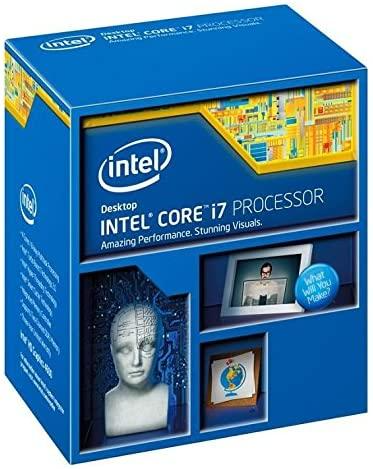
Key Strengths
- Highest Clock Speeds: With a 4.0 GHz base and 4.4 GHz turbo frequency, it offers the best out-of-the-box performance.
- Hyper-Threading: Features 4 cores and 8 threads, providing excellent multitasking capabilities for demanding applications and modern CPU-intensive games.
- Unlocked for Overclocking: The “K” suffix indicates an unlocked multiplier, allowing enthusiasts to push performance even further with adequate cooling.
Ideal Use Case
This processor is for the user seeking to extract the absolute maximum performance from the LGA 1150 platform without compromise. It is an excellent choice for a high-end budget gaming PC or a workstation that can benefit from its high clock speeds and thread count.
Intel Core i7-4770K: The Original High-Performance Option
As the original flagship of the Haswell architecture, the Core i7-4770K introduced the core features that made the platform popular. It offers a similar 4-core, 8-thread design as the 4790K but at slightly lower clock speeds.
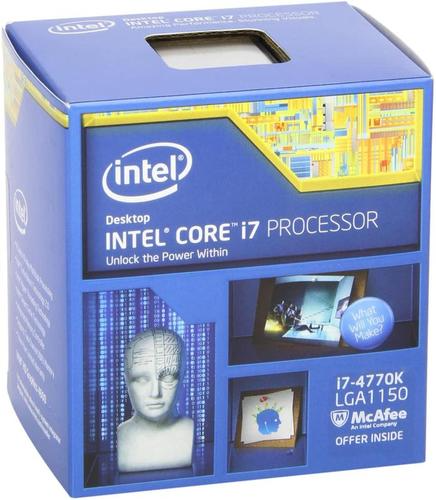
Key Strengths
- Strong Multi-Core Performance: Its 8 threads make it highly effective at handling simultaneous tasks, such as gaming while streaming or video encoding.
- Overclocking Headroom: Like the 4790K, it is fully unlocked, and many chips can achieve significant frequency gains.
- Excellent Value: On the second-hand market, it often presents a better price-to-performance ratio than the 4790K for users comfortable with overclocking.
Ideal Use Case
The i7-4770K is suitable for builders who want i7-level performance and are willing to perform manual overclocking to close the gap with the 4790K. It remains a very capable chip for 1080p gaming and productivity.
Intel Core i5-4690K: The Enthusiast’s Gaming Choice
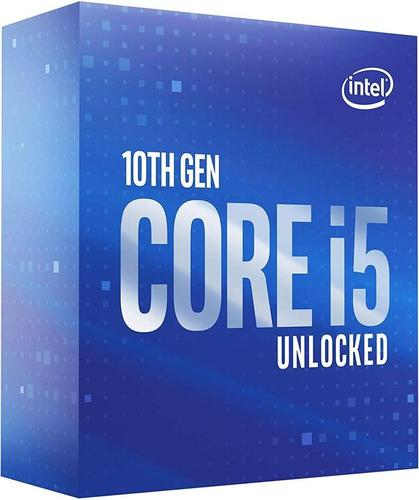
For many gamers during the Haswell era, the Core i5-4690K was the sweet spot. It sacrifices the i7’s Hyper-Threading but retains high clock speeds and an unlocked multiplier, delivering exceptional performance in games that primarily rely on strong single-core speed.
Key Strengths
- High Gaming Performance: With 4 strong cores and frequencies up to 3.9 GHz, it excels in many gaming scenarios.
- Unlocked and Overclockable: Provides a direct path to higher performance for users with a “Z” series motherboard.
- Cost-Effective: Typically more affordable than its i7 counterparts, allowing budget allocation towards a more powerful graphics card.
Ideal Use Case
This is a processor for the budget-conscious gamer. Its four powerful cores are more than sufficient for many titles, and its overclocking capability provides a satisfying path for performance tuning. This CPU is a great example of why you might ask, “Is PC gaming worth it?” when building on a budget.
Intel Xeon E3-1230 v3: The Workstation-Class Value
The Xeon E3-1230 v3 is an interesting alternative, offering a specifications sheet that mirrors the Core i7-4770 but with two key differences: it lacks integrated graphics and has a locked multiplier.
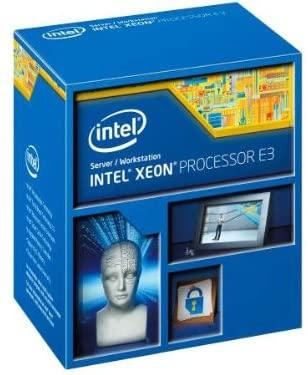
Expert Insight: Xeon processors are designed for servers and workstations, prioritizing stability and, in some cases, support for ECC memory. However, this model is compatible with consumer motherboards, making it a hidden gem.
Key Strengths
- i7-Level Performance: With 4 cores and 8 threads, its multitasking and productivity performance is on par with a locked Core i7.
- Lower Power Consumption: A slightly lower TDP of 80W makes it easier to cool.
- Potential Value: It can often be found at a lower price than a Core i7, making it a great value for users who have a dedicated graphics card.
Ideal Use Case
This CPU is the perfect choice for a user who needs strong multi-threaded performance for tasks like video editing or running virtual machines but does not need overclocking. It is a workhorse processor that requires a dedicated GPU.
Intel Core i5-4590: The Reliable Mainstream Performer
The Core i5-4590 represents a balanced, non-overclockable option for general-purpose computing and entry-to-mid-range gaming. It provides a solid “plug-and-play” experience without the need for advanced tuning.
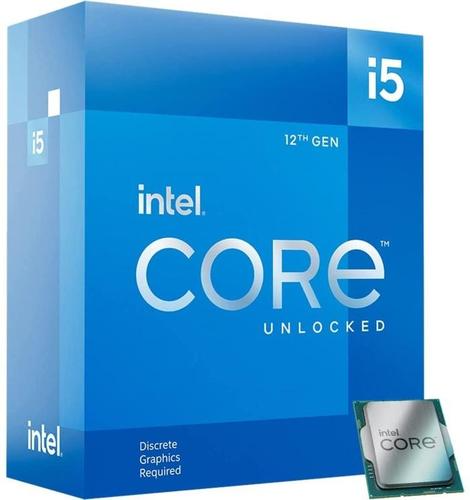
Key Strengths
- Solid Performance: Its 4 cores and turbo speed of 3.7 GHz are ample for everyday tasks, web Browse, and 1080p gaming.
- Energy Efficient: With a locked multiplier and 84W TDP, it runs efficiently and can be cooled effectively with standard coolers.
- Stability and Simplicity: An excellent “set it and forget it” option for users who prioritize stability over maximum performance.
Ideal Use Case
An ideal candidate for a reliable office PC, a home theater PC (HTPC), or a budget-friendly gaming build where overclocking is not a priority. It pairs well with non-Z series motherboards (H81, B85, H87, H97).
Key Factors for Selecting an LGA 1150 CPU
When upgrading or building an LGA 1150 system, consider these technical factors to ensure you select the right component. If you’re unsure what motherboard you have, it’s important to find out by checking your system information or using a tool to learn what motherboard do I have.
Core and Thread Count: Multitasking Potential
The number of cores and threads directly impacts a CPU’s ability to handle multiple operations simultaneously.
- 4 Cores / 8 Threads (i7, Xeon): Superior for heavy multitasking, streaming, video rendering, and modern games designed to use many threads.
- 4 Cores / 4 Threads (i5): Sufficient for most gaming and general use, but may show limitations in heavily threaded applications.
Clock Speed and Overclocking (K-Series SKUs)
Clock speed, measured in GHz, determines how many instructions a core can execute per second.
- Base vs. Turbo: The base clock is the guaranteed minimum speed, while the turbo frequency is the maximum speed a CPU can achieve under load.
- Unlocked ‘K’ Suffix: Processors like the i7-4790K and i5-4690K have an unlocked multiplier, allowing for manual overclocking on Z87 or Z97 motherboards to achieve higher performance.
Integrated Graphics vs. Dedicated GPU Requirement
Most Intel Core processors include integrated HD Graphics 4600. This is sufficient for desktop display and light media use. However, for any serious gaming or graphically intensive work, a dedicated GPU is necessary. The Xeon E3-1230 v3 notably lacks integrated graphics, making a dedicated video card mandatory. Knowing how to remove a GPU from a motherboard is a key skill for any PC builder.
Thermal Design Power (TDP) and Cooling
TDP is the maximum amount of heat a CPU generates under load, measured in watts. This figure gives an indication of the required cooling solution. While stock coolers are adequate for locked CPUs, high-performance ‘K’ SKUs, especially when overclocked, require more robust aftermarket air or liquid coolers to maintain a normal CPU temperature while gaming.
Motherboard Chipset Compatibility (Z87 vs. Z97)
While all these CPUs use the LGA 1150 socket, the motherboard chipset is also a key consideration.
- Z87 & Z97: These enthusiast-grade chipsets support CPU overclocking and are the ideal pairing for ‘K’ series processors.
- H87, B85, H81: These are mainstream chipsets that do not officially support overclocking and are better suited for locked processors like the i5-4590 or the Xeon E3.
It’s important to understand which function a motherboard’s chipset performs to ensure full compatibility. For the Haswell Refresh CPUs (e.g., i7-4790K), a Z97 motherboard is recommended for out-of-the-box support, though many Z87 boards can support them with a BIOS update. Before undertaking such an upgrade, you should learn how to update motherboard BIOS.
The Relevance of the LGA 1150 Platform Today
While no longer on the cutting edge, the LGA 1150 platform offers compelling value. A system built around an i7-4790K or an overclocked i5-4690K can still provide a fluid 1080p gaming experience in many modern titles when paired with a capable graphics card. For users on a tight budget, upgrading a lower-end i3 or Pentium-based LGA 1150 system to a used i5 or i7 can provide a massive performance uplift for a very modest investment.
Frequently Asked Questions (FAQ)
Is the Intel Core i7-4790K still good for gaming?
Yes, for 1080p gaming, the i7-4790K remains quite capable. Its high clock speed and 8 threads allow it to keep up with many modern games, though it may be a bottleneck for very high refresh rate gaming (144Hz+) or when paired with a top-of-the-line modern GPU like an RTX 40-series card.
What is the fastest processor for the LGA 1150 socket?
The Intel Core i7-4790K is definitively the fastest stock-speed processor for the LGA 1150 socket, offering the highest base (4.0 GHz) and turbo (4.4 GHz) frequencies.
Can you use an LGA 1150 CPU on an LGA 1151 motherboard?
No. The sockets are physically and electrically incompatible. LGA 1150 CPUs can only be used on motherboards with an LGA 1150 socket and a compatible chipset (e.g., Z87, Z97, H81, B85).
How much RAM is optimal for an LGA 1150 CPU?
The Haswell architecture officially supports up to 32GB of DDR3 RAM. For general use, 8GB is sufficient. For a solid gaming experience, 16GB of DDR3-1600MHz RAM is the recommended configuration.
Is a Haswell-era i7 or i5 better for gaming today?
For most gaming scenarios, the Core i5 (like the 4690K) provides very similar performance to the Core i7 (like the 4770K or 4790K), as many games rely more on single-core speed than thread count. However, the i7’s Hyper-Threading provides better performance in modern games that are optimized for more than four threads and offers a smoother experience if you are running background applications while gaming.
What is the main difference between a Core i7 and a Xeon E3 on this platform?
The primary differences are that the Xeon E3-1230 v3 lacks integrated graphics (requiring a separate video card) and does not have an unlocked multiplier for overclocking. In return, it offers the same 4-core, 8-thread design as an i7, often at a lower price point.

Holding a Ph.D. in Computer Science, Dr. Alistair Finch is our chief PC Component Benchmark Analyst. He provides meticulous, data-driven analysis of CPUs and GPUs, moving beyond marketing claims to reveal their true performance. His guides help readers understand the intricate relationship between hardware architecture and real-world gaming frame rates.
