For high-performance computing systems used in intensive gaming or professional workloads, managing thermal output is a critical task. As component power increases, so does the heat generated, making efficient dissipation essential for stability and longevity. Water cooling, in both All-in-One (AIO) and custom loop forms, offers superior thermal performance over traditional air cooling. However, the effectiveness of any water-cooling setup is fundamentally dependent on the PC case it’s housed in.
A suitable case provides the necessary space, mounting points, and airflow required to maximize the potential of liquid cooling components. Without adequate radiator support or intelligent internal layout, even the most advanced cooling hardware can be compromised. This guide provides an objective, informational analysis of ten notable PC cases, evaluating their suitability for water-cooling applications based on current specifications and features.
Understanding the PC Case’s Role in Water Cooling
A PC case is more than a protective shell; it is the foundation of your entire build. For water cooling, its role is even more critical. Key functions include:
- Radiator Accommodation: Providing sufficient mounting locations (front, top, rear) for radiators of various sizes (e.g., 240mm, 280mm, 360mm).
- Airflow Pathways: Ensuring that fans mounted to the radiator can draw in cool air and exhaust hot air with minimal obstruction. This is a primary reason why many users look for the best airflow PC cases to complement their cooling systems.
- Component Clearance: Offering enough internal space to house not just the radiator and fans, but also the pump, reservoir, and tubing without interfering with the GPU, RAM, or motherboard heatsinks. Knowing the details of your motherboard, such as what are the main components on the motherboard, is vital for ensuring compatibility.
- Build-Friendly Design: Facilitating a smoother installation process for complex water-cooling loops.
Comparison of Leading PC Cases for Water Cooling (2025)
This table provides a high-level overview of the key specifications for each case discussed. Note that some original models have been succeeded by newer versions, which are reflected where applicable.
| Feature | NZXT H5 Flow | Cooler Master TD500 Mesh V2 | Corsair 680X RGB | Thermaltake Core P90 | ASUS ROG Strix Helios | Fractal Design Define 7 | Segotep Phoenix T1 | Vetroo MESH6 | Cougar CONQUER |
| Form Factor | Mid-Tower | Mid-Tower | Mid-Tower | Mid-Tower | Mid-Tower | Mid-Tower | Full-Tower | Mid-Tower | Mid-Tower |
| Mobo Support | ATX, mATX, ITX | E-ATX, ATX, mATX, ITX | ATX, mATX, ITX | ATX, mATX, ITX | E-ATX, ATX, mATX, ITX | E-ATX, ATX, mATX, ITX | E-ATX, ATX, mATX, ITX | ATX, mATX, ITX | ATX, mATX, ITX |
| Max Top Radiator | 240mm | 360mm | 280mm | N/A | 360mm | 420mm | 360mm | 280mm | 240mm |
| Max Front Radiator | 280mm | 360mm | 360mm | N/A | 420mm | 360mm | 360mm | N/A | 360mm |
| Max GPU Length | 365 mm | 410 mm | 330 mm | 320 mm | 450 mm | 491 mm | 400 mm | 350 mm | 350 mm |
| Max CPU Cooler | 165 mm | 165 mm | 180 mm | 180 mm | 190 mm | 185 mm | 167 mm | 165 mm | 190 mm |
| Materials | Steel, Tempered Glass | Steel, Mesh, Plastic, TG | Steel, Tempered Glass | Steel, Tempered Glass | Aluminum, Steel, TG | Steel, Aluminum, TG | Steel, Tempered Glass | Steel, Mesh, TG | Aluminum, Tempered Glass |
| Drive Bays | 1x 3.5″, 1+1x 2.5″ | 2x 3.5″, 3x 2.5″ | 3x 3.5″, 4x 2.5″ | Up to 7 (modular) | 2x 3.5″, 4x 2.5″ | Up to 14 (modular) | 2x 3.5″, 5x 2.5″ | 2x 3.5″, 3x 2.5″ | 3x 3.5″, 4x 2.5″ |
| Key Feature | Dedicated GPU Fan | Polygonal Mesh Front | Dual-Chamber Layout | Open-Air, 3-way Layout | Premium Build, Handles | High Modularity | Vertical GPU Mount | High Fan Count | Aggressive Open-Frame |
Note: “TG” refers to Tempered Glass. Specifications are based on the latest available product data and may vary slightly between retailers.
Key Selection Criteria for a Water-Cooling PC Case
Selecting the right case involves more than just aesthetics. For a water-cooled build, a technical approach is necessary. Understanding the differences between form factors, like in a Micro ATX vs Mini ITX vs ATX comparison, is a foundational step.
Radiator and Fan Compatibility
The single most important factor is the case’s ability to house your desired radiators. Check the manufacturer’s specifications for:
- Mounting Locations: Front, top, rear, and sometimes bottom or side mounts.
- Supported Sizes: Common sizes are 120mm, 240mm, 280mm, 360mm, and 420mm. A larger surface area generally provides better cooling potential.
- Thickness Clearance: A crucial and often overlooked metric. A case might support a 360mm radiator, but not a thick one when fans are attached in a push-pull configuration. This can interfere with motherboard VRM heatsinks or tall RAM modules.
Form Factor and Internal Volume
The case’s size dictates the building experience.
- Full-Towers: Offer the most space for large radiators, multiple components, and complex custom tubing runs.
- Mid-Towers: The most common size, offering a balance of compatibility and footprint. Water-cooling support has improved dramatically in modern mid-towers.
- Small Form Factor (SFF): Cases like Micro-ATX cases and Mini-ITX present a significant challenge for water cooling but can result in incredibly dense and powerful builds if planned meticulously.
Support for Pumps and Reservoirs
While AIO coolers have integrated pumps, custom loops require dedicated mounting points for a separate pump and reservoir. Look for cases that feature:
- Adjustable brackets or mounting plates in the main chamber.
- Sufficient clearance in front of the motherboard or next to the PSU shroud.
- Cases with dual-chamber designs often provide ample, hidden space for these components.
Material Quality and Construction
A case for a water-cooling build should be structurally sound. The combined weight of components, radiators, and coolant can be substantial.
- Materials: Steel and aluminum frames provide rigidity. Tempered glass panels are common for showcasing the build but add weight.
- Panel Design: Removable top and front panels simplify radiator and fan installation.
Airflow Design Philosophy
A water-cooling system still relies on air to cool the liquid in the radiator. A case with a restrictive front panel can choke fans, negating the benefits of a large radiator. Look for mesh front panels or designs with significant ventilation gaps. Proper airflow is essential for maintaining a normal CPU temperature while gaming.
Cable Management and Build Experience
Clean cable routing is not just for aesthetics; it also improves airflow. Features like ample tie-down points, rubber grommets, deep cable channels, and a PSU shroud make the building process significantly easier. Before starting, it’s wise to understand the basics, like how to connect a power supply to the motherboard.
Detailed Analysis of 10 PC Cases for Water Cooling
Here we provide a detailed, objective look at the ten cases mentioned in the original content, updated with current information and context.
1. NZXT H510 & Its Modern Successor, the H5 Flow
The NZXT H510 was an immensely popular mid-tower known for its clean, minimalist aesthetic. However, its solid front panel design was not optimal for high-airflow applications.

Current Status: While the original H510 can still be found, it has been largely succeeded by the NZXT H5 Flow. The H5 Flow retains the iconic aesthetic but features a fully perforated front panel, significantly improving thermal performance.
- Form Factor: Mid-Tower
- Motherboard Support: ATX, Micro-ATX, Mini-ITX
- Radiator Support: Front (up to 280mm), Top (up to 240mm), Rear (120mm)
- Key Features: The H5 Flow includes a unique, angled 120mm fan at the bottom of the case, aimed directly at the graphics card intake to provide dedicated cooling. This is beneficial even in a water-cooled system to cool the GPU’s VRMs and PCB.
- Suitability: The H5 Flow is an excellent choice for builders using AIO coolers up to 280mm. Its clean interior and improved airflow make it a strong contender for mainstream water-cooled builds.
2. Cooler Master MasterBox TD500 Mesh V2
The MasterBox TD500 Mesh has been a long-standing favorite for airflow-focused builds, and the V2 continues this legacy with refined features.

- Form Factor: Mid-Tower
- Motherboard Support: E-ATX, SSI CEB, ATX, Micro-ATX, Mini-ITX
- Radiator Support: Front (up to 360mm), Top (up to 360mm), Rear (120mm)
- Key Features: Its signature “Polygonal Mesh” front panel is both aesthetically unique and functionally effective for airflow. The V2 model adds a USB 3.2 Gen 2 Type-C port and comes with a removable top panel to simplify radiator installation.
- Suitability: With support for dual 360mm radiators, the TD500 Mesh V2 is highly capable for both high-end AIO setups and intricate custom loops, offering excellent thermal potential in a standard mid-tower footprint.
3. CORSAIR Crystal Series 680X RGB
The Corsair 680X RGB is a showcase-oriented case that uses a dual-chamber layout to separate the main heat-producing components from the power supply and drives.

- Form Factor: Mid-Tower (Cube)
- Motherboard Support: ATX, Micro-ATX, Mini-ITX
- Radiator Support: Front (up to 360mm), Top (up to 280mm), Bottom (up to 280mm), Rear (120mm)
- Key Features: The dual-chamber design provides extensive room for cable management and storage, leaving the main chamber uncluttered for showcasing components and routing water-cooling tubes. It includes three tempered glass panels (front, top, side) for a panoramic view.
- Suitability: An excellent choice for builders who want to create a visually stunning custom loop. The separate compartments simplify routing and component placement, making it a strong platform for elaborate water-cooling projects.
4. Corsair CRYSTAL 570X RGB
The Crystal 570X was a landmark case for its time, popularizing the use of multiple tempered glass panels.

Current Status: This model has been discontinued and is largely replaced in Corsair’s lineup by cases like the iCUE 4000X/5000X RGB and the 6500 series. While it was a capable case, its internal layout is less optimized for modern, large components compared to its successors.
- Form Factor: Mid-Tower
- Motherboard Support: ATX, Micro-ATX, Mini-ITX
- Radiator Support: Front (up to 360mm), Top (up to 240mm), Rear (120mm)
- Key Features: Four-sided tempered glass panels (front, top, both sides) made it a premier showcase chassis.
- Suitability: While no longer a primary recommendation due to its age and the availability of superior alternatives, it laid the groundwork for many modern glass-paneled cases. Users seeking a similar aesthetic should look to the Corsair 5000X RGB or 6500X.
5. Thermaltake Core P90 TG
The Core P90 is a unique, open-frame chassis designed for maximum component visibility and creative custom loop designs.

- Form Factor: Mid-Tower
- Motherboard Support: ATX, Micro-ATX, Mini-ITX
- Radiator Support: Side (up to 480mm)
- Key Features: Its signature feature is the triangular, 3-compartment structure and dual 5mm tempered glass panels. It can be placed vertically, horizontally, or even wall-mounted. The design separates the GPU, PSU, and cooling components.
- Suitability: The Core P90 is built almost exclusively for custom water cooling. It provides unparalleled freedom for tubing runs and radiator placement, making it a “show car” chassis for enthusiasts who want to highlight their water-cooled GPU and CPU blocks. Its open design means dust accumulation is a consideration.
6. ASUS ROG Strix Helios GX601
The ROG Strix Helios is a premium mid-tower case that blends high-end materials, a builder-friendly design, and extensive water-cooling support.

- Form Factor: Mid-Tower
- Motherboard Support: E-ATX, ATX, Micro-ATX, Mini-ITX
- Radiator Support: Front (up to 420mm), Top (up to 360mm), Rear (140mm)
- Key Features: It features a brushed aluminum frame, three tempered glass panels, and integrated Aura Sync RGB lighting. A multifunction cover helps hide cables and support GPUs. Perhaps most uniquely, it includes stylish and durable fabric handles for transporting the system.
- Suitability: This is a high-end case for enthusiasts building a premium system. Its massive radiator support and thoughtful design features, like removable fan/radiator brackets, make it ideal for complex, high-performance water-cooling builds.
7. Fractal Design Define R5 & Its Modern Successor, the Define 7
The Define R5 was a legendary case, setting the standard for quiet, minimalist builds with excellent modularity.

Current Status: The Define R5 is a classic and has been discontinued. Its direct successor is the Fractal Design Define 7. The Define 7 takes the core philosophy of the R5—modularity and quiet operation—and modernizes it with improved water-cooling support and build quality.
- Form Factor: Mid-Tower
- Motherboard Support: E-ATX, ATX, Micro-ATX, Mini-ITX
- Radiator Support: Front (up to 360mm), Top (up to 420mm), Bottom (up to 280mm), Rear (120mm)
- Key Features: The Define 7’s standout feature is its incredible versatility. The top panel can be swapped from solid (for silence) to ventilated (for cooling). Its interior can be converted from the default “Storage Layout,” with many drive bays, to an “Open Layout” that provides vast, unobstructed space for reservoirs, pumps, and large radiators.
- Suitability: The Define 7 is one of the most versatile and well-engineered cases available. Its Open Layout is specifically designed for custom water cooling, making it a top-tier choice for builders who prioritize both performance and a clean, sophisticated aesthetic.
8. Segotep Phoenix T1
The Segotep Phoenix T1 is a full-tower case that offers a commanding presence and substantial support for water-cooling hardware.
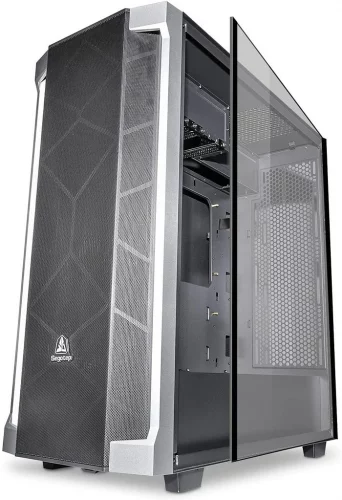
- Form Factor: Full-Tower
- Motherboard Support: E-ATX, ATX, Micro-ATX, Mini-ITX
- Radiator Support: Top (up to 360mm), Front (up to 360mm), Rear (120mm)
- Key Features: The case includes a vertical GPU mounting bracket and features a design with angled front panels and tempered glass. Its full-tower size provides ample room to work in when installing complex cooling loops.
- Suitability: For builders wanting to use multiple large radiators without compromise, a full tower like the Phoenix T1 is a strong option. The generous internal space simplifies the process of building and maintaining a custom water-cooled system.
9. Vetroo MESH6
The Vetroo MESH6 is a budget-oriented mid-tower case that prioritizes airflow and includes a high number of pre-installed fans.

- Form Factor: Mid-Tower
- Motherboard Support: ATX, Micro-ATX, Mini-ITX
- Radiator Support: Top (up to 280mm), Rear (120mm)
- Key Features: This case stands out by including six pre-installed ARGB fans and a controller hub, offering significant value. The front panel is a mix of mesh and a unique “diamond-shaped” design to promote airflow.
- Suitability: An excellent entry-level option for users planning an AIO-based water-cooling setup. It supports a top-mounted 240mm or 280mm AIO, which is a very common configuration for cooling high-end CPUs like the best CPU for an RTX 3070.
10. Cougar CONQUER
The Cougar CONQUER features a radical, open-frame, semi-military design that makes a bold statement.

Current Status: The original CONQUER has been complemented by the CONQUER 2, which evolves the concept with a detachable sub-chassis. The original remains an iconic design.
- Form Factor: Mid-Tower
- Motherboard Support: ATX, Micro-ATX, Mini-ITX
- Radiator Support: Top (up to 240mm), Front (up to 360mm)
- Key Features: The design is its main draw, using an aluminum alloy frame and two tempered glass side panels. It’s an open-frame chassis, which means components are exposed to the ambient environment. This requires more frequent cleaning but offers unrestricted airflow.
- Suitability: Like the Thermaltake P90, the CONQUER is a chassis for show builds. It is designed for enthusiasts building visually striking custom loops who want the hardware itself to be the centerpiece. The ample space and open design make it a flexible platform for creative tubing.
Frequently Asked Questions (FAQ)
Do you need a special case for water cooling?
You don’t need a “special” case, but you do need a suitable one. The primary requirements are sufficient physical space and dedicated mounting points for your chosen radiator size (e.g., 280mm or 360mm). Cases with mesh panels and good ventilation are also highly recommended to ensure the radiator receives adequate airflow.
What is the difference between AIO and custom loop support?
AIO (All-in-One) coolers are self-contained units that are easy to install, typically requiring only a 240mm or 360mm radiator mount. Custom loops are more complex, requiring additional space and specific mounting points for a separate pump and reservoir. Cases with high modularity or open layouts, like the Fractal Design Define 7, are ideal for custom loops.
How important is radiator size (e.g., 240mm vs. 360mm)?
Radiator size is directly related to cooling potential. A larger surface area allows for more heat to be dissipated or for fans to run at lower, quieter speeds while achieving the same temperature. A 240mm radiator is generally sufficient for most CPUs, while a 360mm or larger radiator is recommended for high-TDP processors or for users seeking the quietest possible operation.
Can I fit a water-cooled GPU in any of these cases?
Most mid-tower cases, including those listed, can accommodate a GPU with an attached water block. The main considerations are the GPU’s total length with the block and the case’s radiator capacity. If you plan to cool both the CPU and GPU in a single loop, a case that supports two large radiators (e.g., Cooler Master TD500 Mesh V2, ASUS ROG Strix Helios) is highly advisable.
What is a dual-chamber case and why is it good for water cooling?
A dual-chamber case, like the Corsair 680X RGB, divides the chassis into two sections. One houses the motherboard, CPU, and GPU, while the other hides the PSU, hard drives, and cables. This creates a clean, uncluttered main chamber with improved airflow and ample space for mounting reservoirs and routing tubing for a professional-looking build.
Is an open-air case good for water cooling?
Open-air cases like the Thermaltake Core P90 and Cougar CONQUER are excellent for showcasing water-cooling builds. They offer unrestricted airflow to the radiators and unparalleled access for building. The main drawback is their exposure to dust and lack of noise dampening. They are best suited for enthusiasts who prioritize aesthetics and are willing to perform more regular maintenance.
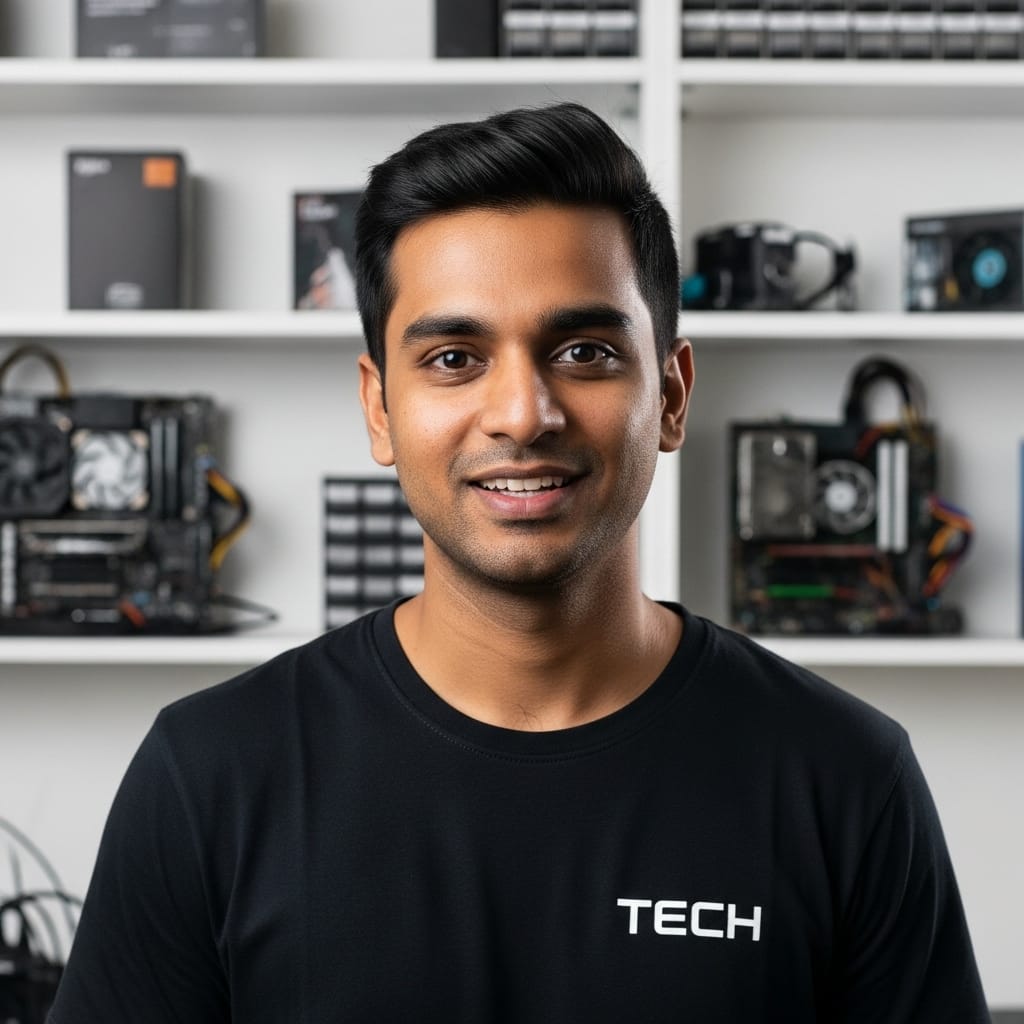
Aarav is a custom PC building virtuoso and the head of our PC Builds and System Requirements sections. He specializes in creating clear, step-by-step guides that demystify the process of building a high-performance gaming rig. His meticulous testing ensures our system requirements guides are the most accurate and reliable available.
