While the latest PC builds are rapidly adopting the new DDR5 standard, DDR4 memory remains a cornerstone of performance for millions of systems. For users with PCs built around platforms like AMD’s AM4 or older Intel chipsets, upgrading the RAM is one of the most cost-effective ways to boost performance in gaming, content creation, and everyday multitasking.
This guide provides a purely informational, in-depth look at some of the most notable DDR4 RAM kits available. We will explore their specifications and intended use cases to help you make an informed decision for your PC upgrade.
DDR4 in 2025: Why It’s Still a Relevant Choice
DDR4, which stands for Double Data Rate Fourth Generation, has been the industry standard for nearly a decade. Its maturity means it is a stable, reliable, and affordable technology. For anyone not undertaking a complete system overhaul, which would likely include a new CPU and a motherboard with DDR5 support, a DDR4 upgrade is the logical path. It provides a significant performance uplift from older, slower modules and is essential for getting the most out of powerful processors like the best CPUs for the RTX 3070.
Comparison of the Top DDR4 RAM Kits for 2025
This table offers a comprehensive, at-a-glance comparison of the key specifications for each DDR4 RAM kit covered in this guide.
| Model | Total Capacity | Kit Configuration | Speed (MHz) | CAS Latency | Voltage | Height (mm) | Form Factor | Lighting |
| Crucial Ballistix 3200 MHz | 16GB | 2 x 8GB | 3200 | CL16 | 1.35V | 39.17 | DIMM | RGB |
| Corsair Vengeance RGB Pro SL | 32GB | 2 x 16GB | 3600 | CL18 | 1.35V | 44.8 | DIMM | RGB |
| T-Force Delta TUF RGB | 16GB | 2 x 8GB | 3200 | CL16 | 1.35V | 49 | DIMM | RGB |
| OLOy DDR4 RAM 3000 MHz | 16GB | 2 x 8GB | 3000 | CL16 | 1.35V | 38.5 | DIMM | None |
| Patriot Viper Steel 3000 MHz | 32GB | 2 x 16GB | 3000 | CL16 | 1.35V | 44.4 | DIMM | None |
| T-Force Dark Z Alpha 3600MHz | 32GB | 2 x 16GB | 3600 | CL18 | 1.35V | 43.5 | DIMM | None |
| G.Skill Trident Z NEO 3600MHz | 16GB | 2 x 8GB | 3600 | CL16 | 1.35V | 44 | DIMM | RGB |
| T-Force Zeus SODIMM 2666MHz | 16GB | 2 x 8GB | 2666 | CL19 | 1.2V | 32 | SO-DIMM | None |
| G.Skill Ripjaws V 2400MHz | 16GB | 2 x 8GB | 2400 | CL15 | 1.2V | 42 | DIMM | None |
| Corsair Dominator Platinum RGB | 32GB | 2 x 16GB | 3466 | CL16 | 1.35V | 55 | DIMM | RGB |
Detailed Reviews of the Best DDR4 RAM Modules
Here, we delve into the specifics of each RAM kit, detailing their features and ideal applications based on current information.
1. Crucial Ballistix 3200 MHz DDR4 (16GB)

It is important to note that Crucial discontinued its Ballistix line of memory. While stock may still be found through some retailers, it is no longer in production. A current, widely available alternative with similar performance characteristics is the Crucial Pro 3200MHz DDR4 series.
The original Ballistix 3200 MHz 16GB kit was highly regarded for its excellent balance of price and performance. It was a favorite among system builders for its reliability and solid overclocking potential. The combination of a 3200 MHz speed and a CAS Latency (CL) of 16 was considered a sweet spot for many gaming PCs, particularly those using AMD Ryzen processors.
- Key Features: Anodized aluminum heat spreader, XMP 2.0 support for easy overclocking, and wide compatibility with both Intel and AMD platforms.
- Ideal For: Users with existing Ballistix memory looking for a matching set or those seeking a reliable, no-fuss performance baseline for gaming and general use. For new purchases, the Crucial Pro series is a more accessible option.
2. Corsair Vengeance RGB Pro SL 3600MHz (32GB)

The Corsair Vengeance RGB Pro SL is a modern refinement of one of the most popular DDR4 series. The “SL” designation stands for “Slightly Lower,” referring to its reduced height of 44.8mm, which improves compatibility with a wider range of large CPU air coolers. This 32GB kit, configured as two 16GB modules, offers ample capacity for demanding games, streaming, and creative workloads.
- Key Features: Individually addressable dynamic multi-zone RGB lighting controlled by Corsair’s iCUE software. A tightly screened memory PCB ensures stability at its rated 3600MHz speed. It also features a custom performance PCB and XMP 2.0 support.
- Ideal For: Gamers and builders who prioritize both high performance and vibrant, customizable aesthetics. The 32GB capacity makes it suitable for users running memory-intensive applications alongside their games, making it a good pairing for a gaming motherboard under $100 that supports these speeds.
3. TEAMGROUP T-Force Delta TUF RGB 3200MHz (16GB)

This memory kit is a collaboration between TEAMGROUP and ASUS’s TUF Gaming Alliance. This ensures a cohesive aesthetic and guaranteed compatibility with TUF Gaming motherboards. The 3200MHz speed and CL16 latency provide a solid performance foundation for mainstream gaming builds.
- Key Features: Certified by the TUF Gaming Alliance, featuring a unique military-style asymmetrical heat spreader. It supports ASUS Aura Sync software for synchronized RGB lighting effects across compatible components. The kit also uses an aluminum alloy heat spreader for effective thermal dissipation.
- Ideal For: PC builders creating a system around the ASUS TUF Gaming ecosystem. It offers reliable performance for 1080p and 1440p gaming and is a visually distinct option.
4. OLOy DDR4 RAM 3000 MHz (16GB)

OLOy is a brand that focuses on providing value-oriented memory solutions. This 16GB kit, running at 3000 MHz with a CL16 timing, represents a practical choice for budget-conscious builders or those upgrading older systems where ultra-high speeds may not be supported or provide a significant benefit.
- Key Features: This is a no-frills memory kit focused on function over form. It typically features a simple, low-profile heat spreader and is built to meet its rated specifications reliably. It is compatible with a wide range of Intel and AMD platforms.
- Ideal For: Budget PC builds and straightforward upgrades where the goal is to increase capacity and achieve a noticeable performance boost over older, slower RAM without overspending.
5. Patriot Viper Steel 3000 MHz DDR4 (32GB)

Patriot’s Viper Steel series is designed with a singular focus on performance and stability, foregoing RGB lighting for a clean, industrial aesthetic. This 32GB kit provides substantial capacity for multitasking and heavy applications, while the 3000 MHz speed with CL16 timings delivers respectable performance.
- Key Features: A high-performance gunmetal grey aluminum heat shield designed for superior heat dissipation. Each module is hand-tested to ensure compatibility and reliability at its stated speeds. It fully supports XMP 2.0.
- Ideal For: Users who need a large 32GB capacity for productivity or future-proofing but prefer a minimalist, non-RGB build. It is well-suited for systems housed in high airflow PC cases.
6. TEAMGROUP T-Force Dark Z Alpha 3600MHz (32GB)
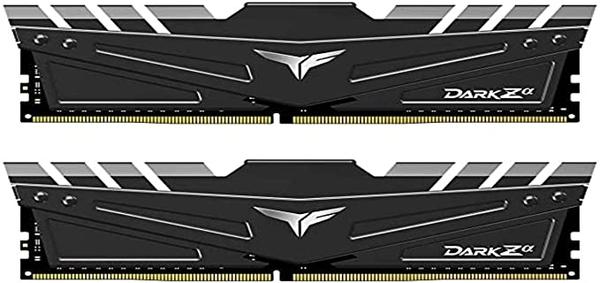
The T-Force Dark Z Alpha is another performance-focused kit, specifically optimized for AMD Ryzen platforms. The 3600MHz speed hits the performance “sweet spot” for many Ryzen 3000 and 5000 series CPUs, maximizing Infinity Fabric clock speeds for improved system responsiveness.
- Key Features: This kit is designed in collaboration with AMD, undergoing rigorous testing for compatibility and stability on AM4 motherboards. It features a sleek, non-RGB aluminum heat spreader and supports one-click overclocking via XMP 2.0.
- Ideal For: AMD Ryzen system users, especially those with Ryzen 5000 series CPUs like the 5600X or 5900X, who want to extract maximum performance without manual tuning.
7. G.Skill Trident Z NEO Series 3600MHz (16GB)

The G.Skill Trident Z Neo series was engineered to scale performance on the latest AMD Ryzen platforms. This 16GB kit combines a high speed of 3600MHz with an impressively tight CL16 latency, offering a potent combination for gaming performance.
- Key Features: A striking dual-tone design with a contrast of brushed aluminum and powder-coated silver. It features an 8-zone customizable RGB lighting strip. The kit is built with hand-screened Integrated Circuits (ICs) and a custom 10-layer PCB for signal integrity.
- Ideal For: Enthusiast builders, particularly those on the AMD platform, who demand both top-tier performance and premium aesthetics. The balance of high speed and low latency is excellent for maximizing frame rates in CPU-intensive games.
8. TEAMGROUP T-Force Zeus DDR4 SODIMM 2666MHz (16GB)

This kit is designed for a different type of machine: gaming laptops and small form factor PCs that use SO-DIMM (Small Outline Dual In-line Memory Module) memory. The 2666MHz speed is a common standard for many laptops, offering a solid upgrade path from a stock 8GB configuration.
- Key Features: This is a SO-DIMM kit, which is physically smaller than the standard DIMMs used in most desktops. It focuses on stability and power efficiency, running at a standard 1.2V. The design is simple, fitting within the tight confines of a laptop chassis.
- Ideal For: Laptop users looking to upgrade their system’s memory for improved multitasking and gaming performance. It’s crucial to first verify that the laptop supports user-upgradable SO-DIMM modules.
9. G.Skill Ripjaws V Series 2400MHz (16GB)
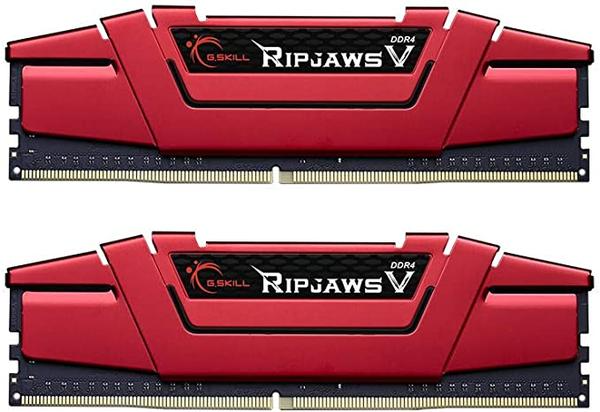
The G.Skill Ripjaws V series is a long-standing staple in the PC building community, known for its reliability and value. This 2400MHz kit is an entry-level option in terms of speed but offers a significant capacity upgrade for older systems that may not support higher frequencies.
- Key Features: Features a classic and effective Ripjaws V heat spreader available in several colors. It undergoes rigorous validation across a wide range of motherboards. At 42mm tall, it maintains good compatibility with most CPU coolers.
- Ideal For: Upgrading older DDR4 systems (e.g., those based on Intel’s 6th or 7th generation CPUs) or for basic builds where budget is the primary concern and high memory frequency is not a priority.
10. Corsair Dominator Platinum RGB 3466 MHz (32GB)
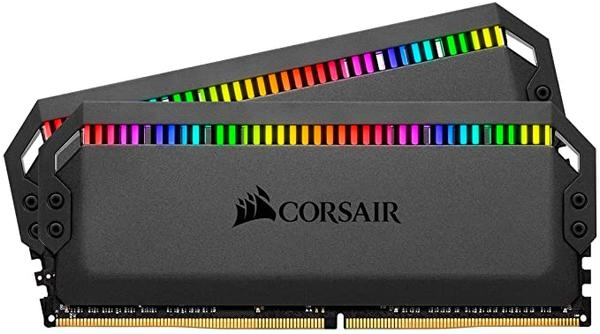
The Dominator Platinum series has long represented Corsair’s flagship memory line, blending iconic design with premium performance. This 32GB kit uses Corsair’s patented DHX cooling technology, which cools the memory ICs directly. The 3466MHz speed is an unconventional step but provides excellent performance, especially with the tight CL16 timings.
- Key Features: Features 12 ultra-bright, individually addressable CAPELLIX RGB LEDs per module. The modules are built with a custom 10-layer high-performance PCB and hand-sorted, tightly-screened memory chips to ensure high-frequency performance and response times.
- Ideal For: High-end, enthusiast PC builds where premium aesthetics and robust, stable performance are paramount. It’s for users who want one of the most recognizable and high-performing DDR4 kits on the market.
How to Choose the Right DDR4 RAM for Your System
Selecting the correct RAM involves more than just picking the fastest module. Consider these factors to ensure you make the right choice for your specific needs.

Understanding Capacity: How Much RAM Do You Need?
- 16GB (2x8GB): This is the current sweet spot for most users, including gamers and general multitaskers. It provides enough headroom for modern games and running applications like Discord or web browsers in the background. If you’re wondering how much RAM to allocate to Minecraft, 16GB total system RAM is more than sufficient.
- 32GB (2x16GB): This capacity is ideal for enthusiasts, serious content creators, and those who play heavily modded simulation games or run virtual machines. It offers significant future-proofing and ensures smooth performance under very heavy multitasking loads.
- 8GB (2x4GB): While once standard, 8GB is now considered the minimum for a budget gaming PC. It can handle many games but may struggle with newer titles and multitasking.
Memory Speed and Latency (MHz vs. CL)
Speed (MHz): This indicates how many times per second the RAM can access its data. Higher speeds generally mean better performance, but the real-world benefit can depend on the CPU. For AMD Ryzen systems, 3200MHz or 3600MHz is often ideal.
CAS Latency (CL): This measures the delay, in memory clock cycles, between the command to access data and the data being available. A lower CL number is better. The true performance is a balance between speed and latency. A 3200MHz CL16 kit will have similar real-world latency to a 3600MHz CL18 kit, but the latter may provide a slight edge due to the higher frequency, especially on Ryzen systems.
Compatibility: Motherboard and CPU Considerations
Before purchasing, it is critical to check your motherboard’s specifications. You need to confirm:
- Memory Type: Ensure it supports DDR4.
- Maximum Capacity: Check the total amount of RAM the motherboard can handle.
- Maximum Speed: Your motherboard will have a maximum supported RAM speed (e.g., up to 3200MHz or 4400MHz+ with overclocking).
- QVL (Qualified Vendor List): Most motherboard manufacturers provide a QVL on their website, listing the exact RAM kits that have been tested and certified to work. Consulting this list is the best way to guarantee compatibility. You’ll also want to consider when you should upgrade your motherboard if it’s severely limiting your RAM choices.
Form Factor: DIMM vs. SO-DIMM
- DIMM (Dual In-line Memory Module): This is the standard size for desktop motherboards. All but one of the kits in this guide are DIMMs.
- SO-DIMM (Small Outline DIMM): This is a smaller form factor used in laptops, all-in-one PCs, and some Mini-ITX motherboards. Ensure you purchase the correct type for your system.
Aesthetics and Heatsinks
While heatsinks are primarily for thermal dissipation, they have become a major aesthetic component.
- RGB Lighting: Many modern kits include customizable RGB lighting for users who want to personalize the look of their build. This often requires specific software to control.
- Heatsink Height: Tall, elaborate heatsinks can interfere with large CPU air coolers. Always check the RAM height and the CPU cooler clearance specifications to avoid installation issues. Many PC cases offer ample room, but it’s always wise to verify.
Frequently Asked Questions (FAQ)
Is DDR4 still good for gaming?
Absolutely. For the vast majority of games, a high-quality 16GB or 32GB DDR4 kit provides excellent performance. While DDR5 offers benefits in some specific, CPU-bound scenarios, the difference is often minimal in GPU-limited games. For anyone on a DDR4-compatible platform, it remains a highly viable and cost-effective choice.
What is the sweet spot for DDR4 RAM speed?
For most AMD Ryzen (3000/5000 series) systems, the sweet spot is generally considered to be 3600MHz, as it allows the Infinity Fabric to run at a 1:1 ratio for optimal performance. For Intel systems, the gains diminish slightly after 3200MHz, making 3200MHz a very strong value proposition.
Can you mix different brands of DDR4 RAM?
It is technically possible, but it is not recommended. When you mix RAM kits, the system will default to the speed and timings of the slowest installed module. There is also a higher risk of system instability and compatibility issues. For guaranteed stability and performance, it is always best to use a single, matched kit of memory modules.
Does RAM speed affect FPS in games?
Yes, but the extent varies. RAM speed can have a noticeable impact on average and 1% low frame rates (FPS), leading to smoother gameplay. This effect is more pronounced in CPU-intensive games and at lower resolutions (like 1080p) where the CPU is more likely to be a bottleneck. However, the graphics card (GPU) remains the single most important factor for gaming FPS. Understanding the interplay between components, like the best GPU for a Ryzen 5 3600, is key to a balanced system.
When should I upgrade my motherboard instead of just my RAM?
You should consider upgrading your motherboard when it becomes a limiting factor. This could be because it doesn’t support the RAM speeds you want, lacks the necessary connectivity like M.2 slots, or is incompatible with a CPU upgrade you are planning. If your current board can’t run RAM faster than 2666MHz, for instance, a motherboard upgrade would be necessary to take full advantage of a 3600MHz kit.
Is it worth buying DDR4 RAM when DDR5 is available?
If you are building a brand new, high-end PC from scratch with the latest Intel or AMD processor, investing in a DDR5 motherboard and DDR5 RAM is the most future-proof option. However, if you are upgrading an existing system that uses a DDR4 motherboard, buying new DDR4 RAM is absolutely worthwhile and represents a significant and affordable performance enhancement.

Holding a Ph.D. in Computer Science, Dr. Alistair Finch is our chief PC Component Benchmark Analyst. He provides meticulous, data-driven analysis of CPUs and GPUs, moving beyond marketing claims to reveal their true performance. His guides help readers understand the intricate relationship between hardware architecture and real-world gaming frame rates.
