Building a powerful gaming rig on a budget is a challenge every PC enthusiast respects. While the GPU and CPU often steal the spotlight, the motherboard is the unsung hero—the central nervous system that connects every component and dictates the overall stability and potential of your system. The good news? You don’t need to spend a fortune to get a solid foundation. This guide will walk you through the absolute best gaming motherboards available for under $100, ensuring your budget build starts on solid ground.

Why Your Motherboard Matters, Even on a Budget
Many builders wonder, do you need a good motherboard for gaming?. The answer is a definitive yes. While a motherboard doesn’t directly boost your frame rates like a high-end graphics card, it determines the quality and compatibility of the components you can use. A reliable budget motherboard provides:
- Stable Power Delivery: Ensures your CPU gets consistent power for stable performance, especially during intense gaming sessions.
- Component Compatibility: Dictates which CPUs, RAM, and storage drives you can install.
- Connectivity: Provides all the necessary ports for your peripherals, from USB devices to audio equipment.
- An Upgrade Path: A good board can offer a path for future upgrades, like adding a faster CPU or more RAM down the line.
This guide focuses on boards that deliver the best balance of features, stability, and value, giving you a dependable hub for your gaming adventures.
Decoding Motherboard Features: A Gamer’s Glossary
Before diving into our top picks, it’s essential to understand the key terminology. Knowing which of the following are main components on the motherboard will empower you to make an informed decision.
CPU Socket and Chipset: The Brains of the Operation
The CPU socket is the physical mount where your processor sits. It must match your chosen CPU (e.g., an AMD AM4 socket for a Ryzen CPU). The chipset is the motherboard’s data traffic controller, managing communication between the CPU, RAM, storage, and other peripherals. For budget gaming, popular chipsets include AMD’s B450, A520, and B550, as well as older Intel chipsets for legacy builds.
Form Factor: Size and Compatibility
Motherboard size, or form factor, determines which PC case it will fit into and often how many expansion slots it has. The most common types are:
- ATX: The standard size, offering the most expansion slots and features.
- Micro-ATX (M-ATX): A shorter version of ATX, slightly more compact but with fewer PCIe slots.
- Mini-ITX: The smallest form factor, designed for compact builds with minimal expansion needs.
For a deeper dive, check out our comparison of Micro-ATX vs Mini-ITX vs ATX.
RAM: Your PC’s Short-Term Memory
Modern motherboards use DDR4 RAM, while older platforms on our list use the previous generation, DDR3. The number of RAM slots (typically two or four on budget boards) and the maximum supported speed (measured in MHz) are crucial specs. For gaming, 16GB of DDR4 is the current sweet spot.
PCIe Slots: The Home for Your Graphics Card
The Peripheral Component Interconnect Express (PCIe) slot is where your graphics card lives. All gaming motherboards have at least one full-speed x16 slot. Some boards, like those with the B550 chipset, even support the faster PCIe 4.0 standard for cutting-edge GPUs. Wondering how many PCIe slots do I need? For most gamers, one x16 slot for the GPU is all that’s required.
Storage: M.2 NVMe vs. SATA
Modern motherboards include ultra-fast M.2 slots for NVMe SSDs, which offer significantly faster load times than traditional SATA-based SSDs and hard drives. Even on a budget, a board with at least one M.2 slot is highly recommended. Not sure how many M.2 slots on motherboard you need? One for your operating system and favorite games is a great start.
Top 10 Gaming Motherboards Under $100
Here are our top 10 picks for budget-conscious gamers, featuring a mix of modern AMD platforms and legacy Intel options for ultra-low-cost builds.
1. MSI B450 GAMING PLUS MAX
A true workhorse of the budget world, the MSI B450 GAMING PLUS MAX is a full-sized ATX board that has been a favorite for years thanks to its robust feature set and excellent Ryzen CPU support.

Key Specifications
| Feature | Specification |
| CPU Socket | AM4 |
| Chipset | AMD B450 |
| Form Factor | ATX |
| Memory Support | 4x DDR4, up to 4133 MHz (OC) |
| Storage | 1x Turbo M.2, 6x SATA III |
| USB Ports | USB 3.2 Gen 2 |
| Special Feature | Audio Boost, Core Boost |
In-Depth Analysis
The GAMING PLUS MAX excels by delivering features that were once considered premium. Its extended heatsink provides solid thermal performance for the power delivery system, ensuring stability for 1st, 2nd, and 3rd Gen AMD Ryzen processors. The inclusion of a Turbo M.2 slot allows you to leverage fast NVMe storage for lightning-quick game loading.
MSI’s Audio Boost technology provides a dedicated audio processor for a cleaner, more immersive sound experience, while the DDR4 Boost feature ensures clean signals for better memory overclocking and stability. Although it lacks the latest PCIe 4.0 standard, its PCIe 3.0 performance is more than sufficient for any graphics card in the sub-$100 motherboard price bracket.
Pros & Cons
- Pros:
- Full ATX form factor with plenty of expansion slots.
- Excellent VRM cooling for its price point.
- Strong support for a wide range of Ryzen CPUs.
- Proven reliability and stability.
- Cons:
- No built-in RGB lighting.
- Lacks PCIe 4.0 support.
2. MSI B450 TOMAHAWK MAX II
The TOMAHAWK line is legendary among PC builders, and the MAX II continues that legacy. It builds upon the B450 platform with an even more robust power delivery system and a focus on performance.
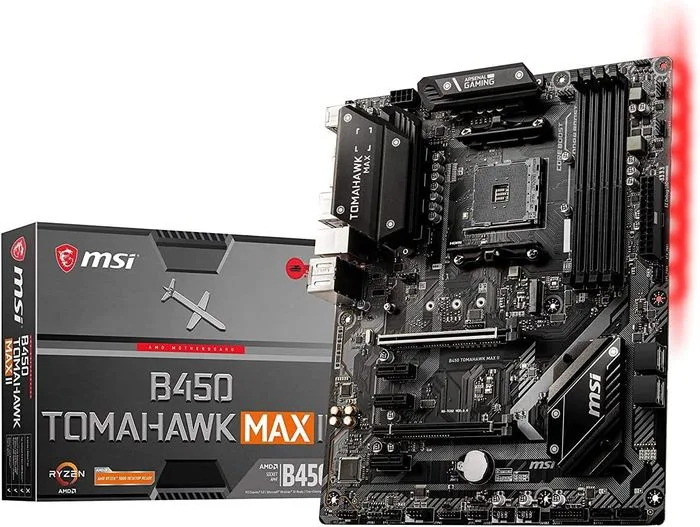
Key Specifications
| Feature | Specification |
| CPU Socket | AM4 |
| Chipset | AMD B450 |
| Form Factor | ATX |
| Memory Support | 4x DDR4, up to 4133 MHz (OC), 128GB Max |
| Storage | 1x Turbo M.2, 6x SATA III |
| USB Ports | USB 3.2 Gen 2 |
| Special Feature | Premium Thermal Solution, High-Speed Transmission |
In-Depth Analysis
The TOMAHAWK MAX II is designed for gamers who might want to push their components a bit further. The premium thermal solution with an extended heatsink is a step up, keeping the VRMs cool even with more demanding Ryzen CPUs. This makes it a great choice for sustained gaming loads.
With support for up to 128GB of high-speed DDR4 memory and MSI’s Core Boost technology, this motherboard delivers stable power and optimized data signals. The aesthetic is clean and military-inspired, appealing to many gamers. While it lacks built-in WiFi, its high-speed LAN port ensures a stable online gaming connection. For builders who want one of the most trusted names in budget motherboards, the TOMAHAWK is hard to beat.
Pros & Cons
- Pros:
- Excellent power delivery and thermal design.
- Supports up to 128GB of RAM.
- Flash BIOS button allows for CPU-less BIOS updates.
- Renowned for its stability and build quality.
- Cons:
- No integrated WiFi.
- Does not support the newer Ryzen 5000G-series processors out of the box (may require a BIOS update).
3. ASUS TUF Gaming A520M-PLUS (WiFi)
For gamers who need a modern, compact, and feature-rich board with out-of-the-box support for the latest Ryzen CPUs and built-in WiFi, the ASUS TUF A520M-PLUS is a stellar option.

Key Specifications
| Feature | Specification |
| CPU Socket | AM4 |
| Chipset | AMD A520 |
| Form Factor | Micro-ATX |
| Memory Support | 4x DDR4, up to 4800 MHz (OC), 128GB Max |
| Storage | 1x M.2, 4x SATA III |
| USB Ports | USB 3.2 Gen 2 |
| Special Feature | Integrated WiFi 5, TUF LANGuard, Aura Sync RGB |
In-Depth Analysis
The A520 chipset is the entry point for AMD’s 5000 and 4000 series processors, making this Micro-ATX board a fantastic starting point for a new build. Its main selling point is the integrated 802.11ac WiFi, a rare and valuable feature in this price range that saves you from buying a separate adapter.
ASUS’s TUF (The Ultimate Force) lineup is known for durability, and this board features military-grade components and comprehensive cooling solutions, including a VRM heatsink. It also includes Aura Sync RGB headers, allowing for greater customization of your rig’s aesthetics. The TurboLAN utility helps you prioritize gaming packets to reduce lag in online matches.
Pros & Cons
- Pros:
- Excellent support for Ryzen 3000, 4000G, and 5000 series CPUs.
- Built-in WiFi and Bluetooth.
- Compact Micro-ATX form factor.
- RGB headers for aesthetic customization.
- Cons:
- The A520 chipset does not support CPU overclocking or PCIe 4.0.
- Not compatible with older Ryzen 1000/2000 series CPUs.
4. MSI A520M-A PRO
The MSI A520M-A PRO is a no-frills, business-focused motherboard that doubles as a surprisingly capable and affordable foundation for a budget gaming PC.

Key Specifications
| Feature | Specification |
| CPU Socket | AM4 |
| Chipset | AMD A520 |
| Form Factor | Micro-ATX |
| Memory Support | 2x DDR4, up to 4600 MHz (OC) |
| Storage | 1x Turbo M.2, 4x SATA III |
| USB Ports | USB 3.2 Gen 1 |
| Special Feature | 2oz Thickened Copper PCB, Audio Boost |
In-Depth Analysis
Simplicity is the name of the game with the A520M-A PRO. It’s designed to be stable, reliable, and affordable. While it only has two RAM slots, it supports high speeds up to 4600 MHz, which is perfect for a standard 2x8GB gaming setup. The 2oz thickened copper PCB improves heat dissipation and signal integrity, contributing to overall system stability—a feature often found on more expensive boards.
It includes a Gen3 Turbo M.2 slot for fast SSDs and MSI’s Audio Boost for quality sound. Onboard LEDs help diagnose issues with the CPU, RAM, or GPU, which is incredibly helpful for first-time builders. While it lacks the extensive cooling and bells and whistles of gaming-branded boards, its performance and reliability are top-notch for the price.
Pros & Cons
- Pros:
- Very affordable entry point for modern Ryzen CPUs.
- High-quality PCB design enhances stability.
- Onboard diagnostic LEDs are a great troubleshooting tool.
- Supports high-speed memory.
- Cons:
- Only two RAM slots.
- Lacks VRM heatsinks, limiting it to lower-power CPUs.
- No built-in WiFi.
A Note on Legacy Platforms (LGA 1150/1155): The next few motherboards use older Intel sockets. These are intended for ultra-budget builds, often utilizing affordable, second-hand 2nd, 3rd, or 4th generation Intel Core processors and DDR3 RAM. While not suitable for a new build with modern parts, they are a viable way to get into PC gaming for under $100.
5. MACHINIST H81 (LGA 1150)
This MACHINIST motherboard is a prime example of a legacy platform board, offering a cost-effective way to build a PC around an older but still capable 4th Generation Intel Core processor.

Key Specifications
| Feature | Specification |
| CPU Socket | LGA 1150 |
| Chipset | Intel H81 |
| Form Factor | Micro-ATX |
| Memory Support | 2x DDR3, up to 1600 MHz, 16GB Max |
| Storage | 1x SATA M.2, 2x SATA III, 2x SATA II |
| USB Ports | USB 3.0 |
| Special Feature | All-Solid Capacitors |
In-Depth Analysis
The MACHINIST H81 is designed for reliability and value. It supports Intel’s 4th Gen “Haswell” CPUs (like the Core i5-4570 or i7-4770), which can still handle many modern esports titles and indie games. Its key feature is the use of all-solid capacitors, which provide a more stable power supply and longer lifespan compared to traditional capacitors.
Despite its age, it includes a SATA M.2 slot, allowing you to use a modern M.2 SATA SSD for much faster boot and load times than a mechanical hard drive. The gigabit LAN port ensures a fast wired internet connection. For anyone looking to build a gaming PC on an absolute shoestring budget, this board is a solid, no-frills choice.
Pros & Cons
- Pros:
- Extremely cost-effective platform.
- Includes an M.2 slot for modern SATA SSDs.
- Stable power supply design with solid capacitors.
- Compact Micro-ATX size.
- Cons:
- Uses older DDR3 RAM.
- Limited to 4th Generation Intel CPUs.
- Limited expansion and connectivity options.
6. JGINYUE B85 (LGA 1150)
Stepping up slightly from the H81 chipset, the JGINYUE B85 board offers a more robust feature set for the same 4th Generation Intel platform, including faster storage options.

Key Specifications
| Feature | Specification |
| CPU Socket | LGA 1150 |
| Chipset | Intel B85 |
| Form Factor | Micro-ATX |
| Memory Support | 2x DDR3, up to 1600 MHz, 16GB Max |
| Storage | 1x NVMe M.2, 4x SATA III |
| USB Ports | USB 3.0 |
| Special Feature | 6-Layer PCB, NVMe M.2 Support |
In-Depth Analysis
The JGINYUE B85 is a higher-tier legacy board. The standout feature is its NVMe M.2 slot. This is significant because it allows for much faster SSD speeds than the SATA M.2 found on the H81 board, bringing storage performance closer to modern standards. Data transmission can reach up to 32Gbps, which is a huge benefit for loading times.
The use of a 6-layer PCB makes the board more sturdy and electrically stable, and the 24+8 pin power connectors ensure the CPU receives sufficient, stable power. It supports the full range of 4th Gen Intel processors, making it a powerful and durable choice for a high-performance legacy build.
Pros & Cons
- Pros:
- High-speed NVMe M.2 slot.
- Sturdy 6-layer PCB construction.
- Sufficient power delivery for all compatible CPUs.
- Four SATA III ports for additional drives.
- Cons:
- Still reliant on the older DDR3 memory standard.
- Some users report having only one case fan header.
7. JGINYUE H61 (LGA 1155)
Going even further back, the JGINYUE H61 is designed for 2nd and 3rd Generation Intel “Sandy Bridge” and “Ivy Bridge” processors, representing the absolute floor for budget gaming builds.

Key Specifications
| Feature | Specification |
| CPU Socket | LGA 1155 |
| Chipset | Intel H61 |
| Form Factor | Micro-ATX |
| Memory Support | 2x DDR3, up to 1600 MHz, 16GB Max |
| Storage | 4x SATA II |
| USB Ports | USB 2.0 |
| Special Feature | Integrated High Definition Display Interface (VGA, DVI, HDMI) |
In-Depth Analysis
This motherboard is all about basic functionality. It’s built for CPUs like the legendary Core i5-2500K or i7-3770, which remain surprisingly capable for light 1080p gaming. The board provides a stable three-phase power supply with all-solid capacitors, which is adequate for these older, power-efficient CPUs.
Its main strength is its display connectivity, offering VGA, DVI, and HDMI outputs. This is useful if you’re building a system without a dedicated graphics card initially. However, its storage is limited to the slower SATA 2.0 standard, and it lacks USB 3.0 and M.2 slots. This is a board for when every single dollar counts.
Pros & Cons
- Pros:
- The most affordable entry point into PC gaming.
- Supports a huge range of cheap and available CPUs.
- Multiple display outputs for integrated graphics.
- Stable power for compatible CPUs.
- Cons:
- Uses very old technology (SATA II, USB 2.0, DDR3).
- Very limited performance and no modern features.
- Minimal memory capacity.
8. GIGABYTE B550 Gaming X
The GIGABYTE B550 Gaming X is a modern powerhouse that punches well above its price tag, bringing premium features like PCIe 4.0 support into the budget-friendly arena.

Key Specifications
| Feature | Specification |
| CPU Socket | AM4 |
| Chipset | AMD B550 |
| Form Factor | ATX |
| Memory Support | 4x DDR4, up to 4733 MHz (OC), 128GB Max |
| Storage | 1x PCIe 4.0 M.2, 1x PCIe 3.0 M.2, 4x SATA III |
| USB Ports | USB 3.2 Gen 2 |
| Special Feature | PCIe 4.0 Support, Dual M.2 Slots, Digital VRM |
In-Depth Analysis
This is arguably one of the best value propositions on the list for a new build. The B550 chipset is a significant step up, offering PCIe 4.0 support on the primary x16 and M.2 slots when paired with a Ryzen 3000 (excluding ‘G’ models) or 5000 series CPU. This makes the board future-proof for next-gen GPUs and SSDs. For a deeper look at the chipset, see our B550 vs X570 comparison.
It features a robust 10+3 phase digital VRM solution with low RDS(on) MOSFETs, ensuring clean and efficient power delivery that can handle even an overclocked Ryzen 7. The inclusion of dual M.2 slots is fantastic for expanding your high-speed storage. This board proves that you don’t have to sacrifice modern features for a low price.
Pros & Cons
- Pros:
- PCIe 4.0 support for GPU and M.2 SSD.
- Excellent power delivery system for the price.
- Dual M.2 slots for extensive fast storage.
- Full ATX size with great connectivity.
- Cons:
- Limited user reviews noted in some older sources, but it is a well-regarded board.
- The second M.2 slot runs at slower PCIe 3.0 speeds.
9. MACHINIST H61 (LGA 1155)
This is another variant of the H61 platform, focused on providing a stable, no-nonsense experience for building with 2nd or 3rd Gen Intel Core processors.

Key Specifications
| Feature | Specification |
| CPU Socket | LGA 1155 |
| Chipset | Intel H61 Express |
| Form Factor | Micro-ATX |
| Memory Support | 2x DDR3, up to 1333 MHz, 16GB Max |
| Storage | 4x SATA 2.0 |
| USB Ports | USB 2.0 |
| Special Feature | VGA and HDMI outputs, 4-Layer PCB |
In-Depth Analysis
Similar to the other H61 on this list, this MACHINIST model is all about value. It uses a 4-layer PCB for stability and is designed for easy installation. The dual-channel DDR3 memory support is adequate for the lightweight gaming these older CPUs can handle.
It offers both HDMI and VGA high-definition video outputs, making it flexible for use with or without a dedicated graphics card. The interface is simple, with USB 2.0 and SATA 2.0 ports covering the basics. While it won’t win any performance awards, it’s a cost-effective and reliable board for reviving an older system or building a first PC on an extremely tight budget.
Pros & Cons
- Pros:
- Highly cost-effective and easy to use.
- Stable power transmission for compatible CPUs.
- HD video outputs for integrated graphics.
- Compact and easy to install.
- Cons:
- Uses outdated interface standards (SATA 2.0, USB 2.0).
- Very limited upgrade potential.
- Slower 100M LAN instead of Gigabit.
10. MAXSUN Terminator B550
The MAXSUN Terminator B550 is a Micro-ATX board that focuses on delivering a strong power design and optimized thermals, making it a great contender for a compact and powerful AMD Ryzen build.

Key Specifications
| Feature | Specification |
| CPU Socket | AM4 |
| Chipset | AMD B550 |
| Form Factor | Micro-ATX |
| Memory Support | 2x DDR4, up to 3800 MHz+ (OC) |
| Storage | 1x PCIe 4.0 M.2, 4x SATA III |
| USB Ports | USB 3.1 |
| Special Feature | 4+2 Phase Digital PWM, Alloy-Coated Heatsinks |
In-Depth Analysis
MAXSUN has engineered this board with a strong 4+2 phase digital power design and low internal resistance MOSFETs. This is paired with substantial alloy heatsinks that provide a large contact area to effectively cool the power delivery components. This focus on thermal performance ensures stability during overclocking and demanding gaming sessions.
Like the Gigabyte B550, it supports PCIe 4.0, giving you access to the fastest consumer SSDs and graphics card interfaces. The stainless steel back I/O adds to the durable feel of the board. While it only has two RAM slots, it supports high-speed overclocking, making it ideal for a performance-focused 2x8GB or 2x16GB memory configuration.
Pros & Cons
- Pros:
- Excellent power delivery and thermal solution for a budget B550.
- PCIe 4.0 support.
- Durable construction with high-quality components.
- Compact M-ATX form factor.
- Cons:
- Only two memory slots.
- Does not have RGB headers for lighting customization.
- Official support is for Ryzen 3000/5000 series, may not work with older 1st/2nd Gen Ryzen.
Buyer’s Guide: How to Choose the Perfect Budget Gaming Motherboard
Feeling overwhelmed? Don’t be. Use this checklist to narrow down your options and find the perfect board for your build.
1. Verify CPU and Socket Compatibility
This is the most critical step. A motherboard only works with the CPU family it was designed for.
- AM4 Socket: For AMD Ryzen CPUs (1000-5000 series, depending on the chipset).
- LGA 1150 Socket: For Intel 4th Gen CPUs.
- LGA 1155 Socket: For Intel 2nd and 3rd Gen CPUs.
Always check the motherboard’s official support list on the manufacturer’s website before buying. If you’re unsure what motherboard you currently have, you can learn how to find motherboard model in Windows 11.
2. Pick the Right Form Factor
Ensure the motherboard’s form factor (ATX, Micro-ATX, Mini-ITX) will fit inside your chosen PC case. ATX boards offer more expansion, while Micro-ATX boards are great for more compact, budget-friendly builds.
3. Check RAM Support (DDR4 vs. DDR3)
All modern builds should use DDR4 RAM. The older legacy boards on our list use DDR3. These two types are not interchangeable. For gaming, aim for at least two slots (for dual-channel mode) and a minimum capacity of 16GB.
4. Assess Your Storage and Expansion Needs
Prioritize a board with at least one M.2 slot for a fast NVMe SSD. This will dramatically improve system responsiveness and game load times. Also, count the SATA ports you’ll need for additional SSDs or hard drives.
5. Consider Connectivity and I/O
Check the rear I/O panel. Ensure it has enough USB ports for all your peripherals (mouse, keyboard, headset, etc.). If you don’t have a wired ethernet connection, a board with built-in WiFi like the ASUS TUF Gaming A520M-PLUS can save you money and hassle. Also, consider internal connectors like what are USB headers for your case’s front panel ports.
6. Power Delivery and Cooling
A motherboard with heatsinks over the VRMs (the components that regulate power to the CPU) will provide better stability and longevity, especially if you’re using a more powerful CPU. This is crucial for maintaining a normal CPU temperature while gaming.
Frequently Asked Questions (FAQ)
Can a motherboard cause FPS drops?
A motherboard doesn’t directly control FPS (Frames Per Second)—that’s the job of the GPU and CPU. However, a poor-quality motherboard with overheating power delivery components can cause the CPU to throttle (slow down), which will result in FPS drops and stuttering. So indirectly, yes, a bad motherboard can hurt gaming performance.
Is it worth buying a motherboard with WiFi?
If your gaming setup is far from your router, or if you prefer a cleaner setup without ethernet cables, then yes. A board with built-in WiFi is often cheaper and more convenient than buying a separate high-quality USB or PCIe WiFi adapter.
How much RAM is too much for gaming?
For most gaming scenarios, 16GB of DDR4 RAM is the sweet spot. 32GB is becoming more common for high-end gaming and multitasking. 64GB or 128GB is generally considered overkill for gaming alone and is better suited for heavy-duty video editing or running multiple virtual machines.
Is DDR5 better than DDR4 for gaming?
Yes, DDR5 is technically faster and offers more bandwidth than DDR4. However, in real-world gaming, the performance difference is often small, and the cost of a DDR5 motherboard and RAM kit is significantly higher. For a build under $100, DDR4 is the only viable and sensible option.
Can I overclock my CPU on a budget motherboard?
It depends. For AMD, motherboards with B-series (B450, B550) or X-series chipsets support CPU overclocking. A-series chipsets (A520) do not. For older Intel platforms, you typically need a Z-series chipset to overclock, which is rare in this price range. Even if the chipset allows it, effective overclocking requires a board with a robust power delivery system and good VRM cooling.
What should I do after installing a new motherboard?
Once your PC is built and boots up, you should enter the BIOS to configure basic settings and then proceed to how to install motherboard drivers in Windows to ensure every component functions correctly. It’s also a good idea to learn how to update motherboard BIOS to ensure you have the latest compatibility and stability fixes.

With 15 years of experience as a PC hardware technician, Ben brings a practical, hands-on approach to our PC Components section. He specializes in real-world testing and longevity analysis, explaining how components perform over time. His guides help readers understand the practical side of owning and maintaining a gaming PC.
