The AMD Ryzen 5 3600 remains a highly capable processor for mainstream gaming and productivity, delivering an excellent balance of 6-core, 12-thread performance. To unlock its full potential, particularly in graphically demanding applications and games, pairing it with a suitable Graphics Processing Unit (GPU) is critical. A well-matched GPU ensures that the processor’s capabilities are fully utilized, resulting in smooth frame rates and a responsive user experience.
This guide provides an objective analysis of several graphics cards that pair effectively with the Ryzen 5 3600, covering a range of performance targets and budgets. The focus is on creating a balanced system that avoids significant performance bottlenecks, where either the CPU or GPU limits the other’s potential.
Understanding GPU and CPU Pairing for Optimal Performance
A balanced PC build is key to maximizing performance. The Ryzen 5 3600 is a versatile CPU that can handle a wide spectrum of GPUs. For instance, pairing it with an entry-level card is suitable for light 1080p gaming, while a more powerful mid-range GPU can deliver high-refresh-rate 1080p or even solid 1440p gaming experiences.
The goal is to select a GPU that aligns with your specific gaming resolution and performance targets. A card that is too powerful might be underutilized, while a card that is too weak will hold back the system’s potential in graphically intensive games. For those planning a build or an upgrade, considering how different components like the graphics card and processor work together is a crucial step. For a deeper dive into component synergy, understanding what a motherboard’s chipset performs can provide valuable context.
Comparison of Graphics Cards for the Ryzen 5 3600
This table offers a direct comparison of the key technical specifications for six graphics cards, providing a clear overview of their capabilities.
| Feature | XFX RX 580 GTS | EVGA GTX 1660 Super | ASUS ROG Strix RTX 3060 | ZER-LON GTX 1050 Ti | MAXSUN GT 1030 | PNY RTX 3060 XLR8 |
| GPU | Radeon RX 580 | GeForce GTX 1660 Super | GeForce RTX 3060 | GeForce GTX 1050 Ti | GeForce GT 1030 | GeForce RTX 3060 |
| VRAM | 8 GB GDDR5 | 6 GB GDDR6 | 12 GB GDDR6 | 4 GB GDDR5 | 4 GB GDDR4 | 12 GB GDDR6 |
| Boost Clock | Up to 1386 MHz | Up to 1830 MHz | Up to 1912 MHz | ~1392 MHz | Up to 1430 MHz | Up to 1777 MHz |
| Processing Cores | 2304 Stream Processors | 1408 CUDA Cores | 3584 CUDA Cores | 768 CUDA Cores | 384 CUDA Cores | 3584 CUDA Cores |
| Memory Interface | 256-bit | 192-bit | 192-bit | 128-bit | 64-bit | 192-bit |
| Memory Bandwidth | 256 GB/s | 336 GB/s | 360 GB/s | 112 GB/s | 48 GB/s | 360 GB/s |
| Recommended PSU | 500W | 450W | 650W | 300W | 300W | 550W |
| Power Connectors | 1x 8-pin | 1x 8-pin | 1x 8-pin | None | None | 1x 8-pin |
| Outputs | 3x DP, 1x HDMI, 1x DVI | 1x DP, 1x HDMI, 1x DVI | 3x DP, 2x HDMI | 1x DP, 1x HDMI, 1x DVI | 1x DP, 1x HDMI | 3x DP, 1x HDMI |
In-Depth Analysis of 6 GPU Options for the Ryzen 5 3600
1. XFX Radeon RX 580 GTS XXX Edition 8GB

The AMD Radeon RX 580, particularly in an 8GB VRAM configuration, remains a viable option for 1080p gaming. Based on the Polaris architecture, this GPU was a mainstream workhorse and still offers sufficient performance for many popular esports and older AAA titles at medium to high settings.
Key Specifications
- Video Memory: 8GB GDDR5
- Stream Processors: 2304
- Boost Clock: Up to 1386 MHz (XFX XXX Edition)
- Architecture: AMD Polaris
Performance Considerations
The primary advantage of the RX 580 is its 8GB of VRAM, which is beneficial for textures in modern games. It delivers a solid 1080p experience, often achieving 60 FPS in less demanding titles. However, its power consumption is higher than more modern equivalents, and it lacks features like hardware-accelerated ray tracing and DLSS. For a budget-conscious build focused on 1080p, it presents a compelling value proposition.
2. EVGA GeForce GTX 1660 Super SC Ultra Gaming 6GB

The NVIDIA GeForce GTX 1660 Super is an excellent match for the Ryzen 5 3600 for high-refresh-rate 1080p gaming. Built on the Turing architecture, it offers a significant performance uplift over the original GTX 1660, primarily due to its faster GDDR6 memory.
Key Specifications
- Video Memory: 6GB GDDR6
- CUDA Cores: 1408
- Boost Clock: Up to 1830 MHz (EVGA SC Ultra)
- Architecture: NVIDIA Turing
Performance Considerations
This GPU excels at 1080p, capable of pushing well beyond 60 FPS in most games, making it ideal for users with 120Hz or 144Hz monitors. Its 6GB of VRAM is generally sufficient for 1080p resolution, though it may become a limiting factor in some future titles. The card is also very power-efficient. While it lacks dedicated RT and Tensor cores for ray tracing and DLSS, its raw rasterization performance is strong for its class. Comparing this card to others helps illustrate the difference between NVIDIA Ti vs non-Ti models, where “Super” often denotes a similar mid-cycle refresh.
3. ASUS ROG Strix NVIDIA GeForce RTX 3060 V2 OC Edition 12GB

The GeForce RTX 3060 represents a significant generational leap, bringing NVIDIA’s Ampere architecture to the mainstream. This card is a powerhouse for 1080p gaming and a very capable entry point for 1440p resolution.
Key Specifications
- Video Memory: 12GB GDDR6
- CUDA Cores: 3584
- Boost Clock: Up to 1912 MHz (ASUS ROG Strix OC Mode)
- Architecture: NVIDIA Ampere
Performance Considerations
With 3584 CUDA cores and a massive 12GB VRAM buffer, the RTX 3060 is well-equipped for modern gaming demands. It provides access to 2nd-generation ray tracing and DLSS, which can significantly boost frame rates in supported games. For a Ryzen 5 3600 user, this GPU offers a clear upgrade path for playing the latest AAA titles at high settings on a 1080p or even a 1440p monitor. The ASUS ROG Strix model provides enhanced cooling and higher factory overclocks for maximum performance.
4. ZER-LON GeForce GTX 1050 Ti 4GB
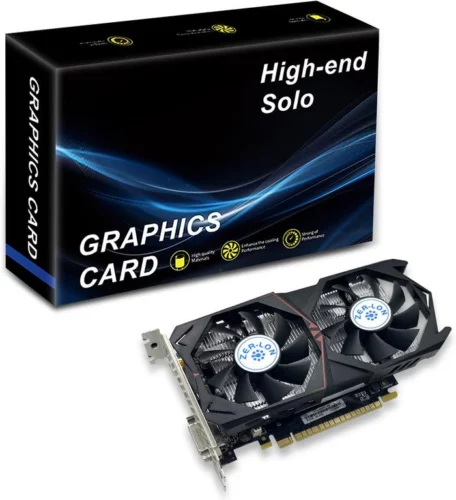
The GeForce GTX 1050 Ti is an entry-level graphics card from the Pascal generation. It was designed for gamers moving from integrated graphics to a dedicated GPU for the first time, offering a gateway to 1080p gaming in esports titles and older games at medium settings.
Key Specifications
- Video Memory: 4GB GDDR5
- CUDA Cores: 768
- Boost Clock: ~1392 MHz
- Architecture: NVIDIA Pascal
Performance Considerations
The main advantage of the GTX 1050 Ti is its very low power consumption, often requiring no external power connector from the PSU. This makes it a simple drop-in upgrade for many pre-built systems. Its 4GB of VRAM is the minimum for many modern titles, and it will struggle with newer, more demanding games at 1080p. It is best suited for titles like League of Legends, CS:GO, or Valorant where high frame rates are achievable at lower settings.
5. MAXSUN GeForce GT 1030 4GB GDDR4

The GeForce GT 1030 is not primarily a gaming card. It is designed as a basic display adapter for systems without integrated graphics or for users who need to drive multiple monitors for productivity tasks. The 4GB GDDR4 version is an unusual variant, as most GT 1030s feature 2GB of either GDDR5 or DDR4 memory.
Key Specifications
- Video Memory: 4GB GDDR4
- CUDA Cores: 384
- Boost Clock: Up to 1430 MHz
- Architecture: NVIDIA Pascal
Performance Considerations
Due to its narrow 64-bit memory interface and slow GDDR4 memory, the GT 1030 offers very limited gaming performance. It can handle very light, older games at 720p or 1080p on the lowest settings but is not suitable for modern AAA titles. Its primary role in a Ryzen 5 3600 system would be to provide a video output for a non-gaming machine. For those interested in gaming, even at a budget, the GTX 1050 Ti is a significantly better starting point.
6. PNY GeForce RTX 3060 12GB XLR8 Gaming
Similar to the ASUS model, the PNY GeForce RTX 3060 12GB XLR8 is based on the NVIDIA Ampere architecture. It offers the same core benefits, including a substantial 12GB of VRAM and support for ray tracing and DLSS, making it a powerful choice for a Ryzen 5 3600 system.

Key Specifications
- Video Memory: 12GB GDDR6
- CUDA Cores: 3584
- Boost Clock: Up to 1777 MHz
- Architecture: NVIDIA Ampere
Performance Considerations
This GPU is an excellent pairing for the Ryzen 5 3600, unlocking high-fidelity 1080p and solid 1440p gaming. The 12GB frame buffer provides longevity, ensuring the card can handle future games with demanding texture loads. PNY’s XLR8 model features a robust dual-fan cooling solution to maintain stable performance under load. It’s a strong alternative to other RTX 3060 models, delivering a premium gaming experience. If you ever run into cooling issues, troubleshooting steps like checking if graphics card fans are not spinning can be helpful.
Key Factors When Choosing a GPU for the Ryzen 5 3600
Selecting the right graphics card involves more than just picking the most powerful one. Several factors must be considered to ensure compatibility and balanced performance.

Target Resolution and Refresh Rate
Your monitor’s specifications are a primary consideration.
- 1080p (1920×1080): For standard 60Hz gaming, cards like the RX 580 or GTX 1660 Super are sufficient. For high-refresh-rate (120Hz+) gaming, a GTX 1660 Super or RTX 3060 is more appropriate.
- 1440p (2560×1440): This resolution requires more GPU power. An RTX 3060 is a good starting point for a smooth 1440p experience, especially when using DLSS.
- 4K (3840×2160): While the Ryzen 5 3600 can handle 4K gaming, it is generally not the ideal CPU for this task. A much more powerful GPU would be required, which would likely be bottlenecked by the CPU in many scenarios.
Video RAM (VRAM) Requirements
VRAM is the GPU’s dedicated memory for storing game assets like textures. Modern games are increasingly VRAM-hungry.
- 4GB: Considered the absolute minimum for modern 1080p gaming.
- 6GB-8GB: The sweet spot for 1080p gaming, providing enough headroom for high-resolution textures.
- 12GB+: Ideal for 1440p and higher resolutions, or for users who want to ensure their system is future-proof.
Avoiding CPU Bottlenecks
A bottleneck occurs when one component limits the performance of another. With a Ryzen 5 3600, a very high-end GPU (like an RTX 4080 or higher) would be “bottlenecked” at 1080p, as the CPU couldn’t feed it data fast enough to be fully utilized. The RTX 3060 represents a very balanced pairing, while the GTX 1660 Super is an excellent budget-friendly match.
Power Supply Unit (PSU) and Connectors
A new GPU may require more power than your old one. Check the manufacturer’s recommended PSU wattage.
Important: Ensure your PSU has the correct power connectors (e.g., 6-pin or 8-pin PCIe) for the GPU you choose. A reliable unit from a reputable brand is crucial for system stability. Consulting a PSU tier list can help in selecting a quality power supply.
Physical Dimensions and PC Case Compatibility
Graphics cards vary in length, height, and width. Always check the specifications of both the GPU and your PC case to ensure the card will physically fit. Consider factors like the number of slots it occupies (e.g., dual-slot, 2.7-slot) and its overall length. Checking the specs of various types of PC cases can help you plan your build.
Frequently Asked Questions (FAQ)
Does the Ryzen 5 3600 require a dedicated GPU?
Yes. The AMD Ryzen 5 3600 processor does not have integrated graphics. A dedicated, or discrete, graphics card is required to output a video signal to a monitor.
What is a good GPU for 1080p gaming with a Ryzen 5 3600?
The NVIDIA GeForce GTX 1660 Super offers an excellent balance of price and performance for high-refresh-rate 1080p gaming. For users wanting access to ray tracing and DLSS, or for those targeting the highest settings in modern titles, the NVIDIA GeForce RTX 3060 is a superior choice.
Can the Ryzen 5 3600 handle a high-end GPU like an RTX 40-series?
While you can technically pair a Ryzen 5 3600 with a high-end GPU like an RTX 4070, the CPU would likely become a significant bottleneck, especially at 1080p and 1440p resolutions. This means the GPU would not be able to perform at its full potential. A more modern CPU, such as an AMD Ryzen 5 5600X or a CPU from the Ryzen 7000 series, would be a better match for such a powerful graphics card.
How much VRAM is sufficient for a Ryzen 5 3600 system?
The amount of VRAM needed depends on your target resolution and game settings. For 1080p gaming, 6GB is a good baseline, with 8GB being ideal. For 1440p, 8GB is the minimum, while 12GB (as found on the RTX 3060) offers more longevity.
How do I know if my power supply is adequate for a new GPU?
Check the GPU manufacturer’s official product page for the “Recommended PSU Wattage.” It is advisable to use a power supply that meets or exceeds this recommendation. Additionally, verify that your PSU has the necessary PCIe power connectors (e.g., 8-pin or dual 8-pin) required by the graphics card. If you are unsure, you might need to check your motherboard and PSU manuals.

Holding a Ph.D. in Computer Science, Dr. Alistair Finch is our chief PC Component Benchmark Analyst. He provides meticulous, data-driven analysis of CPUs and GPUs, moving beyond marketing claims to reveal their true performance. His guides help readers understand the intricate relationship between hardware architecture and real-world gaming frame rates.
