The AMD Ryzen 7 3700X processor, launched in 2019, was a landmark CPU, offering 8 cores and 16 threads that provided an exceptional balance of multi-core productivity and gaming performance. Years later, many systems are still powered by this capable processor. However, as software and games become more demanding, selecting an appropriate graphics card is crucial to maintaining a balanced and efficient system.
This guide provides a purely informational, technical analysis of six distinct graphics cards sometimes paired with the Ryzen 7 3700X. The GPUs examined span from legacy hardware to previous-generation high-performance models. The goal is to offer a clear, objective perspective on how these pairings perform, helping users understand their system’s capabilities and potential upgrade paths.
Understanding the Ryzen 7 3700X’s Role in a 2025 Gaming PC
The Ryzen 7 3700X is built on the “Zen 2” architecture and utilizes the PCIe 4.0 interface, a feature that keeps it relevant. While newer CPUs offer superior single-core speeds, the 3700X remains a competent processor for 1080p and 1440p gaming, especially when paired with a well-matched GPU. Its 8-core design is also beneficial for multitasking, such as streaming while gaming. For more information on how CPUs impact gaming, you can explore resources on the best CPU for the RTX 3070.
The Concept of CPU Bottlenecking
A “bottleneck” occurs when one component limits the performance of another. With the Ryzen 7 3700X, pairing it with an extremely powerful, modern GPU for gaming at a lower resolution (like 1080p) can result in a CPU bottleneck. This means the CPU cannot process data and issue instructions fast enough to let the GPU run at its full potential, leading to wasted performance. Conversely, pairing it with a very weak GPU will result in a GPU bottleneck, where the processor’s potential is held back by the graphics card. The ideal scenario is a balanced system where both components work in harmony. The normal CPU temperature while gaming is also a key factor in maintaining performance.
Comparative Analysis of 6 GPUs for the Ryzen 7 3700X
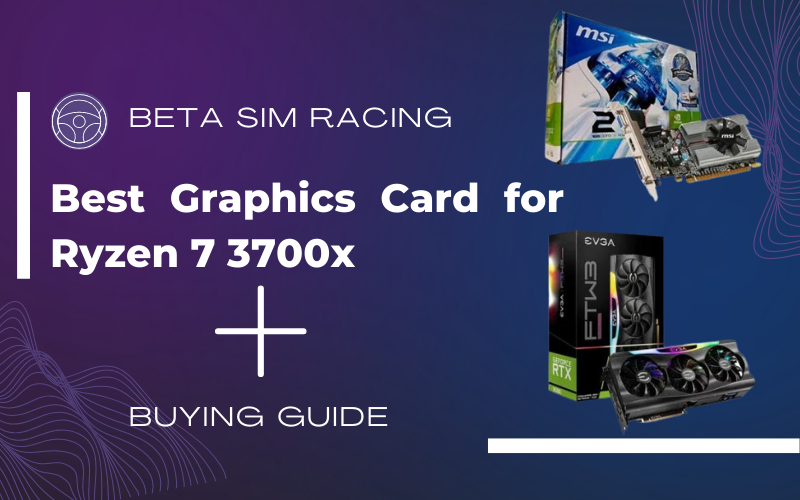
This table offers a direct comparison of the core specifications for the six graphics cards analyzed in this article. Note the vast differences in architecture, memory, and power requirements, which dictate their suitability for the Ryzen 7 3700X.
| Feature | MSI GeForce 210 | ASUS TUF GTX 1650 OC | EVGA RTX 3090 FTW3 | Sapphire Pulse RX 6600 | ZOTAC RTX 3090 Trinity OC | SAPLOS RX 550 |
| GPU Architecture | Tesla | Turing | Ampere | RDNA 2 | Ampere | GCN 4.0 |
| Video Memory | 1GB DDR3 | 4GB GDDR6 | 24GB GDDR6X | 8GB GDDR6 | 24GB GDDR6X | 4GB GDDR5 |
| Memory Interface | 64-bit | 128-bit | 384-bit | 128-bit | 384-bit | 128-bit |
| Boost Clock | ~589 MHz | ~1785 MHz | 1800 MHz | ~2491 MHz | 1710 MHz | ~1183 MHz |
| CUDA/Stream Cores | 16 | 896 | 10496 | 1792 | 10496 | 512 |
| Outputs | DVI, VGA, HDMI | DVI-D, HDMI 2.0b, DP 1.4 | 3x DP 1.4a, 1x HDMI 2.1 | 3x DP 1.4, 1x HDMI 2.1 | 3x DP 1.4a, 1x HDMI 2.1 | DVI-D, HDMI, VGA |
| PCIe Interface | 2.0 x16 | 3.0 x16 | 4.0 x16 | 4.0 x8 | 4.0 x16 | 3.0 x8 |
| TDP | ~31W | ~75W | 350W | 132W | 350W | ~50W |
| Power Connectors | None | 1x 6-pin | 3x 8-pin | 1x 8-pin | 2x 8-pin | None |
| Status | Discontinued | Available | Discontinued | Available | Discontinued | Available (Niche) |
Detailed GPU Specifications and Performance Context
The following sections provide a detailed look at each graphics card, its current status, and an objective analysis of its performance when paired with an AMD Ryzen 7 3700X.
1. MSI GeForce 210 1GB DDR3

Current Status & Intended Use
Discontinued. The NVIDIA GeForce 210, first released in 2009, is a legacy component. It is not intended for gaming of any kind by modern standards. Its primary function was to provide basic video output for computers that lacked integrated graphics.
Core Specifications
- Video Memory: 1GB DDR3
- Memory Interface: 64-bit
- CUDA Cores: 16
- Outputs: DVI, VGA, HDMI
- Power Consumption: Very Low (~31W)
Performance Analysis with Ryzen 7 3700X
This is a grossly mismatched pairing for any purpose other than system diagnostics or basic desktop display. The GeForce 210 cannot run any modern games and will act as an extreme bottleneck to the Ryzen 7 3700X. It lacks support for modern APIs like DirectX 12 Ultimate, which are essential for current titles. The Ryzen 7 3700X does not have integrated graphics, so a card like this could be used simply to get a display signal, but it offers no performance benefits.
Modern Alternative for Basic Display
If a user simply needs a display output for a server or a workstation not engaged in graphics-intensive tasks, a more recent low-end card like a GeForce GT 710 or GT 1030 would be a more stable, albeit still non-gaming, choice.
2. ASUS TUF Gaming GeForce GTX 1650 OC Edition (GDDR6)

Current Status & Intended Use
Available, but largely succeeded by newer entry-level cards. The GeForce GTX 1650 is a budget graphics card designed for 1080p gaming, particularly in esports titles and older AAA games at medium settings.
Core Specifications
- Video Memory: 4GB GDDR6
- Memory Interface: 128-bit
- CUDA Cores: 896
- Outputs: DVI-D, HDMI 2.0b, DisplayPort 1.4
- Power Consumption: ~75W (some models require a 6-pin connector)
Performance Analysis with Ryzen 7 3700X
This pairing creates a reasonably balanced entry-level system for 1080p gaming. The Ryzen 7 3700X is more than capable of keeping up with the GTX 1650, ensuring the GPU is the component determining the performance ceiling in most games. Users can expect solid frame rates (60+ FPS) in titles like Valorant, CS:GO, and Fortnite at competitive settings. In more demanding modern titles, settings would need to be lowered to medium or low to maintain a smooth experience. For a look at how GPU choice impacts another Ryzen CPU, see this guide on the best GPU for the Ryzen 5 3600.
3. EVGA GeForce RTX 3090 FTW3 Ultra Gaming

Current Status & Intended Use
Discontinued. The GeForce RTX 3090 was the flagship consumer GPU of the NVIDIA “Ampere” generation, designed for high-end 4K gaming, 8K gaming, and intensive creative workloads.
A Note on EVGA and NVIDIA Partnership In late 2022, EVGA, a highly respected hardware manufacturer, announced it would no longer be producing graphics cards for NVIDIA. While EVGA will honor warranties for existing products, they are no longer manufacturing or selling new GPUs .
Core Specifications
- Video Memory: 24GB GDDR6X
- Memory Interface: 384-bit
- CUDA Cores: 10496
- Outputs: 3x DisplayPort 1.4a, 1x HDMI 2.1
- Power Consumption: 350W
Performance Analysis with Ryzen 7 3700X
This is an unbalanced pairing for most gaming scenarios. At 1080p and even 1440p, the Ryzen 7 3700X will significantly bottleneck the RTX 3090, meaning the CPU will be running at its maximum capacity while the expensive GPU waits for instructions. This performance cap negates the value of such a powerful card. At 4K resolution, the workload shifts more to the GPU, leading to a more balanced system. However, even at 4K, a newer CPU would provide better minimum frame rates and a smoother overall experience. This pairing only makes sense if the primary use is for GPU-heavy productivity tasks (like 3D rendering or data science) that do not lean heavily on single-core CPU speed.
Modern Value-Oriented Alternatives
For a user considering a high-end card, a newer model like a GeForce RTX 4070 Super or AMD Radeon RX 7800 XT would offer better value, superior features like DLSS 3, and more efficient power consumption, while still being a strong match for the Ryzen 7 3700X at 1440p.
4. Sapphire Pulse AMD Radeon RX 6600

Current Status & Intended Use
Available and often considered a strong value proposition. The Radeon RX 6600 is an efficient graphics card designed to deliver an excellent 1080p gaming experience in modern AAA titles at high settings.
Core Specifications
- Video Memory: 8GB GDDR6
- Memory Interface: 128-bit
- Stream Processors: 1792
- Outputs: 3x DisplayPort 1.4, 1x HDMI 2.1
- Power Consumption: 132W
Performance Analysis with Ryzen 7 3700X
This is arguably the most balanced and logical pairing on this list for a mainstream gamer . The Ryzen 7 3700X and RX 6600 create a potent 1080p gaming machine. The CPU has ample power to feed the RX 6600 frames without a significant bottleneck, allowing the GPU to perform at its peak. This combination will handle nearly all modern games at 1080p with high or ultra settings, delivering smooth, high-refresh-rate gameplay. It can also serve as a capable entry point for 1440p gaming, though settings may need to be adjusted.
5. ZOTAC Gaming GeForce RTX 3090 Trinity OC

Current Status & Intended Use
Discontinued. Similar to the EVGA model, this ZOTAC card is a version of the previous-generation NVIDIA flagship, the RTX 3090. It was intended for elite-tier 4K gaming and professional creative applications.
Core Specifications
- Video Memory: 24GB GDDR6X
- Memory Interface: 384-bit
- CUDA Cores: 10496
- Outputs: 3x DisplayPort 1.4a, 1x HDMI 2.1
- Power Consumption: 350W
Performance Analysis with Ryzen 7 3700X
The performance conclusion is identical to the EVGA RTX 3090. The ZOTAC RTX 3090 is too powerful for the Ryzen 7 3700X in CPU-bound scenarios like 1080p/1440p gaming. A significant CPU bottleneck will be present, limiting the return on investment for the graphics card. This combination is only logical for users who require the massive 24GB VRAM and raw compute power for specific non-gaming applications or who are committed to gaming exclusively at 4K resolution. Considering factors like the need for robust airflow PC cases and a high-wattage PSU adds to the complexity of such a build.
6. SAPLOS AMD Radeon RX 550 4GB

Current Status & Intended Use
Available, primarily from third-party brands on online marketplaces. The Radeon RX 550, originally released in 2017, is an entry-level graphics card that sits a tier above basic display adapters but is not competitive for modern gaming. It is suitable for HTPCs (Home Theater PCs), light 720p/1080p gaming in older or less demanding titles, and multi-monitor productivity setups.
Core Specifications
- Video Memory: 4GB GDDR5
- Memory Interface: 128-bit
- Stream Processors: 512
- Outputs: DVI-D, HDMI, VGA (varies by model)
- Power Consumption: ~50W
Performance Analysis with Ryzen 7 3700X
This is a significantly underpowered pairing for a gaming PC. While much more capable than the GeForce 210, the RX 550 will be a major bottleneck for the Ryzen 7 3700X in any gaming context. The CPU will be heavily underutilized. This combination would be sufficient for general desktop use and media consumption, but users looking to play even semi-modern games will be disappointed by the performance.
How to Select the Right GPU for Your System
Choosing the correct graphics card involves more than just raw performance numbers. It’s about building a balanced system tailored to your specific needs. Before making a decision, consider these factors.
Define Your Performance Target
- Resolution and Refresh Rate: Are you gaming on a 1080p, 1440p, or 4K monitor? Higher resolutions demand more GPU power.
- Game Types: Esports titles like Valorant are less demanding than graphically intense open-world games like Cyberpunk 2077 or upcoming titles like Grand Theft Auto 6.
Consider Your Power Supply Unit (PSU)
High-performance GPUs are power-hungry. An RTX 3090, for example, requires a quality PSU of at least 750W and specific 8-pin power connectors. Ensure your PSU can handle the card’s Total Design Power (TDP). Consulting a PSU tier list can provide insight into unit quality.
Check Physical Compatibility
Graphics cards come in various sizes. A triple-fan RTX 3090 is a very large card that will not fit in smaller PC cases like some micro ATX cases. Always check the dimensions of the GPU against the maximum GPU length supported by your case. Knowing the difference between motherboard form factors is also essential.
Frequently Asked Questions (FAQ)
What is the most balanced GPU for a Ryzen 7 3700X?
For 1080p gaming, the AMD Radeon RX 6600 or an NVIDIA GeForce RTX 3060 provide an excellent balance of performance and value, allowing the CPU and GPU to work efficiently together. For 1440p gaming, a Radeon RX 7700 XT, RX 6700 XT, or GeForce RTX 4060 would be a strong, well-balanced choice.
Is the Ryzen 7 3700X still a capable gaming CPU?
Yes, The Ryzen 7 3700X is still very capable, particularly for gaming at 1080p and 1440p. Its 8-core, 16-thread design helps in modern games that utilize multiple cores. While newer CPUs offer higher frame rates, the 3700X does not need an immediate upgrade for a great gaming experience with a balanced GPU.
Will a Ryzen 7 3700X severely bottleneck a high-end GPU like an RTX 4070 or higher?
At 1080p, yes, there will be a significant bottleneck. At 1440p, the bottleneck will be reduced but still present in many CPU-intensive games. At 4K, the pairing is more reasonable as the GPU becomes the primary limiting factor. If you own a 3700X and want a high-end card, targeting 1440p or 4K resolution is the logical path. It might be worth considering a platform refresh, including when you should upgrade your motherboard.
How do I know if a new graphics card is compatible with my motherboard?
Nearly all modern motherboards and graphics cards use the PCI Express (PCIe) x16 slot. As long as your motherboard has a full-length PCIe x16 slot, any of these cards will be physically compatible. The Ryzen 7 3700X platform supports PCIe 4.0, which is beneficial for modern GPUs.
Do I need to update my motherboard BIOS to install a new graphics card?
Generally, you do not need to update the motherboard BIOS for a new graphics card. BIOS updates are more commonly required for CPU compatibility. However, if you are moving to a very new GPU architecture, it’s a good practice to check your motherboard manufacturer’s website for any recommended updates to ensure maximum stability and compatibility.

Holding a Ph.D. in Computer Science, Dr. Alistair Finch is our chief PC Component Benchmark Analyst. He provides meticulous, data-driven analysis of CPUs and GPUs, moving beyond marketing claims to reveal their true performance. His guides help readers understand the intricate relationship between hardware architecture and real-world gaming frame rates.
