Early computers had ISA (Industry Standard Architecture) slots that were 8-bit and 16-bit. Later, VLB introduced that were Vesa Local Bus. In 1992, PCI slots introduced then AGP (Accelerated Graphics Port) slots were invented in 1996. The year 2004 came with PCIe slots.
They are the latest version of PCI slots.
The interfaces connecting the critical components with the motherboard are the peripheral components interconnect express. They connect almost everything to the motherboard, like graphics cards and storage devices. In this article, you will get detail information about PCIe slots and lanes. Also, know its uses, versions, and Generations
What Configuration Can You Find for PCIe Slots?
PCIe slots are in different sizes. A PCIe lane is a serial connection for data transfer. For example, data is in the form of cars going in the PCIe slots. When a car goes into it, we say it is PCIe x1. Each car represents the same quantity of data. When we increase the number of lanes by PCIe x4, the speed of transferring data will increase by 4 times.
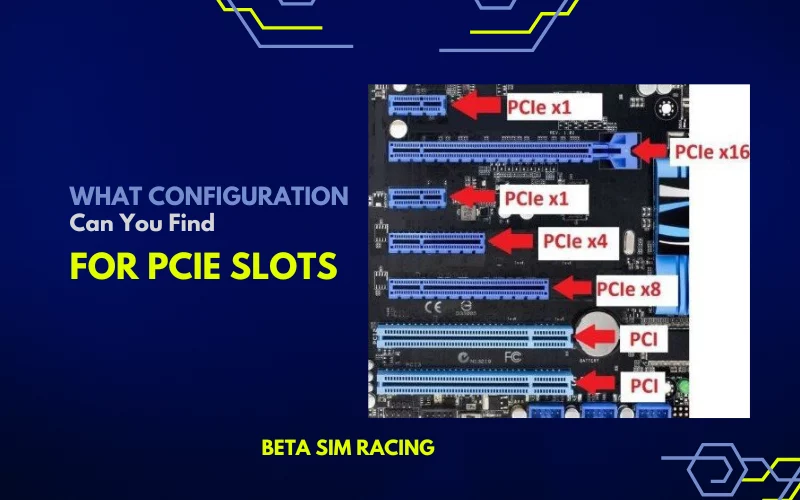
Similarly, if the lane increases by 8 or 16, then the speed of the data will increase accordingly. From 2004 to 2017, different PCIe versions have been upgraded that increase the speed of transferring data. You can look at this table to understand the different versions of PCIe slots.
| x1 | x4 | x8 | x16 | |
| PCIe 1.0 | 250 MB/s | 1 GB/s | 2 GB/s | 4 GB/s |
| PCIe 2.0 | 500 MB/s | 2 GB/s | 4 GB/s | 8 GB/s |
| PCIe 3.0 | 985 MB/s | 3.94 GB/s | 7.88 GB/s | 15.8 GB/s |
| PCIe 4.0 | 1.97 GB/s | 7.88 GB/s | 15.8 GB/s | 31.5 GB/s |
| PCIe 5.0 | 3.94GB/s | 15.8GB/s | 31.5 GB/s | 63.0 GB/s |
Latest Article: What Does A SATA Port Look Like
PCIe Compatibility
The PCIe’s excellent compatibility across versions and slot sizes is great. If you have PCIe 2.0 slots in your motherboard and a 3.0 PCIe graphics card, then the graphic card will set over the motherboard PCIe slots and runs with a PCIe 2.0 slot. This way, you can assemble the processor with the versions and run with the lowest speed of the card or the slots used.
A Low lane USB card can also add up on a higher lane slot. Graphics cards typically need at least 8 PCIe lanes. Then they function best for different applications and gaming. Some graphic cards can also work with 4 PCIe lanes but do not perform the best as they can with PCIe 8 lanes.
New Blog: What are USB Headers
PCI Express Lanes
The link between the processor and the PCIe is called PCI Express Lanes. There are traces on the PCIe lanes that are copper wires pairs for maintaining a connection between the processor and the PCIe. A high device bandwidth can be achieved with the 32 bidirectional PCIe lanes. The PCIe lanes numbers will increase the bandwidth in any device.
Read Also: Gaming Motherboard Under $100
How Many PCIe Lanes Does a GPU Use?
The Graphics Processing Unit (GPU) is the most critical component for computation in today’s world. Gaming, Artificial intelligence, creative production, and video rendering are possible due to the GPU of the computer. GPU is used for different programming and enhancing visual effects like real.
GPU is responsible for adding up brightness and shadows in the scene. The more advanced form of GPU is HPC (High-performance Computing) which accelerates the operations in the motherboard.
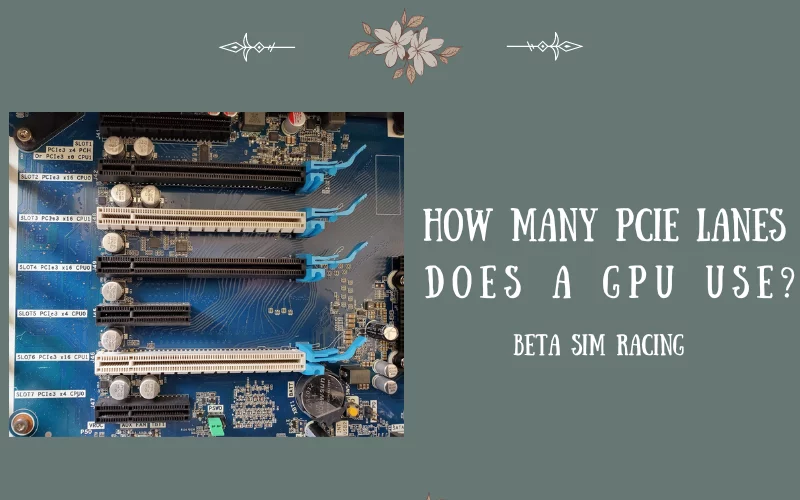
The number of PCIe lanes for GPU depends on what work you want to do. If you wish to render video, you can go for 8 or 16 PCIe Gen 3.0 or 4.0 lanes. If there are multiple GPU setups, then 8 PCIe would be the perfect lane for its best performance. If you have GTX 1660 Super GPU, PCIe 3.0x 4 will perform with a 1% to 5% loss. RTX 2060 Super GPU and PCIe 3.0x 8 will get at least a 1% loss in the bandwidth while PCIe 3.0 x4 will give a 5% loss.
Simple 3D scenes and gaming processes do not require communication or bottlenecking over the PCIe bus. Constant communication is required for some specific tasks to be performed by GPU. Chipset-allocated lanes provide limited bandwidth, while processor-allocated lanes give more bandwidth.
How Many PCIe Slots Do I Need for Gaming?
Gamers need to build a gaming PC, and they need at least a PCIe x16 slot. Some games can be played with the built-in graphics chipset on the motherboard, but if you want more, you must use graphic cards. A gamer must be careful about connecting another gaming component to the PCIe lanes. A 16-lane PCIe express has the option to fit two graphic cards. Some conditions must be followed for simultaneously working the two graphic cards.
What is the Most Common PCIe Slot Size Used for Video Cards?
Video cards need the largest PCIe slots on the motherboard, PCIe x16. Also, they need high bandwidth graphic cards. PCIe x8 can also be used for video cards but has half PCIe lanes. If you want to capture 4K videos, then a PCIe x4 slot will be helpful.
What are PCIe Slots Used For?
PCIe slots are used to add more components to the motherboard. They connect HSIO (High-Speed Input Output) devices will be connected through the PCIe slots of the motherboard. PCIe slots are faster than SATA because they provide more bandwidth. There are some devices that you can connect with the PCIe slots.
- Graphics Cards Gamers, designers, and Crypto miners can use graphic cards for sound and visual effects. These cards will be connected with the PCIe slots of the motherboard that are worthy of enthusiastic PC builders.
- Sound Cards: Again gamers, content creators, and professionals need an additional performance in the case of the Sound of the PC. Sound cards are the best options for that. They reduce distortion and noise in the sound and provide better audio ports with full support. It needs a PCIe x1 slot.
- WiFi and Bluetooth Cards: WiFi and Bluetooth cards provide faster speed for these functions. They increase the networking ability of your PC. These cards need a PCIe x1 slot.
- Video Capture Cards: These cards are responsible for making great video content and streaming it on the internet. Video cards are also beneficial for gamers and vloggers. They require PCIe x4 slots.
- TV Tuner Cards: You can use your PC like a TV while using these cards. These cards catch TV signals and show you TV channels. They are affordable cards that can be connected via the PCIe of the motherboard. PCIe x1 slot is needed for TV cards.
There is more usage of the PCIe slots for some other types of cards, but we have described the critical usage for you.
Does My Motherboard Have PCI Express 3.0?
If you wish to find out if your motherboard has PCIe 3.0 x16 slots, then you can find them by looking at the slots on the motherboard. You can get the information from the user guide of your motherboard. You can also Google the manufacturer and the model of the motherboard.
If you do not know the model of the motherboard, then you need to open the case of your CPU to find it out manually. If the motherboard has been manufactured after 2010, it will surely be with PCIe 3.0 or higher. See the PCIe slots on motherboard. If it is labeled as PCIe 16, there are more chances of being PCIe 3.0.
You can also install System Profiler software for learning about the PCI express. Install the software and open the Mainboard tab. In the Graphics interface section, you can look at the PCIe slots types. If it shows x16 link width and PCIe 3.0, it is confirmed.
Latest Motherboard with Most PCIe Slots
Many motherboards with different PCIe slots are available on the market. HEDT or High-End Desktop Computing performs excellent processing tasks with the most PCIe slots. AMD Ryzen Threadripper 2990WX supports 64 PCI Express lanes. You can build up an excellent CPU workstation with this motherboard.

Intel Core i9-10920X has the specs with 48 PCIe lanes. This performs well with the heavy workload. Intel Core i9-7980X and i9-9900X support 44 PCI Express lanes.
If you are searching for PCIe x4 slots, you will find a GIGABYTE TRX40 AORUS Xtreme motherboard. These PCIe slots are for graphic cards or other components. MSI MEG X570 Godlike is the motherboard having PCIe x4 slots. There are four PCIe x4 slots among them, and three are M.2 slots.
Many modifications have been done with the PCIe slots on motherboard during the last few years. They provide simple add-ons and perform quite well for gaming, video content, and more. PCIe slots have excellent compatibility for larger cards too. They decrease their optimal performance but work with less bandwidth.
Conclusion

With 15 years of experience as a PC hardware technician, Ben brings a practical, hands-on approach to our PC Components section. He specializes in real-world testing and longevity analysis, explaining how components perform over time. His guides help readers understand the practical side of owning and maintaining a gaming PC.
