In the realm of PC customization and maintenance, understanding how to remove a GPU from your motherboard is a crucial skill. Whether you’re looking to upgrade your graphics card or troubleshoot hardware issues, this comprehensive guide will walk you through the process for different motherboard models like Asus, Gigabyte, Asrock, and B550.
Understanding the Necessity
Before delving into the removal process, it’s essential to comprehend why you might need to remove your GPU. Whether you’re upgrading to a more powerful graphics card, addressing hardware problems, or conducting routine maintenance, the ability to remove a GPU is fundamental.
Preparing for GPU Removal
Safety is paramount when working with computer hardware. Ensure your PC is shut down, disconnected from the power source, and wear an anti-static wrist strap to prevent damage from static electricity. Gather the necessary tools, including a screwdriver, to streamline the removal process.
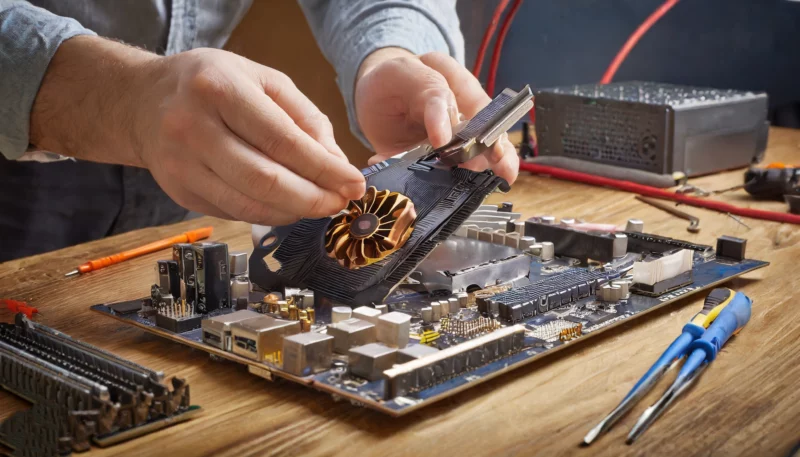
How to Remove GPU from Asus Motherboard?
- Start by shutting down your PC and disconnecting it from the power source.
- Locate the screws securing the GPU to the Asus motherboard.
- Use a screwdriver to carefully remove the screws, ensuring not to damage any surrounding components.
- Gently press the release latch, usually found at the PCIe slot, and gently pull the GPU away from the slot.
- Once the GPU is free, store it in an anti-static bag.
How to Remove GPU from Gigabyte Motherboard?
- Follow the same initial steps: shut down the PC and disconnect it from the power source.
- Identify and remove the screws holding the GPU in place on the Gigabyte motherboard.
- Release any additional securing mechanisms, such as latches or clips.
- Carefully slide the GPU out of the PCIe slot.
- Place the removed GPU in an anti-static bag for safekeeping.
How to Remove GPU from Asrock Motherboard?
- Begin by shutting down the PC and disconnecting it from the power source.
- Locate and remove the screws securing the GPU to the Asrock motherboard.
- Check for any additional securing mechanisms, and release them as needed.
- Gently wiggle the GPU to loosen it from the PCIe slot.
- Place the GPU in an anti-static bag for protection.
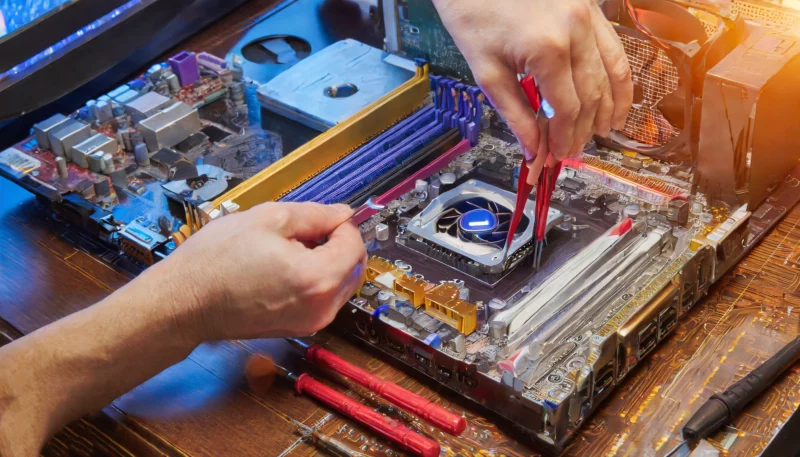
How to Remove GPU from B550 Motherboard?
- Ensure the PC is powered down and disconnected from the power source.
- Identify and remove the screws securing the GPU to the B550 motherboard.
- Release any locking mechanisms, such as clips or levers.
- Carefully pull the GPU out of the PCIe slot, ensuring a smooth, even motion.
- Store the removed GPU in an anti-static bag.
How to Replace the GPU of Your Vengeance Gaming PC?
- Follow the PC shutdown and disconnection steps.
- Identify and remove the screws securing the GPU in your Vengeance Gaming PC.
- Release any additional securing mechanisms.
- Carefully slide the GPU out of the PCIe slot.
- Place the removed GPU in an anti-static bag for safekeeping.
How Do I Remove My Graphics Card from My Motherboard?
Follow the steps outlined for your specific motherboard model, ensuring careful handling and adherence to safety precautions.
Is removing a GPU difficult for beginners?
While it may seem daunting initially, removing a GPU is a manageable task. Take your time, follow the steps carefully, and it becomes a skill any PC user can acquire.
Do I need any special tools to remove my GPU?
Basic tools like a screwdriver and an anti-static wrist strap are sufficient and should be part of any PC enthusiast’s toolkit.
Can I damage my motherboard or GPU during the removal process?
With proper precautions, the risk of damage is minimal. Follow the safety guidelines provided to protect both your motherboard and GPU.
Is it necessary to uninstall drivers before removing the GPU?
It’s advisable to uninstall GPU drivers before removal. This ensures a smoother process and reduces the likelihood of software conflicts.
In conclusion, mastering the art of removing a GPU from your motherboard is a valuable skill for any PC enthusiast. Whether you’re upgrading, troubleshooting, or maintaining your system, this guide provides the expertise needed for a smooth and worry-free process. Follow the steps carefully, and you’ll navigate the world of GPU removal with confidence and ease.
Last Words

With 15 years of experience as a PC hardware technician, Ben brings a practical, hands-on approach to our PC Components section. He specializes in real-world testing and longevity analysis, explaining how components perform over time. His guides help readers understand the practical side of owning and maintaining a gaming PC.
