Welcome, noble settler! Medieval Dynasty offers a deep, immersive survival and village-building experience. But let’s be honest—the grind can be tough. Whether you’re short on time or just want to build your dream village without limitations, you’ve got options. This guide covers every method to customize your gameplay, from official, built-in settings to powerful PC-only tools.
We’ll break down the safest methods for all platforms, including Xbox and PS5, and dive into the more advanced cheats available to PC players. Let’s craft your perfect medieval experience.

Critical First Step: Always Back Up Your Save File!
Before you try any cheat, glitch, or modification, you must back up your save file. This is your non-negotiable safety net. Using third-party tools or even in-game exploits can sometimes lead to corrupted saves, especially after a new game update. A backup ensures you can always restore your progress if something goes wrong.
- For PC Players: Your save files are typically located here:
C:/Users/YOUR_USERNAME/AppData/Local/Medieval_Dynasty/Saved/SaveGamesJust copy all the files in that folder and paste them into a safe backup folder elsewhere on your computer. - For Console Players (Xbox/PS5): The best practice is to use your console’s cloud save feature (PlayStation Plus or Xbox Live) to back up your game data before experimenting.
The Safest & Easiest Method: In-Game “Customize Game” Menu (All Platforms)
The absolute safest and developer-intended way to “cheat” in Medieval Dynasty is built right into the game. The “Customize Game” menu is available on PC, Xbox, and PlayStation. You can adjust these settings when starting a new game or, crucially, at any point during an existing one.
Best of all, the developers have confirmed that using these options does not disable achievements. This menu is the perfect way to tailor the game’s difficulty to your personal preference.
Here are the most impactful settings you can change:
- Unlimited Weight: This is a fan favorite. It completely removes the encumbrance system, so you can carry all the logs, stones, and resources you want without endless trips.
- Player Needs: You can set Hunger, Thirst, Health, and Stamina to “Unlimited,” effectively giving you a god mode for survival.
- Faster Crafting: A massive time-saver. Instead of crafting items one by one, you’ll craft the entire stack instantly.
- XP & Technology Gain Multiplier: Boost skill experience and technology point gain by up to 1000%. This dramatically speeds up progression.
- Buildings Limit: Increase your village’s building limit by up to 200%, allowing for much larger settlements.
- Taxes: Lower the tax rate all the way to 0% to remove a major financial burden.
- Bandits: Don’t enjoy combat? You can turn bandits off completely.
- Inhabitants’ Needs: Adjust how much food, water, and wood your villagers consume, making village management much easier.
For most players, especially those on console, this menu provides all the cheats you’ll ever need.
Medieval Dynasty PC Cheats: From Trainers to Dev Menus
The PC platform opens up a world of more powerful and diverse cheating options. These range from simple apps to more technical methods, each with its own risks and rewards.
Easiest PC Cheats: Using a Trainer like WeMod
For a simple point-and-click cheat interface, a trainer is your best bet. A trainer is a small program that runs alongside the game, letting you toggle cheats with hotkeys. The most popular and well-regarded trainer for Medieval Dynasty is WeMod. It supports the Steam, GOG, and Xbox Game Pass versions of the game.
WeMod offers a huge list of cheats, including:
- Unlimited Health, Stamina, Food, and Water
- Add 10/1000 of a Selected Item to your inventory
- Free Crafting & Free Building (no resources needed)
- One-Hit Kills
- Modify Skill Points and Technology Levels
- Teleport to Waypoint
Important Note: Trainers can be temporarily broken by new game patches. If a cheat stops working, you’ll usually need to wait for the WeMod creators to update the trainer.
Advanced PC Method: Restoring the Hidden Dev Cheat Menu
A more powerful method is to reactivate the hidden debug menu created by the developers, Render Cube. This isn’t a third-party tool but an unsupported, built-in feature. The process involves downloading a specific DLL file (xinput1_3.dll for Steam/GOG or xinput1_4.dll for Game Pass) and placing it in the game’s Medieval_Dynasty\Binaries\Win64 subfolder.
This menu unlocks unique and powerful functions:
- Fly (Noclip): Soar through the map to get around quickly.
- Freecam: Detach the camera from your character for cinematic shots.
- Instant Build: Construct buildings instantly with no resource cost.
- Teleport: Warp to specific coordinates or NPCs.
- Character Manipulation: Change your character’s gender and other attributes.
Warning: Use this tool with caution! Careless use can lead to bizarre, game-breaking bugs. Always have a backup save.
Expert Only (High Risk): Cheat Engine & Hex Editing
These are the most potent and most dangerous methods, suitable only for tech-savvy users.
CRITICAL WARNING: Direct modification of game memory or save files with these tools carries a very high risk of corrupting your save file irreversibly. Developers have explicitly warned that these methods can cause bugs that break your game after a future patch. Proceed at your own risk.
- Cheat Engine: This is a memory scanner that can find and modify in-game values like your money, skill points, or health. It requires a “Cheat Table” file specific to your game version, which can be found in online communities.
- Hex Editing: This involves opening your
.savfile in a program like ImHex to manually change values. For example, you can change your coin total. The golden rule is to never add or remove digits. Changing50coins to99is safe, but changing99to100will shift all the data in the file and corrupt your save.
Medieval Dynasty Console Cheats (Xbox & PS5)
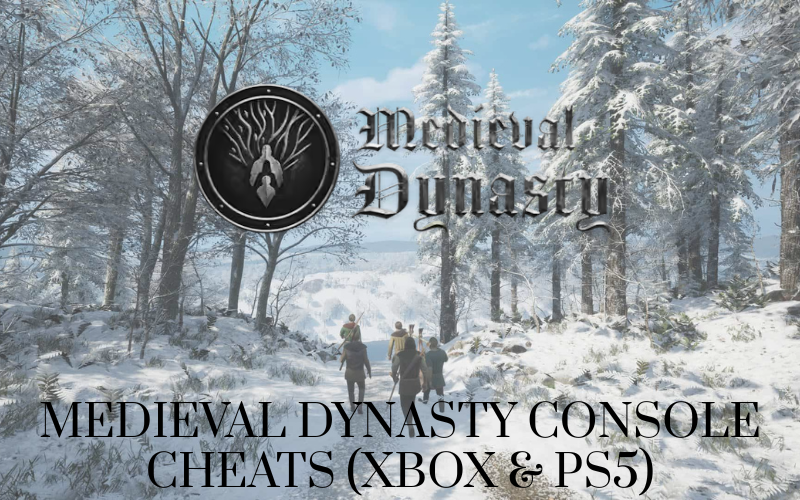
For players on Xbox Series X|S and PlayStation 5, options are more limited due to the closed nature of the consoles. You can’t use external programs like WeMod or edit game files.
Your two main avenues for cheats are:
- The “Customize Game” Menu: As detailed above, this is your best, safest, and most reliable option. Features like unlimited weight, fast crafting, and boosted XP are all available here.
- In-Game Glitches & Exploits: Occasionally, players discover bugs that can be exploited for an advantage, such as duplicating items for infinite money. These are often shared on Reddit or YouTube. However, it’s crucial to understand that these glitches are temporary. Developers actively patch them out, so an exploit that worked last month is unlikely to work on the current game version.
For a consistent and safe experience on consoles, the “Customize Game” menu is the only guaranteed method.
Don’t Want to Cheat? Best Legit Money-Making Methods for 2025
If you want to avoid cheats but still ease the financial grind, focusing on the right crafting strategies is key. The game’s economy has changed since launch; simply crafting stone knives won’t cut it for long. Like in other great sims such as Farming Simulator 22, a smart production chain is the path to wealth.
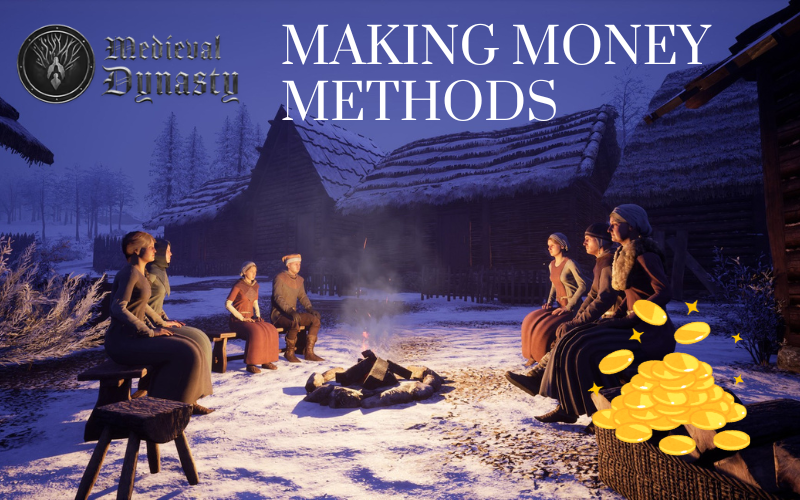
| Game Stage | Best Item to Craft | Materials Required | Notes |
| Early Game | Stone Knives | 1 Stick, 2 Stones | The classic starter. Easy materials to gather from day one. Good for your first several hundred coins. |
| Early-Mid | Wooden Vials | 1 Log -> 10 Vials | No longer the top money-maker, but still a solid return on investment for logs, especially with fast crafting enabled. |
| Mid Game | Simple Bags / Hoods | Leather, Linen Fabric | A huge jump in profit. They are very lightweight, making them easy to carry to distant vendors for the best price. |
| Mid-Late | Bronze/Iron Tools | Bronze/Iron Bars, Sticks | Tools like Iron Hammers or Shears sell for a high price. Their weight is a downside, but they’re perfect for market stall automation. |
| Late Game | Automated Market Stalls | Any valuable goods | The ultimate passive income source. Have villagers craft goods (e.g., fur shoes, mead) and assign vendors to sell them automatically. |
What Do the Developers Think About Cheating?
The stance from developer Render Cube and publisher Toplitz Productions is refreshingly pragmatic for a single-player game.
They draw a clear line:
- Supported: They actively encourage players to use the “Customize Game” menu. Its existence is proof that they want you to tailor the experience to your liking.
- Unsupported (Use at Your Own Risk): They strongly advise against using third-party tools like Cheat Engine or hex editors. Not because they want to punish you, but because these tools can cause unpredictable bugs that their team cannot provide support for. A community moderator stated these tools “can (and eventually will) really mess up your savegame.”
Essentially, they give you the freedom to play how you want but make it clear that if you use external tools, you’re on your own.
Frequently Asked Questions (FAQ)
Can you use console commands in Medieval Dynasty?
No, Medieval Dynasty does not have a traditional user-accessible command console. For PC players, the closest equivalent is restoring the hidden developer cheat menu, which provides many similar functions through a UI.
How do you increase the building limit on console?
On Xbox and PlayStation, the only way is through the “Customize Game” settings. You can increase the building limit to a maximum of 200% of the default value.
Will using WeMod get me banned?
No. You cannot be banned for using a trainer like WeMod in Medieval Dynasty. The game is a single-player experience (with optional co-op) and doesn’t use anti-cheat software that would detect these tools. This is common in many single-player titles, including those with extensive modding communities like with these Hogwarts Legacy cheats.
Why are my cheats not working?
The most common reason is that the game just received an update, making your cheat tool (like a WeMod trainer or a Cheat Engine table) incompatible. You’ll need to wait for the tool’s creator to release an updated version.
Conclusion: Craft Your Perfect Medieval Experience
Medieval Dynasty provides a full spectrum of options to tailor your gameplay. From the 100% safe and officially supported “Customize Game” menu to high-risk, high-reward PC tools, you can choose the level of customization that fits your style.
For the vast majority of players on both PC and console, the in-game customization menu is the best choice. It’s powerful, easy, and completely safe. For PC power users, trainers like WeMod offer a great balance of functionality and ease of use. Advanced methods like the dev menu and Cheat Engine grant ultimate control but come with the serious risk of breaking your save.

With over a decade of hands-on experience in troubleshooting PC hardware and gaming software, Stanley Kessler is our go-to expert for solving complex technical problems. He creates clear, step-by-step guides that help gamers navigate everything from motherboard BIOS issues to in-game bugs. Stanley’s passion is empowering readers to fix their own tech problems and get back to gaming faster.
