In the rapidly advancing landscape of technology, the decision to upgrade your motherboard is a critical one. Whether you’re a seasoned tech enthusiast or a casual user, understanding the why, when, and how of motherboard upgrades are essential. This comprehensive guide explores the nuances of upgrading motherboards, the advantages it brings, potential incompatibility issues, and the factors to consider before taking the plunge.
Why Are Motherboards Upgraded and What Are the Advantages?
Technological Advancements
As technology evolves, newer motherboards come equipped with the latest features, improved connectivity, and enhanced performance. Upgrading allows you to harness the power of cutting-edge hardware and stay ahead in the tech race.
Compatibility and Support
Newer motherboards often support the latest processors, RAM types, and expansion slots. Upgrading ensures compatibility with modern components, unlocking the full potential of your system.
Improved Performance and Speed
Motherboards play a crucial role in system performance. Upgrading to a more advanced model can result in faster data transfer rates, reduced latency, and an overall boost in system responsiveness.
Additional Features and Functionality
Upgrading opens the door to additional features such as USB-C ports, PCIe 4.0 support, advanced audio solutions, and improved BIOS interfaces. These additions can significantly enhance your overall computing experience.

What are The Reasons To Upgrade Your Motherboard?
- Gaming Performance: For gamers, upgrading the motherboard can be a game-changer. Improved support for graphics cards, faster data transfer, and enhanced connectivity contribute to a superior gaming experience.
- Content Creation and Productivity: Content creators and professionals benefit from motherboard upgrades that support faster data processing, efficient multitasking, and connectivity options for high-speed data transfers.
- Future-Proofing Your System: Investing in a motherboard upgrade with features like PCIe 4.0 support and USB-C ensures your system is equipped to handle future hardware advancements.
Few Things to Consider Before Motherboard Upgrade:
- Budgetary Constraints: Assessing your budget is crucial before considering an upgrade. This section provides insights on cost-effective options and balancing performance gains with financial considerations.
- Component Compatibility Check: Before purchasing a new motherboard, it’s essential to check the compatibility of existing components. Guidance is provided on how to conduct a thorough compatibility check.
- Researching and Selecting the Right Model: The market offers a plethora of motherboard options. This section offers tips on researching and selecting a motherboard that aligns with your specific needs and requirements.
Incompatibility Issues Occurring After Upgrading The Motherboard
1) BIOS and Driver Compatibility
Upgrading a motherboard may lead to compatibility issues with existing BIOS versions and drivers. This section provides guidance on updating these crucial components to ensure seamless compatibility.
2) Component Compatibility
Not all components may be compatible with a new motherboard. Detailed insights are provided on how to check compatibility and steps to take if issues arise.
3) Operating System Challenges
Changing your motherboard can pose challenges to your operating system. This segment offers solutions for ensuring a smooth transition without reinstalling the entire OS.
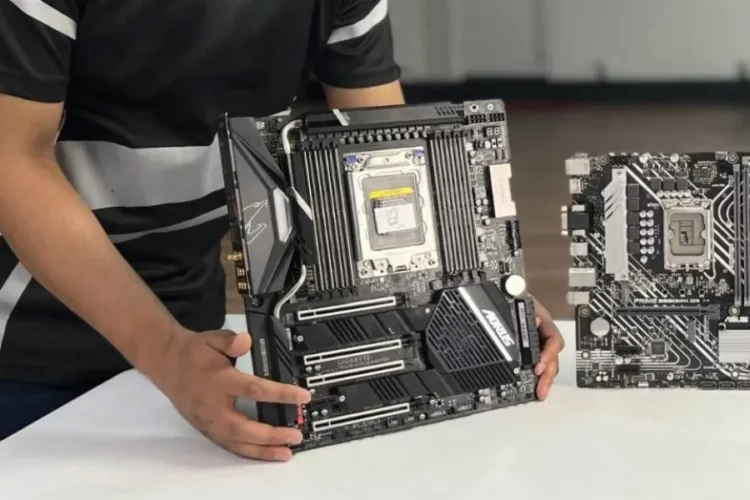
Do I Know If My Motherboard Needs Replacing? Recognizing the Signs:
- Performance Decline: A noticeable decline in system performance, frequent crashes, or slow boot times may indicate a failing motherboard. This segment details the signs to look out for.
- Outdated Technology: If your motherboard lacks support for newer technologies or essential features, it might be time for an upgrade. This section helps users identify when their technology is becoming obsolete.
- Frequent Compatibility Issues: If you find yourself consistently facing compatibility issues with new components, it could be a sign that your motherboard is outdated. This part provides insights into addressing compatibility challenges.
Why should I upgrade my motherboard?
Upgrading your motherboard ensures compatibility with modern components, unlocks new features, and enhances overall system performance.
Will upgrading my motherboard cause data loss?
Upgrading the motherboard itself does not cause data loss. However, users should back up their data before any major hardware changes to be safe.
Can I upgrade my motherboard without reinstalling Windows?
Yes, but it requires specific steps to avoid driver and compatibility issues. This guide outlines the necessary precautions.
How do I check if my components are compatible with a new motherboard?
Compatibility checks involve assessing CPU socket types, RAM compatibility, and expansion slot requirements. The guide provides detailed instructions for this process.
Is upgrading my motherboard worth the cost?
The worthiness of an upgrade depends on individual needs. The guide provides insights into assessing your requirements and budget before deciding.

With over a decade of hands-on experience in troubleshooting PC hardware and gaming software, Stanley Kessler is our go-to expert for solving complex technical problems. He creates clear, step-by-step guides that help gamers navigate everything from motherboard BIOS issues to in-game bugs. Stanley’s passion is empowering readers to fix their own tech problems and get back to gaming faster.
