For enthusiasts of fighting games, shoot ’em ups, and classic arcade titles, a standard gamepad often lacks the precision and tactile feedback required for high-level play. An arcade stick, or fight stick, replicates the control scheme of an arcade cabinet, offering superior control and a more authentic experience. The choice of an arcade stick depends heavily on factors like platform compatibility, component quality, and potential for customization.
This guide provides an objective, informational analysis of five popular arcade sticks available for modern consoles and PC. We will explore their technical specifications, core components, and suitability for different types of users, helping you understand the landscape of high-performance gaming peripherals. For gamers invested in the PC ecosystem, understanding how peripherals integrate is key, much like knowing if you have the best CPU for your 3060 Ti or if your PC gaming setup is worth it.

Comparative Analysis of Top Arcade Sticks
This table offers a direct comparison of the key technical specifications for each arcade stick discussed in this guide.
| Feature | MAYFLASH F500 | Qanba Drone | MAYFLASH F500 Elite | Qanba Obsidian | HORI Fighting Stick Alpha (PS5) |
| Compatibility | PS4, PS3, Xbox Series X/S, Xbox One, Xbox 360, PC, Switch, Android | PS4, PS3, PC | PS4, Xbox One, Switch, PC, Android, Raspberry Pi | PS4, PS3, PC | PS5, PS4, PC |
| Joystick Brand | Mayflash (Sanwa-style mount) | Qanba (OEM) | Sanwa Denshi JLF-TP-8YT | Sanwa Denshi JLF-TP-8YT | Hori Hayabusa |
| Button Brand | Mayflash (OEM) | Qanba (OEM) | Sanwa Denshi OBSF-30 | Sanwa Denshi OBSF-30 | Hori Hayabusa |
| Main Buttons | 8 | 8 | 8 | 8 | 8 |
| Case Material | Metal Top, Plastic Base | Plastic | Metal Top, Plastic Base | Aluminum & Plastic | Plastic |
| Headphone Jack | Yes, 3.5mm | No | Yes, 3.5mm | Yes, 3.5mm | Yes, 3.5mm |
| Turbo Function | Yes | Yes | Yes | Yes | Yes |
| Mod-Friendly | Yes | Moderate | Yes | Yes | Yes |
| Weight (Approx.) | 1.8 kg (4.0 lbs) | 1.25 kg (2.76 lbs) | 2.6 kg (5.7 lbs) | 2.7 kg (6.0 lbs) | 2.7 kg (6.0 lbs) |
| Dimensions (Approx.) | 36 x 23 x 11.4 cm | 32.5 x 22.1 x 11.9 cm | 36 x 23 x 11.4 cm | 46 x 26 x 12.1 cm | 41 x 30 x 12 cm |
Key Factors to Consider When Selecting an Arcade Stick
Navigating the world of arcade sticks involves understanding the components that define their performance and feel.
Platform Compatibility (PC, PlayStation, Xbox)
The single most important factor is ensuring the stick works with your system of choice. While many modern sticks offer multi-platform support, official licensing for consoles like the PS5 and Xbox Series X/S guarantees seamless integration, including touchpad and home button functionality. PC compatibility is nearly universal, but console players must check the product specifications carefully. If you encounter issues, sometimes a simple fix like resetting a PS5 controller can point to a console-side issue.
Joystick and Button Components (Sanwa vs. Hayabusa)
The quality of the joystick (lever) and buttons determines the stick’s responsiveness and durability.
- Sanwa Denshi: Considered the industry standard for Japanese arcade parts. Sanwa JLF joysticks and OBSF buttons are known for their light actuation force and precise, immediate response. They are a common feature in premium, tournament-ready sticks.
- Hori Hayabusa: Hori’s proprietary components are designed for a slightly different feel. The Hayabusa lever has a shorter throw distance, while the buttons have a matte finish and a unique profile designed for quicker presses.
- OEM/Stock Parts: Entry-level sticks often use in-house manufactured parts. While functional, they typically lack the lifespan and refined feel of Sanwa or Hori components.
Build Quality and Materials
An arcade stick must be stable during intense gameplay. Heavier sticks with metal tops and rubber feet are less likely to slide on a lap or desk. The case material—ranging from high-impact plastic to brushed aluminum—affects not only the weight and durability but also the aesthetic. The overall construction is as foundational as having the right motherboard for your gaming rig.
Expert Insight: A stable base is crucial. A stick that shifts during a critical combo can be the difference between winning and losing a match. Weight is a key contributor to stability, with most tournament players preferring sticks over 2.2 kg (5 lbs).
Moddability and Customization
For many users, the ability to modify or “mod” their arcade stick is a significant advantage. A mod-friendly design allows for easy swapping of the joystick, buttons, and even the top panel artwork. This enables users to fine-tune the stick’s performance to their exact preference or repair a faulty component without replacing the entire unit. Knowing how to remove a GPU from a motherboard is a useful skill for PC builders, and similarly, understanding how to open your fight stick is key for modders.
Input Types (D-pad vs. Analog Stick Emulation)
Most fight sticks feature a switch that allows the joystick to emulate the controller’s D-pad, left analog stick, or right analog stick. This is crucial for navigating game menus and for compatibility with games that only accept specific input types.
In-Depth Analysis of 5 Popular Arcade Sticks
Here is a detailed, objective look at the five arcade sticks featured in our comparison.
1. MAYFLASH Universal Arcade Fighting Stick F500

Core Specifications
- Compatibility: PS4, PS3, Xbox Series X/S, Xbox One, Xbox 360, PC, Switch, Android
- Components: Mayflash OEM Joystick and Buttons
- Key Features: Broad compatibility, Headphone Jack, Turbo Function, Mod-friendly internal design
Objective Analysis
The MAYFLASH F500 is known for its exceptional cross-platform compatibility, making it a highly versatile option. It requires a connection to an official controller to function on PS4 and Xbox systems, which is an extra step compared to licensed sticks. The chassis is well-regarded for its sturdy metal top and easy-to-access internals, making it a popular base for modding projects. Users can easily upgrade the stock Mayflash components to premium Sanwa Denshi parts when their budget or skill level allows.
Primary Use Case
This stick is suitable for gamers who play across multiple platforms (e.g., PC, a PlayStation, and an Xbox) and for beginners who want a solid, moddable platform to start with before investing in higher-end components.
2. Qanba Drone

Core Specifications
- Compatibility: PlayStation 4, PlayStation 3, PC
- Components: Qanba OEM Joystick and Buttons
- Key Features: Officially licensed for PlayStation, Compact and lightweight design, Anti-slip padding
Objective Analysis
The Qanba Drone is an officially licensed, entry-level stick for the PlayStation ecosystem. Its main advantages are its affordability and portability. The compact and lightweight design makes it easy to transport to local tournaments or a friend’s house. The components are Qanba’s own and are functional for new players, though seasoned veterans may find them less precise than Sanwa parts. While it is possible to mod the Drone, the compact internal layout makes it more challenging than larger sticks.
Primary Use Case
This model is a strong candidate for new players entering the fighting game scene on PS4 or PC, or for those who need a second, easily transportable stick without a significant financial investment.
3. MAYFLASH Arcade Stick F500 Elite

Core Specifications
- Compatibility: PC, PlayStation 4, Xbox One, Nintendo Switch, Android, Raspberry Pi
- Components: Sanwa Denshi Joystick and Buttons
- Key Features: Full Sanwa Denshi hardware, Broad compatibility, Headphone Jack, Turbo Function
Objective Analysis
The F500 Elite takes the versatile and mod-friendly chassis of the standard F500 and pre-installs a full set of tournament-grade Sanwa Denshi components. This includes the highly respected Sanwa JLF joystick and OBSF-30 buttons. This configuration provides the authentic arcade feel and performance that competitive players demand, right out of the box. Like its standard counterpart, it retains the wide platform compatibility, which is a major advantage for multi-system gamers.
Primary Use Case
This stick is ideal for the intermediate-to-serious gamer who wants tournament-level performance and wide compatibility without needing to perform the modifications themselves. It’s a significant step up from entry-level models.
4. Qanba Obsidian
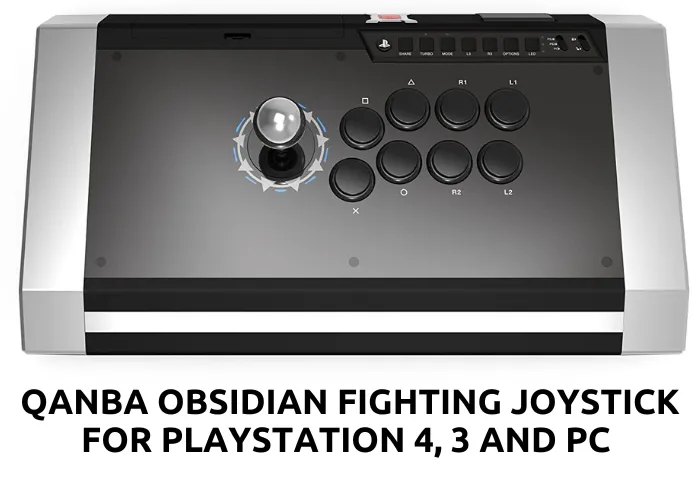
Core Specifications
- Compatibility: PlayStation 4, PlayStation 3, PC
- Components: Sanwa Denshi Joystick and Buttons
- Key Features: Officially licensed for PlayStation, Premium build with aluminum accents, Full Sanwa Denshi hardware, Headphone Jack, LED lighting
Objective Analysis
The Qanba Obsidian is a premium, officially licensed arcade stick known for its exceptional build quality and aesthetic design. It features a full suite of Sanwa Denshi parts, ensuring top-tier performance. The body is large and weighty, providing excellent stability, and includes stylish brushed aluminum side panels and programmable LED lighting. The easy-to-access internals and thoughtful cable storage compartment further solidify its status as a high-end device.
Primary Use Case
The Obsidian is targeted at dedicated fighting game players and competitors on the PlayStation and PC platforms who prioritize build quality, aesthetics, and tournament-grade performance in a single, licensed package.
5. HORI PlayStation 5 Fighting Stick Alpha

Core Specifications
- Compatibility: PlayStation 5, PlayStation 4, PC
- Components: Hori Hayabusa Joystick and Buttons
- Key Features: Officially licensed for PS5, Tournament Grade Hori components, Clamshell design for easy modding, Customizable artwork
Objective Analysis
As one of the first officially licensed sticks for the PlayStation 5, the HORI Fighting Stick Alpha offers guaranteed compatibility and full functionality with Sony’s latest console. It utilizes Hori’s proprietary Hayabusa parts, which offer a distinct feel from Sanwa components that some players may prefer. A key design feature is its clamshell-style chassis, which opens for incredibly easy access to the internal components, making artwork swaps and button changes simple.
Primary Use Case
This is a primary option for PS5 players who want a tournament-ready stick that works seamlessly with their console out of the box. It is also an excellent choice for users who value easy customization and maintenance. This is especially relevant for players enjoying the latest PS5 exclusive games.
Frequently Asked Questions (FAQ)
What is the difference between a joystick and an arcade stick?
The term “joystick” technically refers to the single control lever. An “arcade stick” or “fight stick” is the complete peripheral, which includes the joystick, a set of action buttons, and the housing, designed to replicate an arcade machine’s control panel.
Are all arcade sticks compatible with every console and PC?
No. Compatibility is specific to each model. An arcade stick must be designed and licensed for a particular console (like a PS5 or Xbox) to function correctly. While most are compatible with PC, always verify the product’s specifications before making a decision.
Why is build quality important for an arcade stick?
Build quality ensures the stick remains stable and durable during intense use. A heavy, well-constructed base prevents slipping, while quality components can withstand millions of presses. This is particularly important in fighting games that demand rapid and forceful inputs.
What are Sanwa and Hayabusa parts?
Sanwa Denshi and Hori are two leading Japanese manufacturers of high-quality arcade components. Sanwa parts are the de facto standard in many arcades and are known for their light, sensitive feel. Hori’s Hayabusa parts are their proprietary alternative, designed for faster actuation and a different tactile response.
What is a turbo function on a fight stick?
A turbo function allows a user to hold down a button and have it register as being pressed repeatedly at high speed. This feature is useful in certain genres, like classic shoot ’em up games, but is banned in competitive fighting game tournaments to ensure fair play.

Samuel is our resident Fighting Game Community (FGC) expert and a seasoned tournament competitor. He creates deeply technical guides that break down frame data, matchups, and execution barriers. His content is designed to help dedicated players elevate their game from casual to competitive.
