The NVIDIA GeForce RTX 3060 Ti stands out as a highly capable graphics card, delivering exceptional 1080p and 1440p gaming performance. The “Ti” designation, short for Titanium, signifies a more powerful version of its base model, a distinction further explored in our NVIDIA Ti vs. Non-Ti comparison. However, to unlock its full potential, the RTX 3060 Ti must be paired with a processor that can keep pace. A mismatched CPU can lead to a “bottleneck,” where the processor limits the performance of the graphics card, resulting in lower frame rates and a less smooth experience.
This guide provides a purely informational, objective analysis of five suitable CPU options for the RTX 3060 Ti. The focus is on their technical specifications and performance profiles to help you make an informed decision based on your specific needs, whether you’re building a new gaming PC or upgrading an existing one.
Understanding CPU and GPU Synergy: Avoiding Bottlenecks
In a gaming PC, the CPU (Central Processing Unit) and GPU (Graphics Processing Unit) work in tandem. The CPU is responsible for game logic, physics, AI, and preparing rendering instructions for the GPU. The GPU then takes those instructions and renders the visual frames you see on screen.

A bottleneck occurs when one component is significantly more powerful than the other, preventing the system from reaching its full performance potential. Imagine a highly efficient factory assembly line (the GPU) that is being fed parts by a much slower worker (the CPU). The line’s output will be limited by how fast that worker can supply parts. For a balanced system, the goal is to have a CPU that can consistently “feed” the RTX 3060 Ti with data, especially in CPU-intensive games.
How Gaming Resolution Impacts CPU vs. GPU Load
- 1080p (1920×1080): At lower resolutions, the GPU can render frames very quickly. This places a higher demand on the CPU to issue rendering commands fast enough to keep up. Therefore, a fast CPU with high single-core performance is critical for high-refresh-rate 1080p gaming.
- 1440p (2560×1440) & 4K (3840×2160): As resolution increases, the number of pixels the GPU must render in each frame grows exponentially. This shifts the workload heavily onto the GPU. While a capable CPU is still necessary, the GPU becomes the primary limiting factor, making the choice of CPU slightly less critical than at 1080p. The RTX 3060 Ti is an excellent card for 1440p, making this a key consideration.
Comparative Analysis of Top CPUs for the RTX 3060 Ti
This table offers a direct comparison of the key specifications for five processors often paired with the RTX 3060 Ti.
| Feature | AMD Ryzen 5 5600X | AMD Ryzen 9 5900X | Intel Core i7-10700K | Intel Core i9-10900 | Intel Core i5-11600K |
| Cores / Threads | 6 / 12 | 12 / 24 | 8 / 16 | 10 / 20 | 6 / 12 |
| Base Clock Speed | 3.7 GHz | 3.7 GHz | 3.8 GHz | 2.8 GHz | 3.9 GHz |
| Max Boost Clock | 4.6 GHz | 4.8 GHz | 5.1 GHz | 5.2 GHz | 4.9 GHz |
| L3 Cache | 32 MB | 64 MB | 16 MB | 20 MB | 12 MB |
| CPU Socket | AM4 | AM4 | LGA 1200 | LGA 1200 | LGA 1200 |
| PCIe Support | Gen 4.0 | Gen 4.0 | Gen 3.0 | Gen 3.0 | Gen 4.0 |
| TDP | 65W | 105W | 125W | 65W | 125W |
| Architecture | Zen 3 | Zen 3 | Comet Lake | Comet Lake | Rocket Lake |
| Integrated Graphics | No | No | Yes (Intel UHD 630) | Yes (Intel UHD 630) | Yes (Intel UHD 750) |
| Unlocked Multiplier | Yes | Yes | Yes | No | Yes |
Detailed Evaluation of Recommended Processors
Below is a closer examination of each processor, focusing on its technical merits and suitability for different types of users pairing it with an RTX 3060 Ti.
AMD Ryzen 5 5600X: The Balanced Performer

Core Specifications
- Cores/Threads: 6/12
- Clock Speed: 3.7 GHz base, 4.6 GHz boost
- Architecture: Zen 3
- TDP: 65W
Performance Profile and Ideal Use Case
The Ryzen 5 5600X is widely regarded as one of the most balanced CPUs for mid-to-high-end gaming. Its strong single-core performance, derived from the Zen 3 architecture, makes it exceptionally well-suited for handling the demands of an RTX 3060 Ti, particularly at 1080p and 1440p resolutions. Its 6-core, 12-thread design is sufficient for modern gaming and moderate multitasking.
Expert Insight: The 7nm process technology used in the Zen 3 architecture provides a significant advantage in power efficiency, allowing for high performance within a modest 65W TDP. This makes cooling solutions simpler and more cost-effective.
Advantages
- Excellent single-thread and gaming performance.
- Power-efficient 65W TDP reduces cooling requirements.
- Support for PCIe 4.0 enhances bandwidth for the GPU and fast NVMe SSDs.
- Broad motherboard compatibility with B550 and X570 chipsets. Check out our B550 vs. X570 guide for more details.
Considerations
- Does not include integrated graphics, requiring a dedicated GPU at all times.
- Performance in heavily multi-threaded productivity tasks is competent but surpassed by processors with higher core counts.
AMD Ryzen 9 5900X: High-End Gaming and Productivity

Core Specifications
- Cores/Threads: 12/24
- Clock Speed: 3.7 GHz base, 4.8 GHz boost
- Architecture: Zen 3
- TDP: 105W
Performance Profile and Ideal Use Case
For users whose work extends beyond gaming into content creation, streaming, or running complex virtual machines, the Ryzen 9 5900X is a formidable option. Its 12 cores and 24 threads provide massive multi-threaded performance, easily handling simultaneous gaming and encoding. While its gaming performance is top-tier, its true value is realized by power users who can leverage the additional cores. When paired with the 3060 Ti, it ensures the CPU will never be a bottleneck, even in the most demanding scenarios.
Advantages
- Outstanding performance in both single-core and multi-core applications.
- The large 64MB L3 cache can benefit gaming performance.
- Excellent for users who stream their gameplay or perform video editing.
- Maintains PCIe 4.0 support for maximum I/O performance.
Considerations
- Higher cost may not be justified for users focused exclusively on gaming.
- The 105W TDP requires a more robust cooling solution to maintain optimal boost clocks.
- Like the 5600X, it lacks integrated graphics.
Intel Core i7-10700K: A Strong 10th Gen Contender

Core Specifications
- Cores/Threads: 8/16
- Clock Speed: 3.8 GHz base, 5.1 GHz boost
- Architecture: Comet Lake
- TDP: 125W
Performance Profile and Ideal Use Case
The Core i7-10700K from Intel’s 10th generation remains a capable processor for high-refresh-rate gaming. With 8 cores, 16 threads, and the ability to boost to an impressive 5.1 GHz on a single core, it provides the raw speed needed to feed the RTX 3060 Ti. It is a solid choice for gamers who prioritize frame rates and may find this processor at an attractive price point.
Advantages
- High boost clock speeds deliver excellent gaming performance.
- The 8-core/16-thread configuration offers strong multitasking capabilities.
- Unlocked multiplier allows for overclocking to extract further performance.
- Integrated graphics can be useful for troubleshooting.
Considerations
- Based on the older LGA 1200 socket and 400-series chipsets. Before installing, it’s wise to understand what should be done prior to the installation of RAM onto the motherboard.
- Lacks PCIe 4.0 support, limiting it to PCIe 3.0 speeds.
- High 125W TDP necessitates a significant cooling solution, especially if overclocking.
Intel Core i9-10900: Power for Gaming and Megatasking
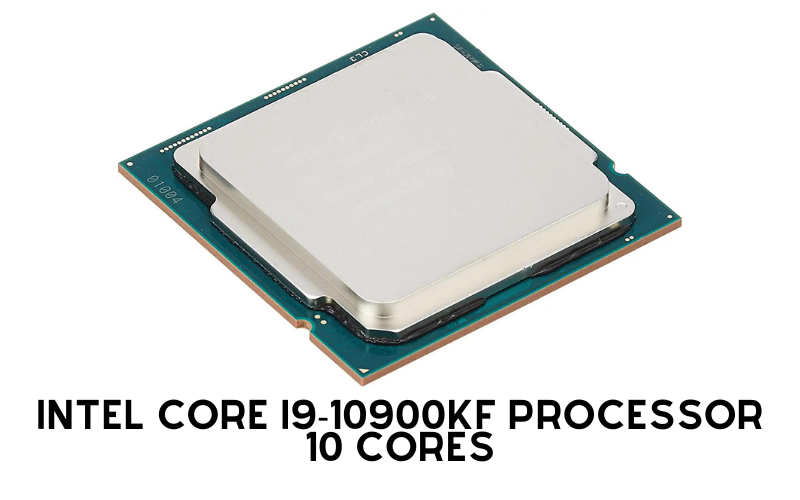
Core Specifications
- Cores/Threads: 10/20
- Clock Speed: 2.8 GHz base, 5.2 GHz boost
- Architecture: Comet Lake
- TDP: 65W
Performance Profile and Ideal Use Case
The Core i9-10900 is a locked (non-overclockable) variant of its “K” sibling, offering 10 cores and 20 threads within a more manageable 65W power envelope. Its high boost clock of up to 5.2 GHz ensures that gaming performance remains crisp, while the high core count is beneficial for productivity. It’s a suitable option for users who want high performance out of the box without the complexity of overclocking and the associated cooling demands.
Advantages
- Excellent 10-core performance for demanding applications and gaming.
- Lower 65W TDP makes it easier to cool than “K” series processors.
- High single-core boost speed is beneficial for game performance.
Considerations
- Locked multiplier prevents manual overclocking.
- Limited to PCIe 3.0, which is sufficient for a 3060 Ti but offers less future-proofing.
- The base clock is relatively low, relying on Turbo Boost technology to reach its performance potential.
Intel Core i5-11600K: A Capable and Accessible Option

Core Specifications
- Cores/Threads: 6/12
- Clock Speed: 3.9 GHz base, 4.9 GHz boost
- Architecture: Rocket Lake
- TDP: 125W
Performance Profile and Ideal Use Case
As the direct competitor to the Ryzen 5 5600X, the Core i5-11600K is an excellent choice for a pure gaming build centered around the RTX 3060 Ti. Its key advantage over the 10th-gen Intel CPUs is the introduction of PCIe 4.0 support, allowing it to take full advantage of the GPU’s bandwidth. With 6 cores and 12 threads, it hits the sweet spot for modern gaming requirements.
Advantages
- Strong gaming performance with high clock speeds and an unlocked multiplier.
- Features PCIe 4.0 support, matching the capabilities of the RTX 3060 Ti.
- Often represents great value for a high-performance gaming build.
- Improved integrated graphics (Intel UHD 750) over the 10th generation.
Considerations
- High power consumption with a 125W TDP means a robust cooler is non-negotiable. It’s important to monitor temperatures with a tool like a best CPU temp monitor.
- While efficient for gaming, it can run hot under heavy load.
Key Factors for Pairing a CPU with the RTX 3060 Ti
Choosing the right processor involves more than just looking at core counts. Consider these critical factors.
Intended Resolution and Refresh Rate
As discussed, your target resolution dictates the balance of work. For a 1080p high-refresh-rate monitor, CPU single-core speed is paramount. For 1440p, the focus shifts more to the GPU, but a balanced CPU like a Ryzen 5 5600X or Core i5-11600K is still ideal.
Platform and Motherboard Compatibility
Your CPU choice locks you into either the AMD (AM4) or Intel (LGA 1200) platform. This impacts your motherboard selection. Always ensure your chosen CPU is supported by the motherboard’s chipset and that the BIOS is up to date. If you’re unsure, learn how to find your motherboard model in Windows 11 or how to update the motherboard BIOS.
CPU Core and Thread Count
For a build centered around the RTX 3060 Ti, a CPU with 6 cores and 12 threads is the modern sweet spot for gaming. This provides enough headroom for current and upcoming titles without overspending on cores that games may not utilize. Processors with 8 or more cores are beneficial for users who run other demanding applications alongside their games.
Clock Speed and Instructions Per Clock (IPC)
Clock speed (measured in GHz) indicates how many cycles a CPU performs per second. IPC refers to how much work the CPU can do in each cycle. A CPU with a higher IPC can perform better than another CPU at the same clock speed. This is why AMD’s Zen 3 CPUs (like the 5600X) compete so well with Intel CPUs that may have higher clock speeds.
Thermal Design Power (TDP) and Cooling
TDP is the maximum amount of heat a CPU generates under load, measured in watts. A higher TDP (e.g., 125W) will require a more powerful and often more expensive cooling solution (either a large air cooler or an AIO liquid cooler) to prevent thermal throttling and maintain a normal CPU temperature while gaming.
Frequently Asked Questions (FAQ)
What is a CPU bottleneck and how can it be avoided with an RTX 3060 Ti?
A CPU bottleneck happens when the processor cannot supply data to the RTX 3060 Ti fast enough, limiting the GPU’s performance. To avoid this, select a modern CPU with strong single-core performance and at least 6 cores, such as the AMD Ryzen 5 5600X or Intel Core i5-11600K. Playing at a higher resolution like 1440p also shifts the load to the GPU, making a CPU bottleneck less likely.
What power supply (PSU) is recommended for an RTX 3060 Ti build?
For a system with an RTX 3060 Ti and a mid-range CPU, a high-quality power supply of 650W is generally recommended. This provides sufficient headroom for all components and ensures stable power delivery. Consulting a reputable PSU tier list can help in selecting a reliable model.
Will an Intel Core i5-12400F bottleneck an RTX 3060 Ti?
No, the Intel Core i5-12400F is an excellent match for the RTX 3060 Ti and will not cause a bottleneck. Its strong performance, based on the newer Alder Lake architecture, makes it one of the best value-oriented CPUs for a gaming build with this class of GPU.
How does the RTX 3060 Ti perform at 1440p resolution?
The RTX 3060 Ti is an exceptional card for 1440p gaming. In most modern titles, it can deliver smooth frame rates (often well above 60 FPS) at high settings. It represents a significant performance jump over the standard RTX 3060 for this resolution.
When should you upgrade your motherboard for a new CPU?
You must upgrade your motherboard if your new CPU uses a different socket type (e.g., moving from an older Intel CPU to a new AMD Ryzen CPU). It’s also often necessary even within the same brand if you are jumping several generations. For more information, see our guide on when you should upgrade your motherboard.

Holding a Ph.D. in Computer Science, Dr. Alistair Finch is our chief PC Component Benchmark Analyst. He provides meticulous, data-driven analysis of CPUs and GPUs, moving beyond marketing claims to reveal their true performance. His guides help readers understand the intricate relationship between hardware architecture and real-world gaming frame rates.
