Elite Dangerous offers a vast, 1:1 scale representation of the Milky Way galaxy, providing a deeply immersive space flight simulation experience. To navigate its asteroid fields, engage in dogfights, and dock at sprawling starports, a precise and intuitive control system is paramount. While a standard keyboard and mouse are functional, dedicated flight sticks, HOTAS (Hands-On Throttle-And-Stick) systems, and specialized gamepads can significantly enhance control and immersion.
This article provides a purely informational breakdown of five distinct controller options suitable for Elite Dangerous. We will analyze their technical specifications, core features, and specific suitability for the complexities of space flight, helping you understand which hardware best aligns with different piloting styles and preferences. The goal is to create a pillar resource that objectively details the hardware, moving beyond subjective opinion to focus on factual analysis. For those interested in broader simulation experiences, understanding the hardware used in titles like the Microsoft Flight Simulator can provide additional context.
Comparative Analysis of Elite Dangerous Control Systems
Before delving into individual product details, this table offers a clear, at-a-glance comparison of the key specifications for each controller. This allows for a quick assessment of which device might meet a user’s primary requirements, such as platform compatibility, control type, or button layout.
| Feature | Thrustmaster T.16000M FCS | Forty4 Wireless Controller | Logitech X52 Flight Control System | Baigeda USB Wired Controller | Hyperkin Trooper 2 |
| Control Type | Flight Stick (Ambidextrous) | Gamepad | HOTAS (Stick & Throttle) | Gamepad | Joystick |
| Connectivity | Wired USB | 2.4 GHz Wireless / Wired | Wired USB | Wired USB | Wired USB |
| Primary Sensor | H.E.A.R.T. Magnetic Sensor | Standard Analog | Magnetic, Non-Contact | Standard Analog | 4-Way Digital |
| Total Action Buttons | 32 (16 per stick) | ~15 + D-Pad | 23+ | 12 + D-Pad | 6 |
| Twist Rudder (Z-Axis) | Yes, on stick | Yes, on analog stick | Yes, on stick (lockable) | Yes, on analog stick | No |
| Dedicated Throttle | No (Sold Separately or Dual Stick) | Integrated Trigger | Yes, Separate Unit | Integrated Trigger | No |
| Ambidextrous | Yes | Yes | No (Right-Handed) | Yes | Yes |
| Key Feature | High-precision magnetic sensors | Wireless flexibility, dual vibration | Integrated MFD screen, dual-spring centering | Budget-friendly, simple setup | Retro design, basic functionality |
| Primary Compatibility | PC | PC, PlayStation, Android | PC | PC, Windows, Raspberry Pi | PC, Raspberry Pi |
Detailed Review of the Top 5 Controllers for Elite Dangerous
The following sections provide a deep dive into each of the five control systems, focusing on their technical attributes and how they apply to the gameplay mechanics of Elite Dangerous.
1. Thrustmaster T.16000M FCS Space Sim Duo
The Thrustmaster T.16000M FCS is a popular flight stick, particularly within the space simulation community, due to its precision and ambidextrous design. The “Duo” package includes two identical sticks, opening up advanced control schemes like HOSAS (Hands-On Stick-And-Stick).

Technical Specifications
- Weight: 5.45 pounds
- Dimensions: 12.99 x 10.51 x 9.02 inches
- Sensor Technology: H.E.A.R.T. (HallEffect AccuRate Technology) 3D magnetic sensors
- Buttons: 16 action buttons on each stick (12 on base, 4 on stick)
- Spring System: Helical spring (2.8 mm diameter) for firm, smooth tension
Core Features
- H.E.A.R.T. HallEffect Technology: This is the standout feature. Instead of potentiometers that can wear down over time, magnetic sensors provide frictionless action and a significantly longer lifespan. This results in surgical precision that does not degrade, which is critical for fine-tuned maneuvers in Elite Dangerous.
- Fully Ambidextrous Design: The stick can be easily reconfigured for left- or right-handed use with included modular components. This makes it ideal for a dual-stick setup (HOSAS), where one stick controls translational movement (forward/back, left/right, up/down) and the other controls rotation (pitch, roll, yaw).
- Braille-Style Buttons: The 12 buttons on the base are physically shaped for easy identification without looking, a crucial feature for maintaining immersion, especially for those using a VR headset for sim racing or flight sims.
- Advanced Programming Software: T.A.R.G.E.T software allows users to create and load intricate key mapping profiles for different ships or games.
Suitability for Elite Dangerous
For a dedicated Elite Dangerous pilot, the T.16000M is an exceptional choice. A single stick provides excellent control over pitch, roll, and yaw (via the twist axis). However, a dual-stick configuration unlocks true six-degrees-of-freedom (6DoF) flight, allowing for complex combat maneuvers and precise landing approaches that are difficult to achieve with other control methods.
2. Forty4 Wireless Gaming Controller
This device is a modern wireless gamepad, offering a familiar control scheme for players coming from console gaming or those who prefer a more compact, all-in-one solution.
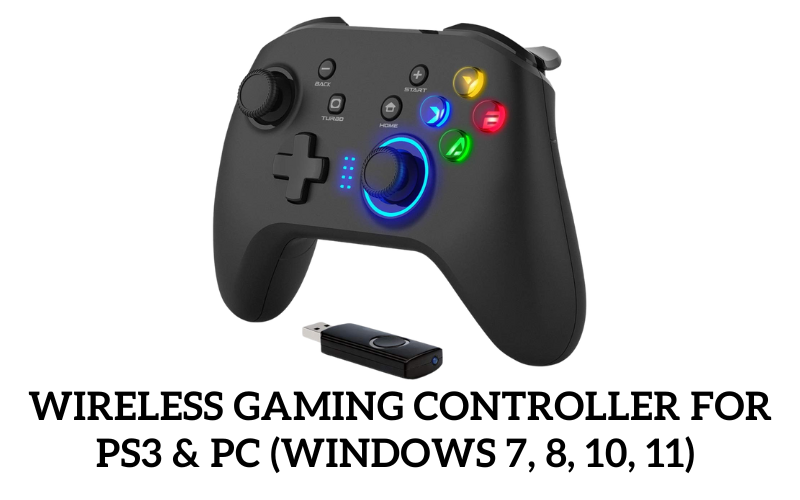
Technical Specifications
- Dimensions: 6.41 x 4.56 x 2.83 inches
- Weight: 11.68 ounces
- Connectivity: 2.4 GHz Wireless (via USB dongle) and Wired USB
- Battery: 600mAH
- Vibration: Dual motors
Core Features
- Wireless and Wired Modes: Offers the flexibility of a clutter-free wireless setup, with the option to plug in via USB to charge while playing or to ensure a zero-latency connection.
- Programmable “M” Button: Allows for on-the-fly macro creation, enabling the user to assign a complex sequence of button presses to a single input. This can be useful for functions in Elite Dangerous like deploying hardpoints and switching fire groups simultaneously.
- Dual-Motor Vibration: Provides haptic feedback for in-game events like taking damage, boosting, or deploying landing gear, which can increase immersion.
- Turbo Function: A common feature on third-party controllers that allows for a button to be rapidly auto-fired by holding it down.
Suitability for Elite Dangerous
A gamepad like the Forty4 Wireless is a viable and accessible option. It can control all essential flight and menu functions. However, it offers less precision compared to a dedicated flight stick, particularly for aiming fixed weapons or making minute adjustments during docking. It is an excellent choice for casual play or for pilots who value the comfort and familiarity of a standard controller. For those who enjoy a variety of genres, a versatile gamepad can also be a great arcade stick for console and PC gaming.
3. Logitech X52 Flight Control System
The Logitech X52 is a long-standing and well-regarded HOTAS system. It combines a flight stick and a separate throttle unit, providing dedicated hardware for both flight control and engine management.

Technical Specifications
- Dimensions: 14.5 x 10 x 9.5 inches
- Weight: 4.19 pounds
- Ports: Requires 2 USB 2.0 ports
- Display: Illuminated Multi-Function Display (MFD) on the throttle
- Programmable Commands: Up to 282 commands via software
Core Features
- Integrated HOTAS Design: Having a separate throttle provides a more authentic and intuitive piloting experience. It allows for precise control over speed, a critical element in Elite Dangerous combat and supercruise travel.
- Dual-Spring Centering Mechanism: The stick features two springs to improve the centering force, ensuring it returns to neutral accurately after an input.
- Adjustable Grip System: The stick includes a 5-position handle adjustment system to accommodate different hand sizes for improved ergonomics during long play sessions.
- Multi-Function LCD: The throttle’s built-in screen can display in-game data or assist in managing control profiles, a unique feature at its price point.
Suitability for Elite Dangerous
The X52 is an excellent mid-range HOTAS for Elite Dangerous. The separation of throttle and stick functions maps naturally to the game’s controls. The abundance of programmable buttons, switches, and rotary dials on both the stick and throttle allows for nearly every ship function to be mapped, from targeting and power distribution to landing gear and cargo scoop controls. The 3D twist rudder provides yaw control without needing separate flight sim rudder pedals.
4. Baigeda USB Wired Game Controller
This controller is a budget-friendly, wired gamepad designed primarily for PC gaming. It emulates the familiar layout of classic console controllers, offering a simple plug-and-play experience.

Technical Specifications
- Dimensions: 6.3 x 2 x 3.9 inches
- Weight: 7.05 ounces
- Connectivity: Wired USB (4.9-foot cable)
- Modes: Analog and Digital settings
- Vibration: Dual vibration feedback motors
Core Features
- Ergonomic Design: Features a familiar, comfortable shape with anti-sweat textures on the grips.
- Plug-and-Play Installation: For most Windows systems, this controller requires no special drivers, making it extremely easy to set up.
- Dual Vibration: Includes motors for haptic feedback, similar to the Forty4 controller.
- Broad Compatibility: While primarily a PC controller, it also supports some Raspberry Pi projects, showcasing its straightforward hardware interface.
Suitability for Elite Dangerous
The Baigeda controller is a functional entry point for playing Elite Dangerous on a budget. It covers all the necessary control axes through its dual analog sticks and provides enough buttons for basic flight and combat. Like any gamepad, it sacrifices the fine precision of a flight stick. It is best suited for new players or those who do not wish to invest in specialized hardware. For a better understanding of how PC components interact, one might explore resources on what a motherboard’s chipset performs.
5. Hyperkin Trooper 2 Premium Controller
The Hyperkin Trooper 2 is a modern recreation of a classic digital joystick from the Atari era. Its design is intentionally retro, prioritizing simplicity and durability over a high number of features.
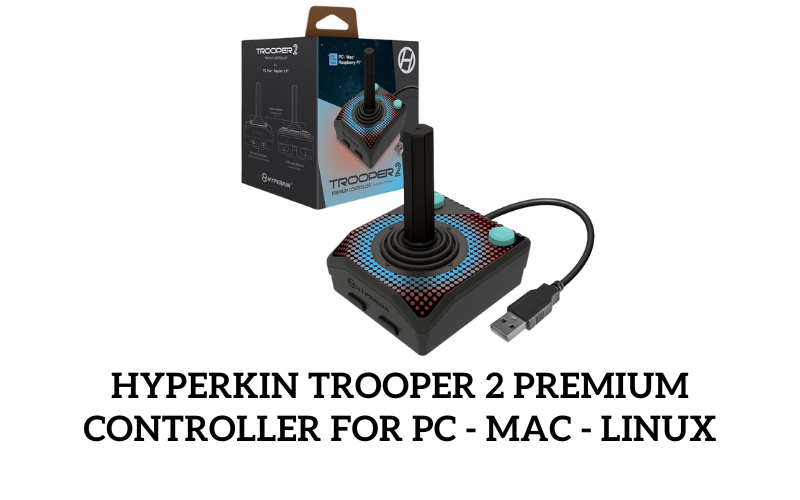
Technical Specifications
- Dimensions: 4.53 x 4.25 x 3.62 inches
- Weight: 11.7 ounces
- Connectivity: Wired USB (10-foot cable)
- Joystick Type: 4-way digital
- Buttons: 6 mappable buttons
Core Features
- Retro Design: Evokes the feel of classic arcade and early home computer gaming.
- Durable Construction: Built with a solid base and a simple, robust stick mechanism intended to withstand heavy use.
- Long USB Cable: The 10-foot cable provides ample length for various desk setups.
- Simple Functionality: This is a basic input device with a 4-way stick and a small set of buttons.
Suitability for Elite Dangerous
Expert Note: Due to its 4-way digital input, the Hyperkin Trooper 2 is not well-suited for a complex 3D simulation like Elite Dangerous. Digital input lacks the analog precision required for nuanced control over pitch and roll. While it could technically be mapped, the experience would be challenging and imprecise. This type of joystick is better suited for 2D retro games or simple arcade-style titles.
Informational Guide: Selecting the Right Controller for Elite Dangerous
Choosing the right hardware involves understanding the different control philosophies and identifying the features that most impact the gameplay experience.

Understanding Control Types: HOTAS, HOSAS, and Gamepads
- HOTAS (Hands-On Throttle-And-Stick): This is the traditional flight simulation setup. The right hand on the stick controls the ship’s orientation (pitch, roll, yaw), while the left hand on the throttle controls speed. This is highly intuitive for atmospheric flight and managing energy in combat.
- HOSAS (Hands-On Stick-And-Stick): Popularized by space sims like Elite Dangerous and Star Citizen, this setup uses two joysticks. The right stick typically handles rotation, while the left stick manages translational movement (strafing up/down, left/right, and forward/back). This provides mastery over the six degrees of freedom (6DoF) unique to space flight.
- Gamepad: A versatile, all-in-one controller. It’s a jack-of-all-trades solution that is comfortable and familiar to many but offers less precision than dedicated sticks.
Critical Features for Space Simulation
Sensor Technology and Precision
The accuracy of a flight stick is largely determined by its sensor.
- Potentiometers: The traditional sensor type. They can be very accurate when new but are prone to physical wear, which can lead to “spiking” or jitter over time.
- Magnetic Hall Effect Sensors: As seen in the Thrustmaster T.16000M, these sensors use magnets and are non-contact. This means they do not degrade with use, offering superior longevity and sustained precision.
Axes of Control (Pitch, Roll, Yaw)
A ship in Elite Dangerous can rotate around three axes:
- Pitch: Nose up/down (Y-Axis)
- Roll: Wing over wing (X-Axis)
- Yaw: Nose left/right (Z-Axis) Most flight sticks provide pitch and roll on the main stick movement and offer yaw control through a twisting motion of the stick (a “twist rudder”).
Throttle Management
Controlling your speed precisely is vital for everything from supercruise travel to combat. A dedicated throttle unit provides the most granular control, often with detents for idle and afterburner ranges.
Programmable Buttons and Customization
Elite Dangerous has a vast number of commands. A controller with numerous programmable buttons, switches, and hat switches allows a pilot to map critical functions like power distribution, targeting, shield cell banks, and heat sinks directly to the controller, minimizing the need to reach for the keyboard.
Ergonomics and Build Quality
Long sessions in the cockpit demand comfortable controls. Look for features like adjustable hand rests, high-quality materials, and a stable, heavy base that prevents the joystick from lifting off the desk during intense maneuvers. The overall build quality will also determine the longevity of the device, an important consideration for any piece of gaming hardware, much like understanding how long a motherboard lasts.
Frequently Asked Questions (FAQ)
Is Elite Dangerous better with a joystick?
While “better” is subjective, using a joystick or HOTAS provides a more immersive and precise piloting experience compared to a keyboard and mouse or a standard gamepad. The analog control allows for smoother and more granular adjustments to your ship’s movement.
What is a HOTAS and is it necessary for Elite Dangerous?
HOTAS stands for Hands-On Throttle-And-Stick. It consists of a separate flight stick and throttle controller. It is not strictly necessary, but many consider it the ideal setup for Elite Dangerous as it provides intuitive and comprehensive control over both the ship’s orientation and its speed.
Do you need pedals for Elite Dangerous?
Pedals are typically used to control the yaw axis (turning the ship’s nose left and right). Most modern flight sticks, including the Thrustmaster T.16000M and Logitech X52, have a twist function on the stick that serves the same purpose. Pedals are therefore optional but can add another layer of realism and free up the stick’s twist axis for other functions.
How do you calibrate a joystick in Windows for Elite Dangerous?
You can calibrate a joystick through the Windows Control Panel. Press the Windows key + R, type joy.cpl, and press Enter. From there, select your controller, go to Properties, and use the Settings or Calibrate tab to run the calibration wizard. This ensures Windows correctly interprets the full range of motion from your device.
What is the difference between a joystick and a flight stick?
The terms are often used interchangeably. However, “joystick” can be a broader term that includes simpler devices like the Hyperkin Trooper. A “flight stick” typically refers to a more advanced controller with multiple axes of control (pitch, roll, yaw), a trigger, and multiple buttons, specifically designed for flight simulation.
What are Hall Effect sensors?
Hall Effect sensors are magnetic sensors used in higher-end flight sticks. Unlike traditional potentiometers that rely on physical contact and can wear out, Hall Effect sensors are contactless. This makes them significantly more durable and allows them to maintain their initial precision over a much longer lifespan.

Isabella is our resident expert on all things simulation, from intricate management sims to relaxing life sims. Her features and guides celebrate the joy of creation and optimization that defines the genre. She has a talent for finding the compelling gameplay loops in even the most niche simulation titles.
