Is your PC ready for the multiverse-shattering chaos of Marvel Rivals? You’re buzzing with excitement to assemble your team of heroes, but one nagging question can stop you in your tracks: Will my computer even run it? The last thing you want is to dive into a fast-paced 6v6 shooter only to be plagued by lag, stuttering, and game-stopping crashes.
The gap between the “official” system requirements and the hardware you actually need for a smooth, competitive experience can be massive. This guide cuts through the confusion. We’ll break down not just the official specs from NetEase, but what real players are reporting you need for a flawless, high-FPS experience.
By the end of this guide, you will have a crystal-clear understanding of the Marvel Rivals minimum requirements, how to check your own PC’s hardware in under two minutes, and exactly where to invest your budget for the best performance upgrades. Let’s make sure your rig is ready for battle.

Official Marvel Rivals System Requirements
First, let’s look at the official baseline provided by the developer, NetEase Games. These are the absolute minimum and recommended specs sourced from the Marvel Rivals official website and its official Steam page.
These specs are your starting point, but as we’ll explore, they don’t tell the whole story.
| Component | Minimum Requirements | Recommended Requirements |
| Operating System | Windows 10 64-bit (v1909+) | Windows 10 64-bit (v1909+) |
| Processor (CPU) | Intel Core i5-6600K / AMD Ryzen 5 1600X | Intel Core i5-10400 / AMD Ryzen 5 5600X |
| Memory (RAM) | 16 GB RAM | 16 GB RAM |
| Graphics (GPU) | NVIDIA GTX 1060 / AMD RX 580 / Intel Arc A380 | NVIDIA RTX 2060 (Super) / AMD RX 5700-XT / Intel Arc A750 |
| DirectX | Version 12 | Version 12 |
| Network | Broadband Internet Connection | Broadband Internet Connection |
| Storage | 70 GB available space (SSD Recommended) | 70 GB available space (SSD Recommended) |
Key Takeaway: The official requirements suggest that even older hardware can launch the game, but the high 16 GB RAM requirement and the strong recommendation for an SSD are early clues that the game is more demanding than it appears.
How to Quickly Check Your PC Specs (2-Minute Guide)
Before you can compare your system to the requirements, you need to know what hardware you have. Don’t worry, this is easy and doesn’t require any special software.
- Open the Task Manager: Press Ctrl + Shift + Esc on your keyboard. This instantly brings up the Windows Task Manager.
- Go to the Performance Tab: Click on the “Performance” tab in the Task Manager window.
- Identify Your Components: On the left side, you’ll see a list of your hardware.
- CPU: Click on “CPU.” Your processor’s model name is in the top-right corner (e.g., Intel Core i5-10400). You can also see the normal CPU temperature while gaming to ensure it’s running correctly.
- Memory (RAM): Click on “Memory.” The total amount of RAM is shown in the top-right corner (e.g., 16.0 GB).
- GPU (Graphics Card): Click on “GPU 0.” Your graphics card’s model name will be listed in the top-right corner (e.g., NVIDIA GeForce GTX 1060). If you ever need to upgrade, learning how to remove a GPU from the motherboard is a valuable skill.
Caption: The Windows Task Manager is the quickest way to identify your PC’s core components without installing third-party software.
With this info, you can now accurately assess if your PC meets the specs. For more detailed hardware info, you can also check out our guide on how to find your motherboard model in Windows 11.
Beyond the Basics: What the “Minimum” Specs Really Mean
Meeting the minimum requirements for Marvel Rivals is the bare minimum to launch the game, not to enjoy it. The specified hardware, like the NVIDIA GeForce GTX 1060, dates back to 2016. In a modern, fast-paced shooter built on Unreal Engine 5, this means you should expect to make significant compromises.
If your PC only meets these minimums, you’ll likely be playing at 1080p resolution with all graphical settings on “Low.” Your framerate will probably hover between 30 and 60 frames per second (FPS), which is a major disadvantage in a competitive game where smooth visuals are critical for aiming and reacting.
Two components are major red flags on the minimum list:
- 16 GB of RAM: This is unusually high for a “minimum” spec and is a major performance bottleneck. Player feedback confirms that systems with exactly 16 GB of RAM experience frequent stuttering and crashes, with memory usage often exceeding 90%.
- Storage: The developer’s note to “install the game on an SSD” should be treated as a mandatory requirement. A traditional Hard Disk Drive (HDD) is too slow to stream the game’s assets, leading to frustrating texture pop-in, long load times, and severe in-game stutter.
In short, a “minimum spec” PC will struggle, providing a potentially unplayable experience marked by instability and performance dips.
Are the “Recommended” Specs Enough for Competitive Play?
The recommended requirements—featuring an Intel Core i5-10400 and an NVIDIA GeForce RTX 2060 Super—are designed to deliver a stable 60 FPS at 1080p with high settings. For casual players, this is a solid target for a visually pleasing and fluid experience.
However, for competitive players, “recommended” is not the same as “optimal.” The competitive standard for shooters is now 120 FPS or higher. More frames mean smoother visuals and lower input latency, giving you a tangible edge in combat.
Community feedback reveals that even systems exceeding the recommended specs can struggle to maintain a consistent 60 FPS if settings aren’t turned down. The issue isn’t just the average FPS but the “1% Lows”—the framerate drops during intense, ability-heavy team fights. The official recommended specs may not be enough to prevent these critical performance dips when they matter most.
Once again, the 16 GB RAM requirement is a weak point. For a stable experience, especially if you run apps like Discord in the background, 32 GB of RAM is the safer configuration to prevent crashes.
The Real-World Requirements: What Players Say You Need
The official specs are a starting point, but player data and performance analysis paint a more realistic picture. The demanding nature of Unreal Engine 5, with its advanced Lumen lighting and Chaos physics systems, means you need more powerful hardware than the official lists suggest. In a developer interview on Unreal Engine 5, the technical team confirmed that balancing visual fidelity with smooth performance was a primary challenge.
Based on aggregated player data, here are the “real-world” requirements for a great experience.
| Performance Tier | Minimum (Barely Playable) | Official Recommended (Casual 60 FPS) | Community-Vetted (Competitive 120+ FPS) |
| Processor (CPU) | Intel i5-6600K / AMD Ryzen 5 1600X | Intel i5-10400 / AMD Ryzen 5 5600X | Intel i5-12400 / AMD Ryzen 5 5600X or better |
| Graphics (GPU) | NVIDIA GTX 1060 / AMD RX 580 | NVIDIA RTX 2060 Super / AMD RX 5700-XT | NVIDIA RTX 3060 / AMD RX 6700 XT or better |
| Memory (RAM) | 16 GB (Prone to crashes) | 16 GB (Risk of instability) | 32 GB |
| Storage | 70 GB SSD | 70 GB SSD | 70 GB NVMe SSD (Mandatory) |
| Expected Performance | 1080p Low @ 30-60 FPS | 1080p High @ a stable 60 FPS | 1080p Med-High @ 120+ FPS |
This “Community-Vetted” tier is the true target for any serious player. It addresses the most common performance complaints: a modern CPU prevents stutters, a modern GPU provides high frame rates, 32 GB of RAM eliminates memory-related crashes, and a fast NVMe SSD is non-negotiable.
Smart Upgrades: Where to Invest for the Best Performance Boost
If your PC isn’t quite up to snuff, prioritizing your upgrades is key. Here’s where to invest your money for the biggest performance gains in Marvel Rivals.
1. Storage (SSD is Essential)
The single most impactful upgrade you can make is moving from a Hard Disk Drive (HDD) to a Solid-State Drive (SSD), preferably an NVMe model. This is not a recommendation; it is essential. An SSD dramatically reduces loading times and eliminates the in-game stuttering caused by the engine struggling to stream assets. This should be your first priority.
2. RAM (32 GB for Stability)
The second most critical upgrade is moving from 16 GB to 32 GB of RAM. Independent tests show Marvel Rivals can use up to 18-19 GB of RAM on its own, which immediately puts a 16 GB system under heavy strain and causes instability. Upgrading to 32 GB provides the necessary headroom for the game, your OS, and background apps, resulting in a much more stable experience. Finding the best RAM for a Ryzen 5 5600X or a similar CPU can make a huge difference.
3. GPU (The FPS Engine)
Your Graphics Processing Unit drives your frame rates. For Marvel Rivals, a modern GPU like an NVIDIA GeForce RTX 3060 or AMD Radeon RX 6700 XT is the sweet spot for high-FPS 1080p gaming. These cards also support upscaling technologies like NVIDIA DLSS and AMD FSR, which can provide a massive FPS boost with minimal visual loss.
4. CPU (The Stability Anchor)
While important, the CPU is less of a bottleneck unless it’s very old. The CPU handles game logic and physics. An older quad-core processor can lead to lower “1% low” framerates, causing stutters in big fights. However, you should ensure your Storage and RAM are sorted before investing in a major CPU upgrade. If you’re looking for a new processor, consider our lists of the best motherboards for the i9-9900k to build a solid foundation.
The Ultimate FPS Guide: Optimized Settings for Marvel Rivals
To squeeze every last frame out of your hardware, you need to optimize your in-game settings. The following configuration prioritizes FPS and responsiveness for a competitive advantage.
Caption: Optimizing your in-game settings is a free and effective way to boost your FPS significantly.
| Graphic Setting | Recommended Setting for Performance | Performance Impact |
| Display Mode | Fullscreen | Medium |
| Anti-Aliasing & Super Resolution | NVIDIA GPU: DLSS (Performance), AMD GPU: FSR (Performance) | High |
| Global Illumination | SSGI – Low Quality or Off | High |
| Reflection Quality | Off | High |
| Shadow Detail | Low | High |
| Model Detail | Low or Medium | Medium |
| Effects Detail | Low | Medium |
| Foliage Quality | Low | Medium |
| Post-Processing | Low | Medium |
Beyond in-game settings, make sure you’ve installed the latest NVIDIA graphics drivers or latest AMD graphics drivers and have Windows Game Mode enabled for the best results.
Troubleshooting Common Performance Issues
Even with an optimized rig, you might run into some specific problems. Here are common issues and their solutions.
Problem: “DirectX 12 is not supported on your system” Error
- Cause: This error means your GPU is too old to support DirectX 12 or your drivers are severely outdated.
- Solution: First, verify your GPU model using Task Manager. If it’s older than an NVIDIA 900-series card, it likely won’t run the game. If your card is compatible, perform a clean installation of the latest graphics drivers. For more information, you can find user reports on troubleshooting the DirectX 12 error.
Problem: Game Crashes with “GPU Memory Leak” Error
- Cause: This issue often affects systems with unlocked 13th or 14th Gen Intel CPUs and is related to aggressive motherboard BIOS settings. It can also happen if your GPU runs out of VRAM.
- Solution: Update your motherboard’s BIOS to the latest version. Close background applications to free up VRAM and ensure your GPU has at least 6 GB of dedicated video memory.
Problem: Stuck at 99% on the Loading Screen
- Cause: This is almost always caused by installing the game on a slow HDD. The drive can’t load the game assets fast enough.
- Solution: The only reliable fix is to move the game installation to an SSD.
What About Console and Steam Deck?
Marvel Rivals isn’t just for PC. Here’s a quick look at performance on other platforms.
- Steam Deck: The game is rated “Playable” on Steam Deck. This means it runs well, but you may need to use low settings for a smooth framerate and might find some text hard to read. Installing it on the internal NVMe SSD is highly recommended over a microSD card.
- Consoles (PS5, Xbox Series X/S): Marvel Rivals is optimized for the PlayStation 5 and Xbox Series X/S. You can expect a smooth experience, typically with “Performance” (higher FPS) and “Quality” (better visuals) modes to choose from. The game also supports cross-platform play between consoles.
Your Path to a Flawless Marvel Rivals Experience
The official Marvel Rivals minimum requirements are merely the price of entry, not a ticket to a great time. The real story is told by the demanding Unreal Engine 5 and the collective feedback of the player base.
The most critical takeaway is that 16 GB of RAM and slow HDD storage are the primary causes of poor performance. Upgrading to 32 GB of RAM and installing the game on an NVMe SSD will provide the biggest stability gains.
- For the Budget-Conscious Player: Focus on getting an SSD first. Then, be diligent about closing background apps and use our optimized settings to maximize FPS.
- For the Competitive Player: Aim for the “Community-Vetted” specs. 32 GB of RAM, a modern GPU like an RTX 3060, and a 120Hz+ monitor are your keys to victory.
- For the “No Compromises” Player: To play at 1440p or 4K with maxed-out settings, you’ll need a top-tier system with an RTX 4070 Super or better, a high-end CPU, and 32 GB of fast DDR5 RAM.
By understanding these hardware tiers and applying our optimization tips, you can now confidently build or tweak your system to enjoy the fast-paced battles of Marvel Rivals the way they were meant to be played.
Frequently Asked Questions (FAQ)
What are the minimum requirements for Marvel Rivals?
To run Marvel Rivals, you need at least an Intel Core i5-6600K or AMD Ryzen 5 1600X CPU, an NVIDIA GeForce GTX 1060 or AMD RX 580 GPU, 16 GB of RAM, and 70 GB of storage space. However, these specs will only provide a low-quality, 30-60 FPS experience.
How to bypass Marvel Rivals minimum requirements?
You cannot technically bypass the minimum hardware requirements, as the game requires a DirectX 12 compatible GPU to launch. If your hardware is below spec, the game will not run. Attempting to modify game files is not recommended and can lead to instability or a ban.
Why does Marvel Rivals require 16GB of RAM?
Marvel Rivals is built on Unreal Engine 5, a demanding game engine that uses advanced lighting and physics systems. These features, combined with the large maps and detailed character models, consume a significant amount of memory. Player data shows the game frequently uses more than 16 GB, making 32 GB a much safer recommendation for stable gameplay.
Can I run Marvel Rivals on an HDD?
While you can technically install the game on an HDD, it is strongly discouraged. Doing so will lead to extremely long loading times, in-game stuttering, and textures failing to load properly. An SSD is considered essential for a playable experience.
Why does my game say “DirectX 12 is not supported”?
This error means your graphics card is too old and does not support the necessary DirectX 12 features, or your graphics drivers are out of date. You must have a GPU that meets at least the minimum specification (like a GTX 1060 or RX 580) and the latest drivers installed.
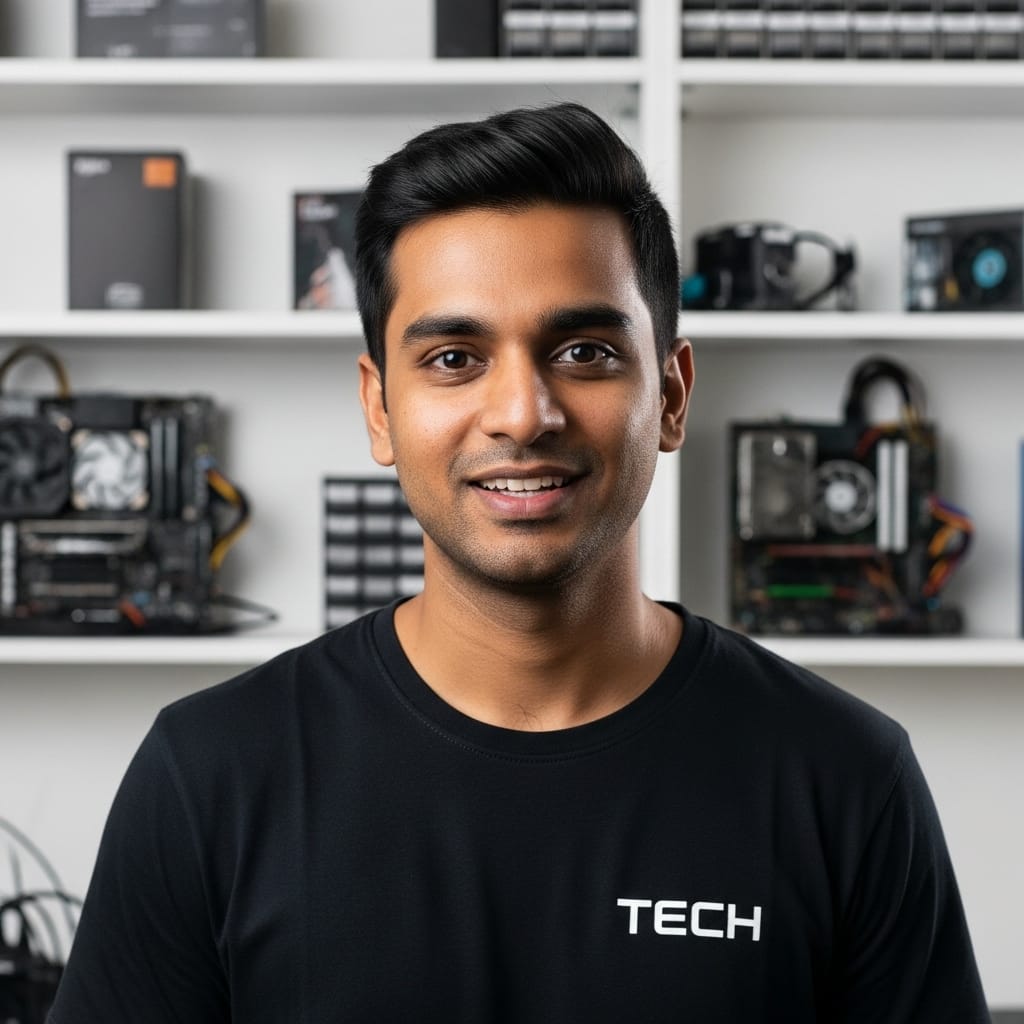
Aarav is a custom PC building virtuoso and the head of our PC Builds and System Requirements sections. He specializes in creating clear, step-by-step guides that demystify the process of building a high-performance gaming rig. His meticulous testing ensures our system requirements guides are the most accurate and reliable available.
