A flight simulator is a wonderful game with amazing features. The game covers diverse locations and gives access to different airplanes; it covers almost all the globe’s airports. However, it seems very challenging to cover all the locations and give options for different airplanes.
The most difficult thing is to give the real-world environment in the game. But the developers did a very good job. Microsoft flight simulator has always been a good experience for its players. The developers worked hard to make it the best simulator game from the beginning.
The most interesting and attention-seeking feature of the game is that it can simulate the entire planet. The amazing feature is that if it rains somewhere in the world, there will be rain in the game. The latest technology is being used to make it the most impressive and iconic game ever. There are certain Microsoft flight simulator requirements to handle this technical game.
Microsoft Flight Simulator System Requirements
Microsoft flight simulator emanates with the digital imitation of the world. It includes real-time environments like weather and aerodynamics and is the most original game ever.

Before finally starting the flight simulator game, here are some system, internet, and hardware requirements.
Microsoft Flight Simulator Requirements PC
The overwhelming concept of the Microsoft building cloud-powered simulator brings a change in the gaming world. As in the game, you can travel anywhere globally; it seems like there will be a need for some supercomputer. But it’s not that much, unlike your regular system.
When playing the game, your Pc should show the real map of the world so you can enjoy the real-world simulation. You will feel like you are flying a real airplane in any part of the world according to your desire. Apart from this unique and amazing experience, the features make the game bit complicated. The new technology applied in the game is worth praising and overwhelming.

There are three Microsoft tries suggested by Microsoft: entry-level, recommended, and ideal. It should be fulfilled the best-recommended system requirements for a smooth game. Below is the table representing all system requirements, entry-level, recommended, and ideal.
If you want to play like a new player or entry-level, the minimum requirements are enough for you. But if you want to play like a professional and experienced player, you need to fulfill the Flight Simulator recommended specs. So, you can feel the smoothness of the game without any disturbance. The ideal conditions are those who want to play like a pro.
If your system fulfills the ideal Microsoft flight simulation requirements, you will have a new and unique experience in the simulation game.
| Support | Minimum Specs | Recommended Specs | Ideal Specs |
|---|---|---|---|
| CPU | AMD Ryzen 3 1200 Intel i5-4460 | Ryzen 5 1500X Intel i5-8400 | AMD Ryzen 7 Pro 2700X Intel i7-9800X |
| GPU | Radeon RX 570 Nvidia GTX 700 | Radeon RX 590 Nvidia GTX 970 | Radeon VII Nvidia RTX 2080 |
| VRAM | 2GB | 4GB | 8GB |
| RAM | 8GB | 16GB | 32GB |
| Storage | 150 GB | 150 GB | 150 GB (SSD) |
| Minimum OS version | Windows 10 Nov 2019 update (1909) | Windows 10 Nov 2019 update (1909) | Windows 10 Nov 2019 update (1909) |
If there will be any new Microsoft flight simulator pc requirements, we will update the given information accordingly for the ease of players and the people new to the gaming world.
Will My PC Run Microsoft Flight Simulator?
With the mentioned Microsoft flight simulator requirements, you must think about whether your PC will run Microsoft FS or not? It is not hard to cross-check your PC with the recommended requirements.
DirectX Diagnostic Tool is the best tool to check whether your PC is compatible with the Microsoft flight simulator or not. It also provides the ability to check your hardware for sounds and videos. It is a windows integrated tool. It will break down the components when run to give a quick check.
Here are some of the following points if you want to use the DirectX diagnostic.
These tabs will show your system specifications. And you can check whether your pc is compatible with the Microsoft flight simulator or not. Codes for Anime Fighting Simulator are available now.
Microsoft Flight Simulator Requirements Mac
Some people love to play simulation games on Mac; the Microsoft flight simulator is now available on Mac. It is an outstanding experience playing the flight simulation on mac. The mac version of the Microsoft flight simulation game is the most beautiful and complicated ever.
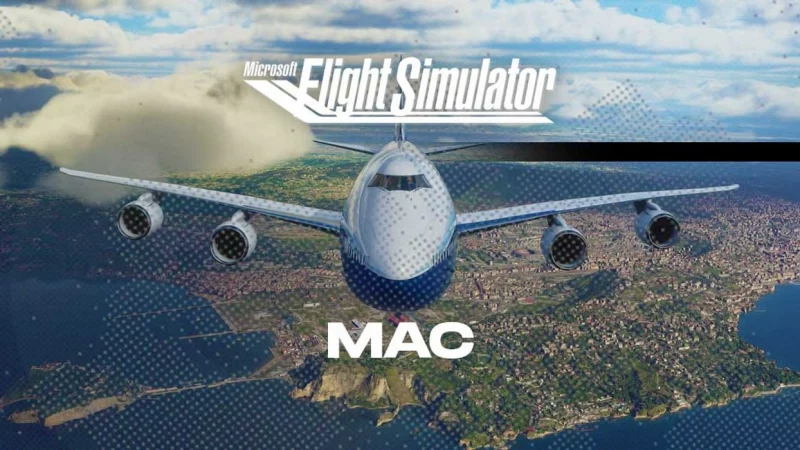
Suppose you have never played this game on mac before; we recommend you play and enjoy a different experience. Many people say that this is the best simulation game known, and we strongly with them. But there are some Microsoft flight simulation Requirements Mac that we need to check before officially starting the game.
You can adjust the system manually and automatically, depending on your experience. The real conditions of weather and day/night bring next-level reality to the game. You can get 20 airplanes and 30 different airports in Microsoft flight simulation Mac.
| Specifications | Requirements |
|---|---|
| CPU: | Intel Core i5-4460 / AMD Ryzen 3 1200 |
| CPU Speed: | 2.1 GHz |
| RAM: | 6 GB |
| OS: | OS X 10.10 |
| Video Card: | Radeon RX 570 / GeForce GTX 770 |
| HDD Space: | 143 GB |
The above-mentioned are Microsoft flight simulator recommended specs for Mac. Before getting hands with the system, we need to fulfill these requirements or check whether our system is compatible with this game; if there are any new Microsoft flight simulator requirements, we will update here for your ease.
How many GB is the Microsoft flight simulator?
Microsoft Flight simulator is an amazing and realistic game that shows the real-world map and can simulate different areas with different airplanes. The new Microsoft flight simulator has 150GB of available storage with this many complications. It is the required spec of the game if you want a good and smooth game.
Do I need a joystick for the Microsoft flight simulator?
You can use a joystick for a Microsoft flight simulator but with an Xbox Controller. We assure you that you will be satisfied and have a good experience by using the joystick in your Flight simulation game. But you cannot use the joystick for all the commands; you just need a keyboard to perform some operations.
Will the new Microsoft Flight Simulator work on Mac?
The answer may be shocking for you. As you all know that it is rare the mac owner allows to play the simulation games on mac. But the good news is that the new Microsoft Flight Simulator is playable on Mac. You will have an entirely diverse experience of playing this game on mac and will adore it.
Is there a new version of Microsoft Flight Simulator?
Microsoft was not launching any game in the last two decades, or you can say that it was inactive for the last two decades. Microsoft released the most wanted and incredible flight simulation series. The built-in features of the game show the touch of modern technology, and there is no doubt in saying Microsoft Flight Simulator is the best simulation game.
Microsoft Flight Simulator Internet Speed Requirements
Another important feature that matters is internet speed as you are streaming and representing the real world. Everything is like a real-world in the game, and you have the real map of the world to stream. The weather conditions are so real, like if there is rain, it’s rain in the game. It requires a stable and smooth internet connection to play the game efficiently.

The table below represents the internet speed requirements you need for playing a good and smooth Microsoft Flight Simulation game. The table also highlights the bandwidth as per the minimum, required, and ideal situation.
| Specification | Minimum | Recommended | Ideal |
|---|---|---|---|
| Internet requirement | 5 Mbps | 20 Mbps | 50 Mbps |
The internet requirements are not that crazy. Our personal experience with this game shows that the better the internet connection, the smoother the game will be. The given recommended bandwidth of the internet connection is good for an easy and smooth game. The ideal bandwidth is to stream 4k videos.
Sometimes, a player does not have a good internet connection. For those players, there is good news. The game preloads some of the areas on the map to help the player run the game smoothly until he gets a stable internet connection.
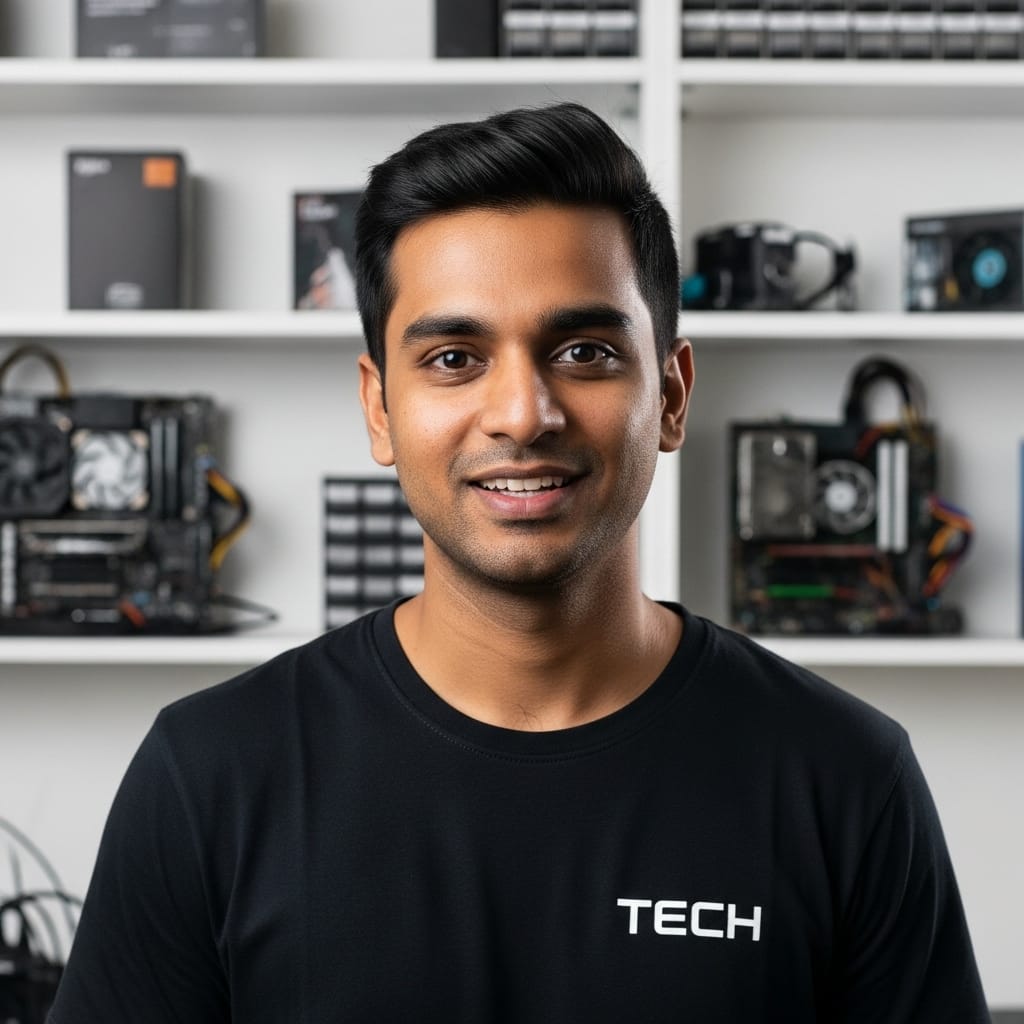
Aarav is a custom PC building virtuoso and the head of our PC Builds and System Requirements sections. He specializes in creating clear, step-by-step guides that demystify the process of building a high-performance gaming rig. His meticulous testing ensures our system requirements guides are the most accurate and reliable available.
