It is known as a raid when a streamer sends their whole audience to another creative platform as they are normally about to terminate their show. The audience of another stream to watch this action strengthens ties with another Twitch streamer and their community.
The raider’s channel will instantly reroute viewers to the new feed once the raid has begun. An on-screen message on the raided channel notifies viewers about the raiding channel and pins the number of additional viewers it attracted. Here is everything you need to know about what is twitch raiding and how it works.
What is Twitch Hate Raid?
Twitch streamers have had to deal with an increase in hate raids over the past year, which are attacks by anonymous users who bombard their stream discussions with slurs and harassment.

The hate raids have brought to light the difficulties game developers of under-represented identities encountered, but they are just the beginning. Female and people of color producers have long had to deal with audiences’ prejudices and stereotypes in the gaming and esports industries.
Read More: how to fix a discord fatal javascript error
What is a Twitch Raid Vs Host?
A raid and a host are different; a raid moves viewers of one channel to another to watch the stream of another streamer. But a host keeps viewers on the channel they were already watching and only shows the stream that host on that channel. In contrast, raiders divert viewers to a different channel, and hosts maintain them on the same channel.

Ultimate Guide: how to fix discord update failed error
Are Twitch Raids Good?
Twitch raids are one of the most efficient yet unpredictable ways to increase the popularity of your streamer profile and personal channel. Twitch has since formalized raids and established them as a major component of the live-streaming platform’s ecosystem. Originally, raids were solely a community-generated and led endeavor.
Raids typically occur when a streamer has concluded and wishes to direct their audience to another who will be live for a short while longer.
In contrast to hosts, raids deliberately direct viewers to a different channel. The viewers can watch another person’s channel while still on your page and in your chat because hosts do not redirect them.
Gaming Platform Issue: how to fix discord no route
How To Raid On Twitch From Mobile?
Yes. You can start raids as streamers or editors on mobile devices and join raids as viewers. To learn how to raid on Twitch, adhere to the procedures listed below:

- To begin a raid, type /raid in the chat box, followed by the name of the channel you want to raid. For instance, you would want to key in /raid pokimane if you wanted to raid Imane ‘Pokimane’ Anys.
- You could always utilize the Raid Channel option on your dashboard if this doesn’t work.
- After it finishes, a chat popup will appear, letting you know how many individuals will participate in the raid. To transfer your viewers to the new channel, select the raid now option after 10 seconds have passed.
There are no other details to add. Given that notice in chat will inform everyone of the raid, you might encourage your users to excite the raid’s target.
How To Raid Someone On Twitch Streamlabs?
Technically speaking, robbing someone on Streamlabs is straightforward. Enter [Channel Name] as the raid command. The name of the channel you want to raid should substitute for [Channel Name]. Your viewers will be directed to the designated channel when you click Enter.
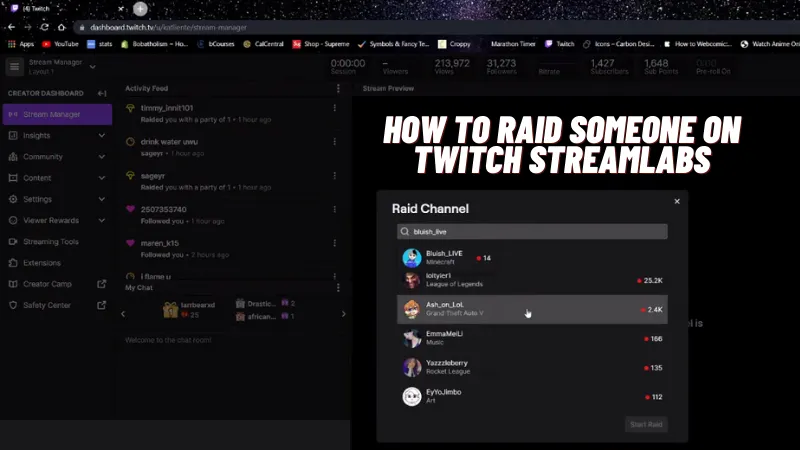
How To See Who Raided You On Twitch?
Use the Twitch Raid Finder tool to find information about streamers who have recently been raided or hosted. To find out who recently raided or hosted him on Twitch, enter the channel’s name here.
As a result, you will learn which channel carried out the raid and how many viewers can divert to a different broadcast. The largest streamers’ broadcast pages contain the same information.
How To Participate in A Raid On Twitch As A Viewer?
Everyone seeing your channel page at the time of the raid is transferred to the target channel—type followed by the name of the channel you want to raid to begin a raid. For instance, you would type to raid the Twitch Presents channel.
Alternatively, you can choose a channel from the suggested list or conduct a channel search by clicking the Raid Channel quick action on your dashboard. When you start a raid, a pop-up window at the top of the conversation counts down the number of players and starts the raid.
Before the raid starts, viewers will have the option of declining to participate. Click Raid Now to switch everyone on your channel page to the target channel after 10 seconds. The raid will start automatically if either Cancel or Raid Now is not clicked before the purple countdown bar at the bottom fills up.
A message in chat alerts everyone on the target channel of the raid and the number of raiders taking part. Recent raids from the broadcaster’s Stream Manager show in the Activity Feed. Moderators and broadcasters can review recent raids by clicking the Settings cog in the chat panel’s lower right corner. Choose Tasks -> Look at recent raids.
What To Do If Twitch Raid Not Working?
You must set up your Twitch raid settings even if you don’t plan to lead a channel raid or aren’t anticipating any incoming raids. Not every raided channel has a good experience; occasionally, an inappropriate or offensive raid throws a stream into complete turmoil.
There are many ways for every Twitch streamer to stop an unwelcome raid from starting. If you’ve ever played with your Stream settings, you likely understand what I’m getting at.
Do Raids Factor into Twitch’s Average Viewers?
The average viewership may not immediately be impacted by viewers that join a raid. However, with time, individuals who continue to watch your channel frequently will undoubtedly get added.
Is It Forbidden to Sleep On Twitch?
While sleeping on Twitch isn’t explicitly forbidden by the TOS, there are better strategies for expanding your channel. It is typically only appropriate for channels with a loyal fan base that would benefit from that contact.
Are Moderators of Streaming Services Get Paid?
Since it is not legitimate employment, Twitch moderators do not compensate. A spectator who wants to assist the streamer decides to volunteer to become a moderator for a channel. Furthermore, hiring someone to mod the channel would be challenging because many need to generate revenue.

Liam is a long-form games journalist with a talent for finding the human stories within the industry. He contributes deep-dive features and developer interviews, exploring game development culture and its impact on the final product. His work provides readers with a thoughtful, behind-the-scenes look at the art of making games.
