Are you confused about which Assetto Corsa game you want to play and whether your PC can handle it? You’re not alone. With three major titles in the franchise—the original Assetto Corsa, Assetto Corsa Competizione (ACC), and the brand-new Assetto Corsa EVO—each has vastly different system requirements that can make or break your racing experience.
Whether you’re building your first sim racing setup or upgrading your existing rig, this comprehensive guide cuts through the confusion. We’ll break down the real-world performance expectations, explain why “minimum” specs often mean “barely playable,” and help you understand what hardware you actually need for smooth racing across all three games.
Key Takeaways
• Three Different Games, Three Different Specs: The original AC (2014), ACC (2019), and ACE (2025) have completely different system requirements • Minimum Specs Are Misleading: Meeting minimum requirements often results in poor performance, especially with AI cars and weather effects • CPU Matters More Than You Think: ACC and ACE are heavily CPU-dependent, particularly for physics calculations with multiple AI cars • VR and Mods Change Everything: Popular mods and VR setups require significantly more powerful hardware than official specs suggest • ACE Requires an SSD: Unlike older titles, Assetto Corsa EVO mandates solid-state storage for both minimum and recommended specs
Assetto Corsa (Original) System Requirements

Official Minimum & Recommended PC Specs
The original Assetto Corsa, released in 2014, remains the most accessible entry in the franchise. Here are the official specifications:
Minimum Requirements:
- OS: Windows 7 SP1 (64-bit)
- Processor: Intel Core i5-2400 / AMD FX-4100
- Memory: 4 GB RAM
- Graphics: DirectX 11 compatible GPU with 1GB VRAM (GTX 460 / Radeon HD 5850)
- Storage: 15 GB available space
- Network: Broadband Internet connection (for online racing)
Recommended Requirements:
- OS: Windows 10 (64-bit)
- Processor: Intel Core i5-4460 / AMD FX-8100
- Memory: 6 GB RAM
- Graphics: NVIDIA GTX 970 / AMD Radeon R9 290X
- Storage: 20 GB available space
Is Assetto Corsa Still Playable in 2025?
Absolutely, but there’s a catch. The official system requirements from Fanatec represent a vanilla experience. The real magic of the original Assetto Corsa lies in its incredible modding community.
Popular mods like Content Manager, Custom Shaders Patch (CSP), and Sol weather mod can triple your hardware requirements. A modded AC setup with high-quality car mods and enhanced graphics can easily demand:
- 8-16 GB RAM (vs. official 6 GB recommended)
- GTX 1070 or better for 1080p at 60+ FPS with visual mods
- Fast SSD for loading hundreds of community-created cars and tracks
Pro Tip: If you’re planning to dive into the modding scene, treat the recommended specs as your absolute minimum starting point.
Assetto Corsa Competizione (ACC) System Requirement
Official Minimum & Recommended Specs
ACC, the official GT World Challenge game, is significantly more demanding than the original:

Minimum Requirements:
- OS: Windows 7 SP1 (64-bit)
- Processor: Intel Core i5-4460 / AMD FX-8100
- Memory: 4 GB RAM
- Graphics: DirectX 11 compatible with 3GB VRAM (GTX 960 / Radeon R9 380)
- Storage: 50 GB available space
Recommended Requirements:
- OS: Windows 10 (64-bit)
- Processor: Intel Core i7-8700K / AMD Ryzen 5 2600X
- Memory: 16 GB RAM
- Graphics: NVIDIA GTX 1070 / AMD RX 580 (8GB VRAM)
- Storage: 50 GB available space
ACC Performance Expectations: What Specs You Really Need
Here’s where things get real. ACC is notoriously CPU-bound, especially during races with a full grid of AI cars. Community feedback from the official Assetto Corsa forum consistently shows that even high-end GPUs like the RTX 2080 Ti can be underutilized (running at 61% usage at 1440p) while the CPU maxes out.
Real-World Performance Targets:
| Hardware Level | Expected Performance | Caveats |
|---|---|---|
| Minimum Specs | 30-45 FPS at 1080p Low | Struggles with 20+ AI cars, no weather |
| Recommended Specs | 60+ FPS at 1080p Medium | Good for 15-20 AI cars, basic weather |
| Enthusiast (RTX 3070 + i7-10700K) | 60+ FPS at 1440p High | Full grid racing, all weather conditions |
| VR Ready (RTX 4080 + i9-12900K) | 90+ FPS in VR | Stable VR performance with medium-high settings |
Assetto Corsa EVO (ACE) System Requirements
Official Early Access Specs & What They Mean
The latest entry, Assetto Corsa EVO on Steam, represents a massive leap forward in both visual fidelity and hardware demands:

Minimum Requirements:
- OS: Windows 10 (64-bit)
- Processor: Intel Core i5-8400 / AMD Ryzen 5 2600
- Memory: 8 GB RAM
- Graphics: NVIDIA GTX 1660 Super / AMD RX 5500 XT (6GB VRAM)
- Storage: 100 GB available space (SSD Required)
Recommended Requirements:
- OS: Windows 11 (64-bit)
- Processor: Intel Core i7-10700K / AMD Ryzen 7 3700X
- Memory: 16 GB RAM
- Graphics: NVIDIA RTX 3060 / AMD RX 6600 XT (8GB+ VRAM)
- Storage: 100 GB available space (SSD Required)
Why Minimum Specs Aren’t Enough (Community Feedback Analysis)
Early access feedback reveals a harsh reality: ACE’s minimum specs barely deliver a playable experience. Performance benchmarks from Coach Dave Academy show concerning performance gaps:
- GTX 1660 Super users report 25-35 FPS at 1080p Low during rain races
- Even RTX 4090 owners struggle with VR performance, achieving only 50-60 FPS in demanding scenarios
- Weather effects are brutal on performance, with heavy rain dropping framerates by 40-50%
Critical Insight: ACE is still in optimization phases. Current performance may improve significantly through updates, but early adopters should plan for hardware above recommended specs.
Diving Deeper: Key Hardware Considerations for Sim Racing
CPU vs. GPU: Identifying Performance Bottlenecks
Understanding the CPU-GPU balance is crucial for sim racing performance:
CPU-Heavy Scenarios:
- Physics calculations with 20+ AI cars
- Weather simulation (rain, changing conditions)
- Complex telemetry processing
- Force feedback calculations
GPU-Heavy Scenarios:
- High resolution gaming (1440p, 4K)
- VR rendering (dual 2160×2160 displays)
- Advanced visual effects (ray tracing, high-quality shadows)
- Multi-monitor setups (triple screens, ultrawide)
Performance Monitoring Tip: Use MSI Afterburner or similar tools to monitor CPU and GPU usage during races. If your GPU usage consistently sits below 90% while your CPU cores max out, you’ve found your bottleneck.
[Image: Monitoring software screenshot showing CPU bottleneck during ACC race]
The VR and Triple-Screen Challenge
VR sim racing is the ultimate immersion experience, but it demands serious hardware:
VR Performance Requirements:
- Minimum 90 FPS for comfortable experience
- High CPU single-core performance for consistent frame timing
- 8GB+ VRAM for modern headsets (Quest 3, Varjo Aero)
- Fast RAM (3200MHz+) for streaming high-resolution textures
Triple-Screen Considerations:
- Effective resolution of 5760×1080 (3x 1920×1080)
- GPU VRAM becomes critical – aim for 10GB+ for high settings
- CPU performance matters less than ultra-wide single screen setups
Based on community reports, even enthusiast hardware like the RTX 4080 can struggle with ACE in VR, highlighting the need for continued optimization.
Performance Tuning & Optimization Checklist
Ready to squeeze every frame from your hardware? Here’s your step-by-step optimization guide:
Graphics Settings Priority (Biggest Impact First)
- Shadows Quality: Massive FPS impact with minimal visual loss when reduced
- Reflection Quality: GPU-heavy, reduce for immediate gains
- Anti-Aliasing: Use FXAA instead of MSAA for better performance
- Weather Effects: Particle density has huge performance cost
- View Distance: Reduce for AI-heavy races
- Post-Processing Effects: Motion blur and depth of field are pure GPU overhead
Hardware-Specific Optimizations
For Older GPUs (GTX 1060, RX 580):
- Prioritize consistent 60 FPS over visual fidelity
- Reduce AI opponents to 15-20 maximum
- Disable weather effects in ACC/ACE
- Use 1080p resolution exclusively
For Mid-Range Modern GPUs (RTX 3060, RX 6600 XT):
- Target 1440p gaming with medium-high settings
- Full AI grids possible with settings tweaks
- VR gaming possible but expect compromises
For High-End GPUs (RTX 4070+):
- 1440p high settings with full AI grids
- VR gaming with medium-high settings
- 4K gaming possible with settings optimization
[Image: Side-by-side comparison showing performance impact of different graphics settings]
Our guide on best racing wheels can help you choose the perfect peripheral to match your new setup, while our sim racing setup guide covers everything else you need to know about building the perfect rig.
Hardware Upgrade Recommendations by Budget
Budget-Conscious Builds ($800-1200)
Target: Solid 1080p performance across all three games
- CPU: AMD Ryzen 5 5600 / Intel i5-12400F
- GPU: RTX 3060 / RX 6600 XT
- RAM: 16GB DDR4-3200
- Storage: 1TB NVMe SSD
- Expected Performance: 60+ FPS in AC/ACC, 45-60 FPS in ACE
Enthusiast Builds ($1500-2500)
Target: 1440p high settings, entry-level VR capability
- CPU: AMD Ryzen 7 5800X3D / Intel i7-12700K
- GPU: RTX 4070 / RX 7700 XT
- RAM: 32GB DDR4-3600
- Storage: 2TB NVMe SSD
- Expected Performance: 90+ FPS at 1440p, comfortable VR in AC/ACC
No-Compromise Builds ($3000+)
Target: 4K gaming, premium VR, future-proofing for ACE updates
- CPU: AMD Ryzen 7 7800X3D / Intel i9-13900K
- GPU: RTX 4080 Super / RTX 4090
- RAM: 32GB DDR5-5600
- Storage: 2TB+ Gen4 NVMe SSD
- Expected Performance: 60+ FPS at 4K, excellent VR performance
For specific motherboard recommendations to pair with these CPUs, check out our guides on the best motherboards for Ryzen 5 5600X and best motherboards for i9-9900K.
Comparing Assetto Corsa Games: Performance Summary
| Aspect | Original AC | ACC | ACE (Early Access) |
|---|---|---|---|
| Minimum GPU | GTX 460 (1GB) | GTX 960 (3GB) | GTX 1660 Super (6GB) |
| Recommended GPU | GTX 970 | GTX 1070 | RTX 3060 |
| Storage Requirement | 15-20 GB HDD | 50 GB HDD | 100 GB SSD Required |
| VR Performance | Excellent (with mods) | Demanding | Very Demanding |
| Modding Impact | Massive | Limited | TBD |
| AI Grid Size Impact | Moderate | Significant | Significant |
| Optimization Status | Mature | Stable | In Development |
Understanding these differences helps explain why a PC that runs the original Assetto Corsa perfectly might struggle with ACC or ACE. Each game represents a different era of graphics technology and physics complexity.
Troubleshooting Common Performance Issues
“My FPS is terrible despite meeting recommended specs”
Most likely causes:
- CPU bottleneck: Check if your CPU cores are maxed out during races
- Insufficient VRAM: Modern games need more VRAM than older titles
- Background processes: Close unnecessary applications, especially browser tabs
- Thermal throttling: Monitor CPU/GPU temperatures during gaming
Solutions:
- Reduce AI opponent count to 15-20
- Lower shadow and reflection quality first
- Ensure adequate cooling and clean dust from components
- Consider CPU upgrade if cores consistently hit 100% usage
“Game stutters during wheel-to-wheel racing”
This usually indicates insufficient CPU performance for physics calculations:
- Immediate fix: Reduce AI opponents and disable weather
- Settings fix: Lower physics refresh rate if available
- Hardware fix: Upgrade to a CPU with better single-core performance
“VR performance is unplayable”
VR demands are extreme. Try these steps in order:
- Reduce VR render resolution to 80-90%
- Disable motion smoothing/reprojection
- Use FXAA instead of MSAA
- Consider CPU upgrade – VR is very CPU-dependent
For more troubleshooting help, our CPU temperature monitoring guide can help identify thermal issues affecting performance.
Future-Proofing Your Sim Racing PC
What’s Coming in 2025 and Beyond
The sim racing landscape is evolving rapidly:
Assetto Corsa EVO Development: As ACE exits early access, expect significant optimization improvements and potentially higher system requirements for new features.
VR Adoption: Next-generation VR headsets will demand even more GPU power. Plan for 12GB+ VRAM if VR is in your future.
Ray Tracing Integration: Future racing games will likely adopt real-time ray tracing for reflections and global illumination.
Upgrade Path Recommendations
If you’re on a GTX 1060-class GPU: Plan for a RTX 4060 Ti or better within the next year to maintain 1080p high settings.
If you’re running older CPUs (Intel 8th gen or earlier): Modern racing games heavily favor CPUs with strong single-core performance and 8+ cores.
Storage considerations: With ACE requiring SSD storage, plan for at least 2TB of fast NVMe storage for your game library.
The upcoming racing games will likely follow ACE’s lead in demanding faster storage and more VRAM.
Frequently Asked Questions
Can my PC run Assetto Corsa?
Use the specs tables above to compare your hardware. For the original AC, anything from the last 8 years should work fine. For ACE, you’ll need hardware from 2020 or newer for a good experience.
What’s the difference between Assetto Corsa and Competizione specs?
ACC requires about 3x the graphics power of the original AC and significantly more CPU performance. A GTX 970 that runs AC well will struggle with ACC at similar settings.
Do I need an SSD for Assetto Corsa games?
Only ACE explicitly requires SSD storage. However, SSD dramatically improves loading times in all three games, especially when using mods in the original AC.
Is VR worth the performance cost?
VR transforms sim racing but demands high-end hardware. Expect to need RTX 3070-class performance or better for smooth VR in modern titles.
How much VRAM do I need for each game?
Original AC: 2-4GB for most scenarios, 6GB+ for heavy mods
ACC: 6-8GB for 1440p high settings
ACE: 8GB minimum, 12GB+ recommended for high settings
Will my old racing wheel work with newer games?
Most quality wheels like Logitech G29 or Thrustmaster T300RS work across all Assetto Corsa games. Check our ACC G29 settings guide for optimization tips.
Can I run Assetto Corsa on a laptop?
Gaming laptops with GTX 1660 Ti or better can handle the original AC and ACC reasonably well. ACE is much more demanding and really needs RTX 3060 laptop-class performance minimum.
What settings should I prioritize for competitive racing?
Focus on consistent framerate over visual fidelity. Disable motion blur, reduce shadows, and ensure you maintain 60+ FPS during the most demanding racing scenarios.
How often should I upgrade my sim racing PC?
Plan for GPU upgrades every 4-5 years and CPU upgrades every 5-7 years. However, the rapid evolution of sim racing games may require more frequent updates.
Is ray tracing available in Assetto Corsa games?
Currently, none of the Assetto Corsa games support real-time ray tracing, though ACE may add it in future updates. Focus your budget on traditional rendering performance for now.
Conclusion: Building Your Perfect Assetto Corsa Experience
Choosing the right hardware for Assetto Corsa depends entirely on which games you want to play and at what level. The original AC remains incredibly accessible and offers endless content through mods, while ACC and ACE push modern hardware to its limits with cutting-edge physics and graphics.
Remember these key points:
- Start with your target game and resolution before choosing hardware
- Don’t trust minimum specs – they rarely deliver enjoyable performance
- Consider your racing goals – casual driving needs less power than competitive VR racing
- Plan for the future – sim racing games are becoming more demanding each year
Whether you’re building your first sim racing PC or upgrading an existing setup, focus on balanced performance that matches your racing ambitions. A stable 60 FPS with consistent performance will always beat flashy graphics that stutter during wheel-to-wheel racing.
Ready to start building? Check out our comprehensive sim racing setup guide and tips for sim racing to complete your perfect racing rig.
Take Action: Use this guide to identify your target performance level, then build or upgrade your PC accordingly. The perfect lap time is waiting for you – make sure your hardware can deliver it consistently.
For the latest gaming system requirements and PC building guides, explore our PC builds and system requirements section. Stay tuned to Traxion.gg for the latest Assetto Corsa franchise news and updates.
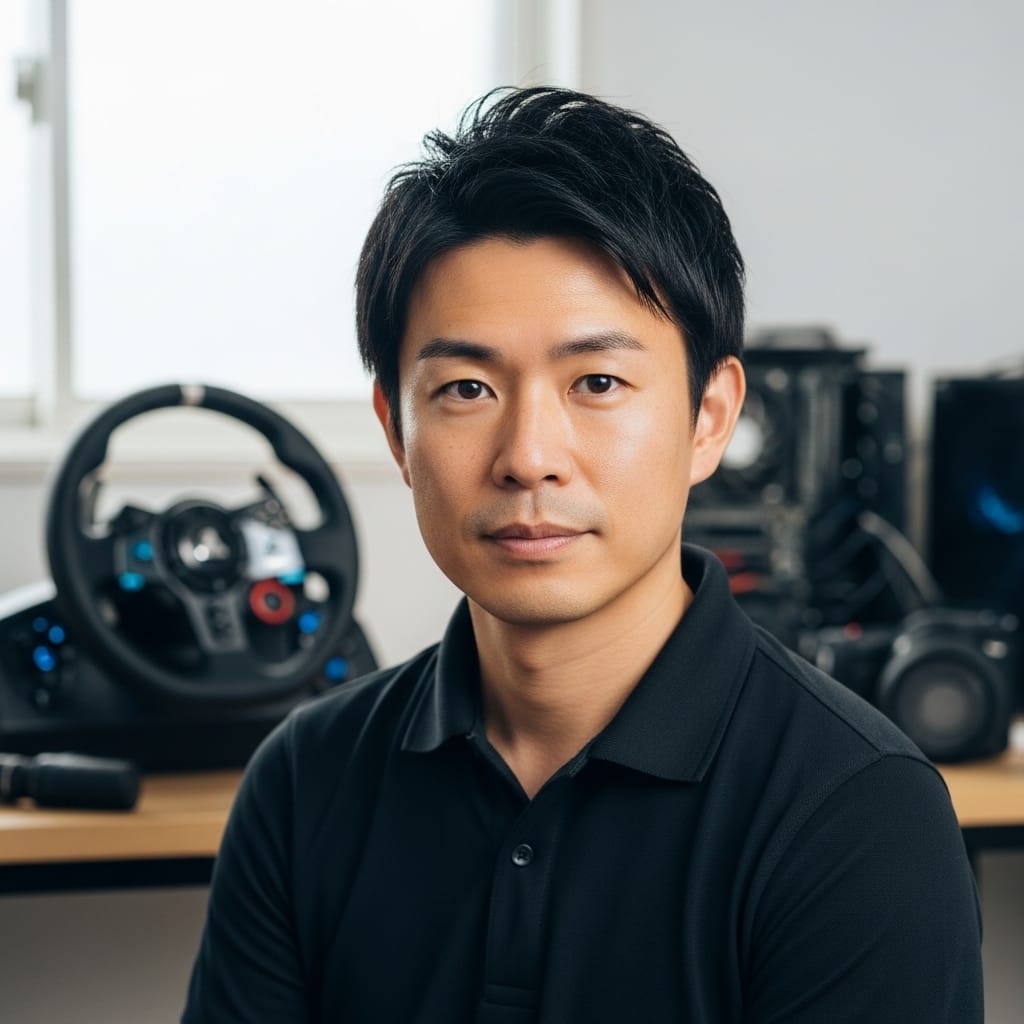
With a background in mechanical engineering and over a decade in competitive sim racing, Kenji serves as our lead Sim Racing Physics & Hardware Analyst. He deconstructs complex topics like force feedback and suspension geometry, helping readers understand the crucial engineering behind a perfect lap time. Kenji’s passion is to translate real-world motorsport principles into actionable knowledge for the sim racing community.
