In the world of high-performance computing, thermal management is not just a feature—it’s a foundational necessity. As components like CPUs and GPUs become more powerful, they generate significant heat that, if left unchecked, can lead to thermal throttling, reduced performance, and a shortened component lifespan. An airflow-focused PC case is the primary defense against this heat, designed to continuously cycle cool air in and exhaust hot air out.
This guide provides an objective, in-depth analysis of what constitutes an effective airflow case. We will examine the core principles of thermal dynamics within a chassis and present a detailed breakdown of ten notable PC cases known for their superior cooling capabilities. The goal is to equip you with the knowledge needed to select a case that perfectly aligns with your system’s cooling requirements.
Understanding the Critical Role of Airflow in a PC
A PC case’s primary function, beyond housing components, is to create a controlled environment for cooling. High-performance parts like your processor and graphics card operate optimally within a specific temperature range. Exceeding this can cause the system to automatically reduce its speed to prevent damage—a phenomenon known as thermal throttling. You can monitor this by using a reliable CPU temp monitor to understand your system’s behavior under load.
A high-airflow case facilitates a consistent and unobstructed path for air. This is typically achieved through design elements like mesh front panels, ample fan mounts, and a spacious interior that prevents air from becoming trapped. The objective is to achieve a state of high air exchange, where the volume of air entering and exiting the case is maximized, keeping the normal CPU temperature while gaming within safe limits.
Analogy: Why Your PC Case is Like a Wind Tunnel
Think of a high-airflow PC case as a miniature wind tunnel for your components. Just as engineers use wind tunnels to study aerodynamics, a well-designed case directs air over the hottest parts of your system—the CPU cooler, the GPU, and the motherboard’s VRMs. A solid, restrictive front panel is like a wall blocking the tunnel’s entrance, while a mesh front panel is like an open gate, allowing air to rush through and carry heat away efficiently.
Comparison of Leading High-Airflow PC Cases
The following table offers a comparative overview of the ten PC cases analyzed in this guide. It provides key specifications to help you quickly assess their capabilities and compatibility with various builds.
| Feature | Phanteks P300A Mesh | Phanteks P400A | Cooler Master NR600 | Phanteks P500A | Cooler Master TD500 Mesh | Lian Li Lancool II Mesh | CORSAIR 7000D | Be Quiet! Silent Base 802 | SilverStone FARA R1 | Fractal Design Meshify 2 Compact |
| Form Factor | Mid-Tower | Mid-Tower | Mid-Tower | Mid-Tower | Mid-Tower | Mid-Tower | Full-Tower | Mid-Tower | Mid-Tower | Mid-Tower |
| Mobo Support | ATX, mATX, mITX | E-ATX, ATX, mATX, mITX | ATX, mATX, mITX | E-ATX, ATX, mATX, mITX | ATX, mATX, mITX | E-ATX, ATX, mATX, mITX | E-ATX, ATX, mATX, mITX | E-ATX, ATX, mATX, mITX | ATX, mATX, mITX | ATX, mATX, mITX |
| Included Fans | 1x 120mm Rear | 3x 120mm RGB Front | 2x 120mm (1 Front, 1 Rear) | 2x 140mm Front | 3x 120mm ARGB Front | 3x 120mm ARGB Front | 3x 140mm | 3x 140mm | 1x 120mm Rear | 3x 120mm (2 Front, 1 Rear) |
| Max GPU Length | 355 mm | 420 mm | 410 mm | 435 mm | 410 mm | 384 mm | 450 mm | 432 mm | 322 mm | 341 mm |
| Max CPU Cooler | 165 mm | 160 mm | 166 mm | 190 mm | 165 mm | 176 mm | 190 mm | 185 mm | 165 mm | 169 mm |
| Max Rad Support | 280mm Front | 360mm Front | 360mm Front | 420mm Front | 360mm Front | 360mm Front | 480mm Front | 420mm Front | 280mm Front | 360mm Front |
| 3.5″ Bays | 2 | 2 | 4 | 2 | 2 | 3 | 6 | 3 | 2 | 2 |
| 2.5″ Bays | 2 | 2 | 5 | 3 | 4 | 6 | 4 | 7 | 2 | 2 |
| I/O Ports | 2x USB 3.0, Audio | 2x USB 3.0, RGB Ctrl, Audio | 2x USB 3.0, Audio | 1x USB-C, 2x USB 3.0, Audio | 2x USB 3.0, ARGB Ctrl, Audio | 1x USB-C, 2x USB 3.0, Audio | 1x USB-C, 4x USB 3.0, Audio | 1x USB-C, 2x USB 3.0, Audio | 2x USB 3.0, 1x USB 2.0, Audio | 1x USB-C, 2x USB 3.0, Audio |
| Dimensions | 200x455x400 mm | 210x465x470 mm | 209x478x473 mm | 240x510x505 mm | 217x493x469 mm | 229x494x478 mm | 248x600x550 mm | 281x553x539 mm | 207x446x390 mm | 210x474x424 mm |
In-Depth Analysis of 10 High-Airflow PC Cases
This section provides a detailed examination of each case, focusing on its design, thermal capabilities, and ideal use cases.
1. Phanteks Eclipse P300A Mesh (PH-EC300PTG_BK)

Objective Overview The Phanteks Eclipse P300A Mesh is a compact ATX mid-tower designed to deliver high-end cooling potential in a budget-friendly package. Its defining feature is the full-metal mesh front panel, which is engineered for maximum air intake.
Core Features & Specifications
- Paneling: Steel chassis with a full-mesh front panel and a tempered glass side panel.
- Fan Support: Can house up to 2x 120/140mm fans in the front and 1x 120mm fan in the rear.
- Radiator Support: Supports up to a 280mm radiator in the front.
- Drivetrains: Accommodates up to two 3.5″ HDDs and two 2.5″ SSDs.
Thermal Performance Analysis The thermal performance of the P300A is centered around its ultra-fine performance mesh. This design allows a large volume of air to be drawn into the case with minimal obstruction, directly cooling the primary heat-generating components. While it includes only one fan, its potential is unlocked when populated with additional intake fans, creating a strong positive pressure environment that efficiently exhausts heat through the top and rear vents.
Build and Compatibility Considerations With a GPU clearance of 355mm and CPU cooler clearance of 165mm, it fits most modern hardware. Its compact dimensions make it suitable for builds where space is a consideration. For builders exploring different motherboard sizes, it’s useful to understand the differences between Micro-ATX vs Mini-ITX vs ATX.
2. Phanteks Eclipse P400A

Objective Overview The Phanteks Eclipse P400A builds upon the principles of the P300A but offers more space, features, and out-of-the-box performance. It ships with three pre-installed fans, making it a comprehensive solution for users seeking immediate airflow performance.
Core Features & Specifications
- Paneling: Features the same high-airflow mesh front panel with a tempered glass side panel.
- Included Fans: Comes with 3x 120mm D-RGB fans pre-installed in the front.
- Radiator Support: Supports up to a 360mm radiator in the front, offering substantial liquid cooling potential.
- Storage: Integrated D-RGB lighting controller with motherboard sync capabilities.
Thermal Performance Analysis The P400A’s triple-fan intake configuration creates a powerful wall of cool air that pressurizes the chassis and forces heat out through the rear and top. The mesh front is engineered to be breathable while also acting as a dust filter. This case is well-suited for systems with high-end components, including powerful CPUs like those that might pair with the best motherboards for Ryzen 9 5900X.
Build and Compatibility Considerations Its generous 420mm of GPU clearance accommodates even the largest graphics cards on the market. The integrated RGB controller simplifies lighting setup, though users should know how to connect RGB fans to the motherboard for full system synchronization.
3. Cooler Master MasterBox NR600

Objective Overview The Cooler Master MasterBox NR600 is a testament to minimalist design paired with maximum function. It employs a fine mesh front panel that covers the entire front of the case, ensuring massive airflow potential while maintaining a clean and understated aesthetic.
Core Features & Specifications
- Paneling: Single-layer fine mesh front panel, steel chassis, and an edge-to-edge tempered glass side panel.
- Included Fans: Comes with two 120mm fans (one front, one rear) for a balanced airflow setup.
- Clearance: Offers 410mm of GPU clearance and 166mm for CPU coolers.
- Headset Jack: Includes a single 4-pole headset jack for combined audio and microphone functionality.
Thermal Performance Analysis The defining feature of the NR600 is its mesh. It is designed to provide high airflow, act as a dust filter, and be structurally sound. This focus on unobstructed intake allows components to breathe easily. The stock fan configuration provides a neutral pressure setup, which is effective for a wide range of builds. Adding a second front fan can create a beneficial positive pressure setup.
Build and Compatibility Considerations The NR600 is a straightforward and builder-friendly case. Its ample internal space and routing options make cable management simple. The generous GPU clearance means it can house powerful cards, making it a good pairing for a strong processor like those on a list of the best CPU for 3060 Ti.
4. Phanteks Eclipse P500A

Objective Overview The Phanteks Eclipse P500A is a larger mid-tower that pushes the boundaries of performance and versatility. It features Phanteks’ 1mm ultra-fine mesh and offers extensive support for large components, dual-system builds, and advanced cooling configurations.
Core Features & Specifications
- Paneling: Ultra-fine performance mesh front panel and a tempered glass side panel.
- Included Fans: Equipped with two high-airflow 140mm fans in the front.
- Storage Capacity: Supports an extensive number of drives, with bays for up to 10 HDDs (with optional brackets) and 3 SSDs.
- Radiator Support: Can accommodate up to a 420mm radiator in the front and a 360mm in the top.
Thermal Performance Analysis The P500A is engineered for extreme cooling. The two pre-installed 140mm fans move a significant volume of air with less noise than smaller fans. The massive interior and extensive radiator support make it an ideal candidate for users interested in complex custom loops, perhaps even learning how to watercool a GPU. The case’s sheer volume ensures that hot air has plenty of room to circulate and be exhausted.
Build and Compatibility Considerations With 190mm of CPU cooler clearance and 435mm for the GPU, there are virtually no restrictions on component choice. It also supports dual-system installation (with a separately sold ITX bracket), catering to streamers or professionals who need two PCs in one chassis.
5. Cooler Master MasterBox TD500 Mesh

Objective Overview The Cooler Master MasterBox TD500 Mesh combines striking aesthetics with high-airflow functionality. Its front panel is a three-dimensional polygonal mesh that is both visually unique and highly effective at allowing air intake.
Core Features & Specifications
- Paneling: Polygonal mesh front panel with a crystalline tempered glass side panel featuring custom-etched designs.
- Included Fans: Comes with three 120mm ARGB fans, providing airflow and illumination right out of the box.
- Cooling Versatility: Supports up to seven 120mm fans and 360mm radiators on both the top and front panels.
- Controller: An ARGB controller is included for users without a compatible motherboard.
Thermal Performance Analysis The TD500 Mesh’s front panel design is not just for looks; the contours increase the surface area for air intake. Combined with the triple 120mm ARGB fans, it creates a robust cooling setup from the start. Its support for top-mounted 360mm radiators allows heat from an AIO to be exhausted directly out of the case, preventing it from affecting other components like the graphics card.
Build and Compatibility Considerations This case is a strong option for builders who prioritize RGB aesthetics without compromising on cooling. The crystalline side panel refracts light from the fans, creating unique visual effects. The spacious interior is suitable for a variety of builds, from gaming rigs to content creation workstations that might need the best RAM for Ryzen 9 5900X.
6. Lian Li Lancool II Mesh RGB
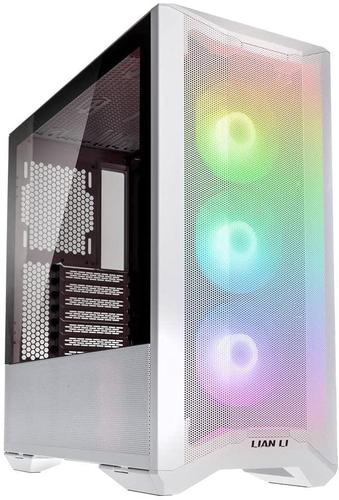
Objective Overview The Lian Li Lancool II Mesh RGB is a feature-rich mid-tower known for its modularity and excellent thermal performance. It features mesh panels on the front and lower sides, along with hinged glass panels for easy access.
Core Features & Specifications
- Paneling: Mesh front and bottom-shroud panels, with dual hinged tempered glass side panels.
- Included Fans: Includes three 120mm ARGB fans at the front.
- Modularity: Features a multi-way fan/radiator bracket and an adaptable PSU shroud for customized layouts.
- Drive Support: Offers extensive and flexible drive mounting options, including hot-swappable bays.
Thermal Performance Analysis This case offers comprehensive air intake from the front and below the GPU, directly feeding cool air to the two primary heat sources. The honeycomb vent design maximizes airflow while providing structural integrity. The modular design allows builders to optimize the internal layout for their specific cooling hardware, whether it’s air-cooling or a multi-radiator liquid setup.
Build and Compatibility Considerations The Lancool II Mesh is praised for its user-friendly build process. The hinged panels provide tool-less access, and the modular components simplify installation. It is a versatile chassis that can handle a wide array of high-performance components, making it one of the best PC cases for enthusiasts.
7. CORSAIR 7000D AIRFLOW

Objective Overview The CORSAIR 7000D AIRFLOW is a full-tower case built for massive, ambitious systems. Its design philosophy is centered on providing maximum cooling potential through sheer volume and extensive fan and radiator mounts.
Core Features & Specifications
- Paneling: A high-airflow optimized steel front panel with triangular cutouts and a tempered glass side panel.
- Included Fans: Comes with three 140mm CORSAIR AirGuide fans.
- Cooling Capacity: Can house up to 12x 120mm or 7x 140mm fans. It supports multiple radiators simultaneously, including up to a 480mm in the front.
- Cable Management: Features the CORSAIR RapidRoute cable management system with over 30mm of routing depth.
Thermal Performance Analysis The 7000D AIRFLOW is designed for enthusiasts who require uncompromising cooling for top-tier components like an NVIDIA GeForce RTX 4090. Its immense size and optimized front panel allow for a colossal amount of air to be moved through the chassis. The AirGuide fans are specifically designed to concentrate airflow, making them highly effective in this large volume. This case is one of the premier best cases for water cooling.
Build and Compatibility Considerations As a full-tower, this case is extremely large and heavy. It is intended for complex builds with custom water-cooling loops or those needing to house a vast number of components and drives. The RapidRoute system greatly simplifies managing the extensive cabling required for such builds.
8. Be Quiet! Silent Base 802

Objective Overview The Be Quiet! Silent Base 802 offers a unique proposition: high airflow and silent operation. It achieves this through interchangeable top and front panels, allowing users to choose between a mesh panel for maximum airflow or a solid panel for noise dampening.
Core Features & Specifications
- Paneling: Includes both a mesh and a sound-dampened solid front and top panel.
- Included Fans: Comes with three pre-installed Pure Wings 2 140mm fans.
- Noise Dampening: Features 10mm insulation mats on the solid panels and sides.
- Modularity: Offers an invertible motherboard tray for a customized layout.
Thermal Performance Analysis With the mesh panels installed, the Silent Base 802 competes with the top airflow cases. The triple 140mm fans provide a quiet yet powerful cooling foundation. The ability to switch to solid panels provides an excellent option for users who may have less demanding workloads at times and prefer a near-silent PC. The case’s versatility makes it a standout.
Build and Compatibility Considerations The standout feature is the invertible layout, which allows builders to change the motherboard orientation for a unique look or optimized airflow path. This level of customization, combined with its dual-purpose design, makes it suitable for users who value flexibility above all else. When considering which motherboard to install, it’s worth reviewing if B550 vs X570 is the right choice for your build.
9. SilverStone FARA R1

Objective Overview The SilverStone FARA R1 is an ATX mid-tower that targets the entry-level market by offering core airflow features in a compact and affordable package. It features a full mesh front panel to ensure ample air intake for system components.
Core Features & Specifications
- Paneling: Steel body with a full coverage mesh front panel and a tempered glass side panel.
- Included Fans: Typically includes one 120mm black fan in the rear.
- Component Support: Supports graphics cards up to 322mm (with front fan) and CPU coolers up to 165mm tall.
- Dust Filters: Magnetic dust filter on top for easy cleaning.
Thermal Performance Analysis The FARA R1’s cooling capability relies entirely on its mesh front panel. While it ships with only a single exhaust fan, its thermal performance can be significantly enhanced by adding two or three 120mm intake fans. This transforms it into a capable positive-pressure system that can effectively cool mainstream gaming hardware.
Build and Compatibility Considerations This case is a solid choice for budget-conscious builders. Its compact size requires careful component selection, particularly for the GPU length. Builders must ensure their chosen graphics card fits within the 322mm clearance. Its straightforward interior design makes it a good option for first-time builders who might be asking “What motherboard do I have?” and learning the basics of PC assembly.
10. Fractal Design Meshify 2 Compact
Objective Overview The Fractal Design Meshify 2 Compact delivers the high-airflow performance of its larger siblings in a more condensed mid-tower footprint. It is renowned for its iconic angular mesh front, high build quality, and builder-friendly design.
Core Features & Specifications
- Paneling: Iconic angular mesh front panel with a hinged design for easy filter access. Tempered glass side panel.
- Included Fans: Comes with three Dynamic X2 fans (two 120mm front, one 120mm rear).
- Cooling Layout: A completely open interior layout removes obstructions for a clear airflow path from front to back.
- Build Quality: Features a top-latching mechanism for the side panels and a fully removable top bracket for easy fan/radiator installation.
Thermal Performance Analysis Fractal Design has optimized the Meshify series for airflow without compromise. The angular mesh design maximizes intake surface area, and the open interior ensures that the air moved by the three pre-installed fans reaches all components directly. The removable top bracket is a significant quality-of-life feature, making the often-difficult task of installing top radiators or fans remarkably simple.
Build and Compatibility Considerations Though compact, this case supports full-sized ATX motherboards and substantial cooling hardware, including 360mm radiators in the front. Its clever engineering makes it one of the easiest cases to build in, despite its smaller size. It’s a premium choice for users wanting top-tier airflow without the large footprint of a standard mid-tower.
Key Factors in Selecting a High-Airflow PC Case
Choosing the right case involves more than just picking the one with the most mesh. Consider these factors to ensure your choice meets all your system’s needs.
Case Size and Motherboard Compatibility
Cases come in various sizes, typically Full-Tower, Mid-Tower, and Small Form Factor (SFF). Mid-towers are the most common, balancing a reasonable size with broad compatibility. Ensure the case you choose supports your motherboard’s form factor, whether it’s a standard what is ATX motherboard, Micro-ATX, or Mini-ITX.
Fan and Radiator Capacity
The number and size of fan mounts are crucial. Larger fans (140mm) can often move more air at lower RPMs, resulting in quieter operation. Check the maximum radiator size supported in the front, top, and rear, especially if you plan to use an All-in-One (AIO) liquid cooler or a custom water-cooling loop.
Component Clearance (GPU, CPU Cooler, PSU)
Always verify the maximum clearance specifications for your core components:
- GPU Length: High-end graphics cards can be very long. Check the case’s spec sheet against your chosen GPU’s length.
- CPU Cooler Height: Tall air coolers may not fit in slimmer cases.
- PSU Depth: While less of an issue in larger cases, compact cases may have limited space for the power supply and its cables.
The Importance of Dust Filtration
A high-airflow case moves a lot of air, and with that air comes dust. Quality, easily accessible dust filters are essential for long-term performance and reduced maintenance. Look for filters on all intakes, particularly the front, top, and bottom (for the PSU).
Cable Management and Airflow
Tidy cables are not just for aesthetics; they are crucial for airflow. A tangled mess of cables can obstruct the air’s path, creating hot spots. Look for cases with ample space behind the motherboard tray, routing channels, and tie-down points to facilitate clean cable management. Knowing what are motherboard standoffs and other PC building basics is key to a clean build.
Frequently Asked Questions (FAQ)
How do I determine if my PC has good airflow? The most practical method is to monitor your component temperatures under load using software. If your CPU or GPU temperatures are consistently high (e.g., above 85-90°C for a CPU under load), it could indicate poor airflow. Physically, a good airflow case will have clear, unobstructed paths from intake fans to exhaust fans, often utilizing mesh panels.
Do more fans automatically guarantee better cooling? Not necessarily. The configuration of fans is more important than the raw number. A well-planned setup with two intake fans and one exhaust fan can outperform a poorly planned setup with five or six. The goal is to create a consistent, directional flow of air across all heat-producing components.
What is the difference between airflow-focused fans and static pressure fans?
- Airflow Fans: Designed to move a large volume of air in an unrestricted space. They are ideal for case intake and exhaust where there is little obstruction.
- Static Pressure Fans: Designed to force air through a restriction, like a dense radiator or a CPU cooler’s heatsink. They excel at pushing air against resistance.
How critical are dust filters in a high-airflow case? They are extremely critical. Because these cases draw in so much air, they also draw in a lot of dust and particulate matter. Without filters, this dust will clog heatsinks and coat components, which insulates them and reduces their ability to dissipate heat, defeating the purpose of the case.
Can a high-airflow PC case also be quiet? Yes. A quiet, high-airflow system can be achieved by using larger fans (140mm or bigger) spinning at lower speeds (RPMs). A larger fan can move the same amount of air as a smaller fan but with less noise. Additionally, some cases, like the Be Quiet! Silent Base 802, are specifically designed to offer both airflow and noise-dampening features.
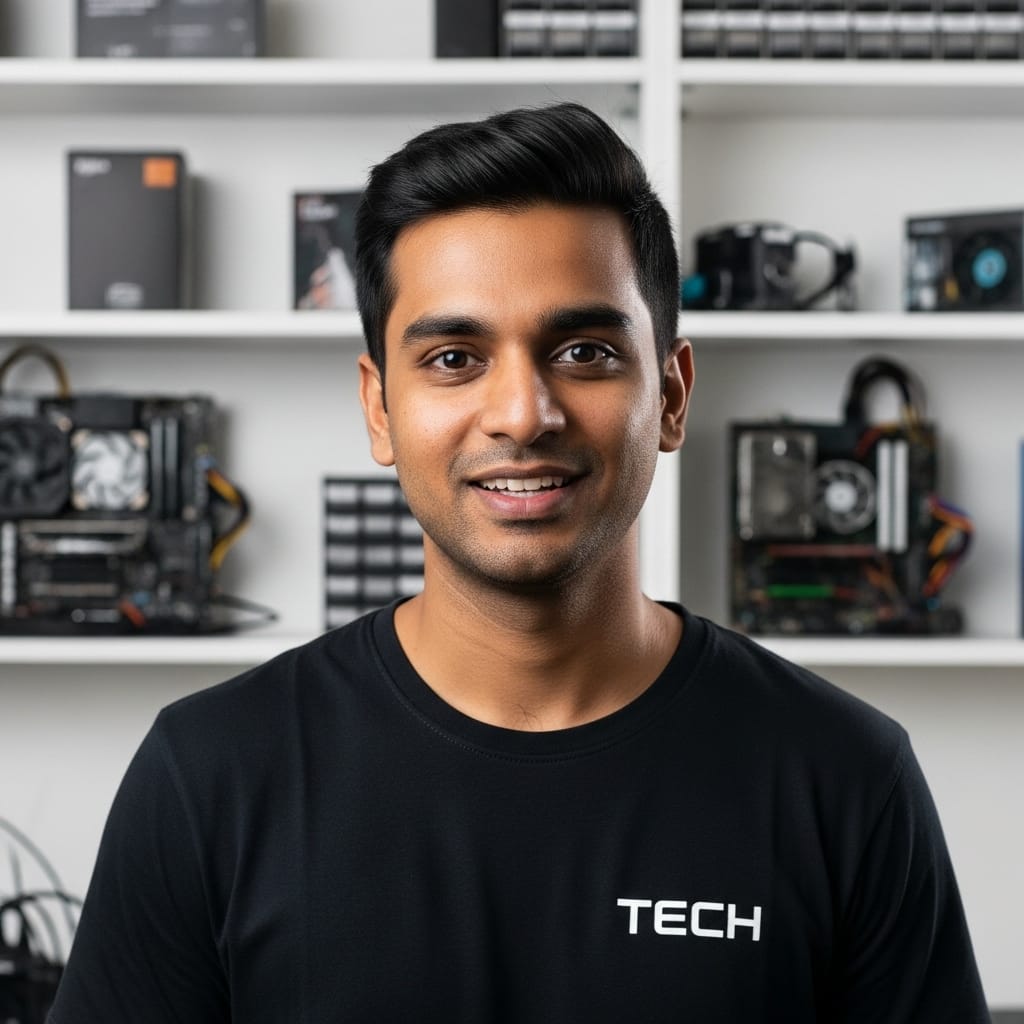
Aarav is a custom PC building virtuoso and the head of our PC Builds and System Requirements sections. He specializes in creating clear, step-by-step guides that demystify the process of building a high-performance gaming rig. His meticulous testing ensures our system requirements guides are the most accurate and reliable available.
