If you’re wondering “how many GB is Fortnite?” before downloading or trying to free up storage space, you’re not alone. Fortnite’s file size has become a major concern for players across all platforms, with the game now requiring significantly more storage than most people expect. Whether you’re planning your first download or frustrated by how much space the game is consuming, this comprehensive guide will give you exact numbers, platform-specific breakdowns, and proven methods to manage your storage effectively.
Key Takeaways
• PC: 26-50 GB for base game, up to 140 GB with all modes and high-resolution textures • PlayStation 5/Xbox Series X|S: 40-45 GB typical installation • Nintendo Switch: 18-20 GB (significantly smaller due to optimization) • Mobile: 7.5-10 GB on Android, not currently available on iOS • Storage can be reduced by unchecking high-resolution textures and optional content in Epic Games Launcher
The Short Answer: Fortnite File Size at a Glance
Fortnite’s current file size on PC is approximately 26 GB for the core Battle Royale mode, but Epic Games now recommends allocating 36 to 50 gigabytes of disk space for the base installation on Windows and macOS. However, the complete installation with Festival and LEGO game modes can require approximately 140GB.

| Platform | Base Install | Full Install | Notes |
|---|---|---|---|
| PC (Windows/Mac) | 26-50 GB | Up to 140 GB | Includes all game modes and optional content |
| PlayStation 5 | 40-45 GB | 50+ GB | Enhanced graphics increase size |
| PlayStation 4 | 35-40 GB | 45+ GB | Similar to Xbox One |
| Xbox Series X|S | 40-45 GB | 50+ GB | Optimized for new hardware |
| Xbox One | 35-40 GB | 45+ GB | Standard console installation |
| Nintendo Switch | 18-20 GB | 25 GB | Heavily optimized, smaller file size |
| Android | 7.5-10 GB | 12+ GB | Mobile-optimized version |
| iOS | Not Available | N/A | Removed due to legal disputes |
Why Fortnite’s File Size is So Complicated
Many players are frustrated when they discover that Fortnite takes up much more space than initially advertised. When Epic Games mentions a smaller file size, they’re referring to the primary software or base game, not including extras like high-resolution graphics, store assets, skin coding, and the constantly changing map data.
Understanding Game Modes: Battle Royale, Creative, and Save the World
Fortnite isn’t just one game anymore—it’s an entire ecosystem of different experiences:
- Battle Royale: The core 100-player mode that most people think of as “Fortnite”
- Creative Mode: Player-generated content and custom maps
- Save the World: The original PvE campaign mode
- LEGO Fortnite: A separate survival crafting experience
- Rocket Racing: High-speed racing mode
- Festival: Rhythm game mode
Each mode requires additional assets, textures, and game files. When you install Fortnite, you’re not getting just one game but potentially six different gaming experiences, which explains the substantial storage requirements.
The Impact of High-Resolution Textures and Optional Packs
One of the biggest contributors to Fortnite’s large file size is the optional high-resolution texture pack. This pack, designed for 4K gaming and high-end graphics cards, can consume an additional 50-60 GB of storage space. Many players unknowingly install this during setup, wondering why their “26 GB game” suddenly requires 80+ GB.
The game also includes:
- Multiple language packs
- Platform-specific optimizations
- Cached update files
- Save the World campaign assets
- Creative mode building assets
Fortnite File Size by Platform (PC, Consoles, & Mobile)
Fortnite PC File Size (Windows & Mac)
PC file size is generally between 40 and 50 GB, though Epic Games recommends using an SSD and leaving extra free space for updates. Here’s what affects your PC installation size:
Minimum Installation (Battle Royale only):
- Base files: 26-30 GB
- Required system files: 6-10 GB
- Total: 32-40 GB
Recommended Installation:
- Base game with all modes: 40-50 GB
- Optional high-resolution textures: +50-60 GB
- Total: 90-110 GB
Maximum Installation:
- Complete installation with Festival and LEGO game modes: approximately 140GB
For most players, the sweet spot is around 50 GB, which gives you access to all core features without the massive texture packs.
Fortnite on PlayStation 5 & PlayStation 4
Console installations are generally more standardized than PC:
PlayStation 5:
- Standard installation: around 40-45 GB
- Enhanced graphics and faster loading optimizations
- Ray tracing support increases texture requirements
PlayStation 4:
- Standard installation: around 35-40 GB
- More compressed textures due to hardware limitations
- Similar file structure to Xbox One
Fortnite on Xbox Series X|S & Xbox One
Xbox installations mirror PlayStation requirements:
Xbox Series X|S:
- Standard installation: 40-45 GB
- Smart Delivery ensures optimized file sizes
- Quick Resume feature may require additional cache space
Xbox One:
- Standard installation: around 35-40 GB, similar to PS4
- Compressed assets for older hardware
Fortnite on Nintendo Switch
Fortnite on Nintendo Switch provides a more compact gaming experience, residing at approximately 20 GB. This significant size reduction is achieved through:
- Heavily compressed textures optimized for Switch hardware
- Reduced polygon counts and simplified shaders
- Streamlined audio files
- Limited to Battle Royale and Creative modes (no Save the World)
Keep in mind that this figure doesn’t include potential future updates, which may expand the installation size.
Fortnite on Android & iOS
Android:
- The game requires approximately 7.5 GB, though some sources indicate it may need 8 to 10 GB
- Additional space needed for cache and updates
- Device-specific optimizations may affect final size
iOS:
- Fortnite is currently not available on the App Store due to legal disputes, but it previously required around 8 GB
For information about cross-platform gaming capabilities, check out our comprehensive guide on cross-platform games and whether Fortnite works on older consoles.
How to Reduce Fortnite’s File Size and Free Up Storage
The Official Method: Using the Epic Games Launcher
The most effective way to reduce Fortnite’s storage footprint is through the Epic Games Launcher’s built-in options. Here’s a step-by-step guide:
- Open Epic Games Launcher
- Navigate to your Library
- Click the three dots next to Fortnite
- Select “Manage”
- Uncheck “High Resolution Textures” (saves 50-60 GB)
- Uncheck any language packs you don’t need
- Uncheck “Save the World” if you only play Battle Royale
- Click “Apply Changes”
Pro Tip: You can always re-enable these features later if you upgrade your storage or want to experience the game at maximum quality.
Alternative Storage Management Methods
External Storage Solutions:
- Use an external SSD for console gaming
- Move Fortnite to a secondary drive on PC
- Consider cloud gaming services for low-storage devices
Regular Maintenance:
- Clear game cache monthly
- Uninstall and reinstall periodically to remove update fragments
- Use system optimization tools to maintain overall PC performance
Fortnite PC System Requirements (2025)
Understanding system requirements is crucial for optimal performance. If you’re building a new gaming PC, our best gaming motherboard guide can help you choose the right foundation.
Minimum Requirements
For basic gameplay, your PC requires Windows 10/11 64-bit or macOS Mojave (10.14.6+), an Intel Core i3-3225 3.3 GHz or AMD equivalent processor:
- Operating System: Windows 10/11 64-bit or macOS Mojave 10.14.6+
- Processor: Intel Core i3-3225 3.3 GHz or AMD equivalent
- Memory: 8 GB RAM
- Graphics: Intel HD 4000 / AMD Radeon Vega 8
- DirectX: Version 11
- Network: Broadband Internet connection
- Storage: 50+ GB available space
Recommended Requirements
For smooth 60 FPS gameplay at 1080p:
- Operating System: Windows 10/11 64-bit (latest version)
- Processor: Intel Core i5-7300U 2.6 GHz or AMD Ryzen 3 3100
- Memory: 16 GB RAM
- Graphics: NVIDIA GTX 1060 6GB / AMD RX 580 8GB
- DirectX: Version 12
- Network: Broadband Internet connection
- Storage: 60+ GB available space (SSD recommended)
Epic Quality Requirements
For maximum visual settings and 4K gaming:
- Processor: Intel Core i7-8700 or AMD Ryzen 7 3700X
- Memory: 32 GB RAM
- Graphics: NVIDIA RTX 3070 / AMD RX 6700 XT or better
- Storage: 100+ GB available space (NVMe SSD required)
For detailed hardware recommendations, explore our guides on the best CPU for RTX 3070 and best DDR5 motherboards.
Understanding Fortnite Updates and Storage Growth
Regular updates, typically ranging from 2 to 6 GB per patch, further increase storage requirements over time. Major updates like Chapter 5 Season 1 can be as large as 25.90 GB on PC due to new maps, characters, weapons, and content.
Why Updates Are So Large:
- Unreal Engine 5 architecture requires complete file replacements
- New seasonal content and map changes
- Security updates and anti-cheat improvements
- Cross-platform compatibility requirements
Managing Update Sizes:
- Enable automatic updates during off-peak hours
- Ensure adequate free space (at least 20 GB) before major updates
- Consider upgrading to faster storage for quicker update installations
FAQs: All Your Fortnite Storage Questions Answered
How much storage does Fortnite take up on PC?
The base game requires 26-50 GB, but with all content and high-resolution textures, it can reach 140 GB.
Why is Fortnite so big compared to other games?
Fortnite includes multiple game modes, high-quality assets, regular content updates, and optional 4K texture packs that significantly increase file size.
Can I play Fortnite without installing everything?
Yes, you can selectively install only Battle Royale mode and skip Save the World, high-resolution textures, and additional language packs.
How often does Fortnite update and how big are the updates?
Regular updates typically range from 2 to 6 GB per patch, with major seasonal updates being much larger.
Does Fortnite need an SSD?
While not required, an SSD significantly improves loading times and reduces texture pop-in, especially important for competitive play.
Why does Fortnite take up more space over time?
Each update adds new content while sometimes leaving behind cached files from previous versions. Regular maintenance and reinstallation can help.
For players interested in optimizing their entire gaming setup, check out our guides on how to build the perfect gaming PC and how to improve gaming performance.
Troubleshooting Storage Issues
If Fortnite Won’t Download Due to Storage:
- Check available space – you need 2x the game size for installation
- Clear temporary files and downloads
- Uninstall unused programs
- Consider external storage solutions
If Performance is Poor After Installation:
- Verify your hardware meets minimum system requirements
- Update graphics drivers
- Close unnecessary background applications
- Consider upgrading RAM if you have less than 16 GB
Platform-Specific Storage Tips
PC Players:
- Use the Epic Games Launcher’s selective installation options
- Store the game on your fastest drive (preferably NVMe SSD)
- Maintain at least 20 GB free space for updates
Console Players:
- Use external USB 3.0 storage for additional space
- Take advantage of cloud saves to reduce local storage needs
- Consider upgrading internal storage on supported consoles
Mobile Players:
- Regularly clear game cache
- Uninstall and reinstall monthly to remove temporary files
- Use SD card storage on compatible Android devices
The Future of Fortnite’s File Size
As Epic Games continues expanding Fortnite with new modes, enhanced graphics, and additional content, the storage requirements will likely continue growing. The transition to Unreal Engine 5 has enabled better visuals but at the cost of larger file sizes.
Expected Trends:
- Continued growth with seasonal updates
- More efficient compression in future updates
- Better selective installation options
- Enhanced streaming technology to reduce local storage needs
For gamers building new systems, consider reading our analysis of whether PC gaming is worth it and explore future gaming trends.
Conclusion: Managing Your Fortnite Installation in 2025
Fortnite’s storage requirements have grown significantly since its launch, but understanding why and how to manage them puts you in control. The key is knowing that you don’t need to install everything—selective installation can save you 50+ GB while maintaining a great gaming experience.
Remember to regularly review your installation options in the Epic Games Launcher, maintain adequate free space for updates, and consider your platform’s unique optimization features. With proper management, you can enjoy Fortnite without it dominating your storage space.
Ready to optimize your entire gaming setup? Explore our comprehensive guides on building the perfect gaming PC and optimizing your system for maximum performance.
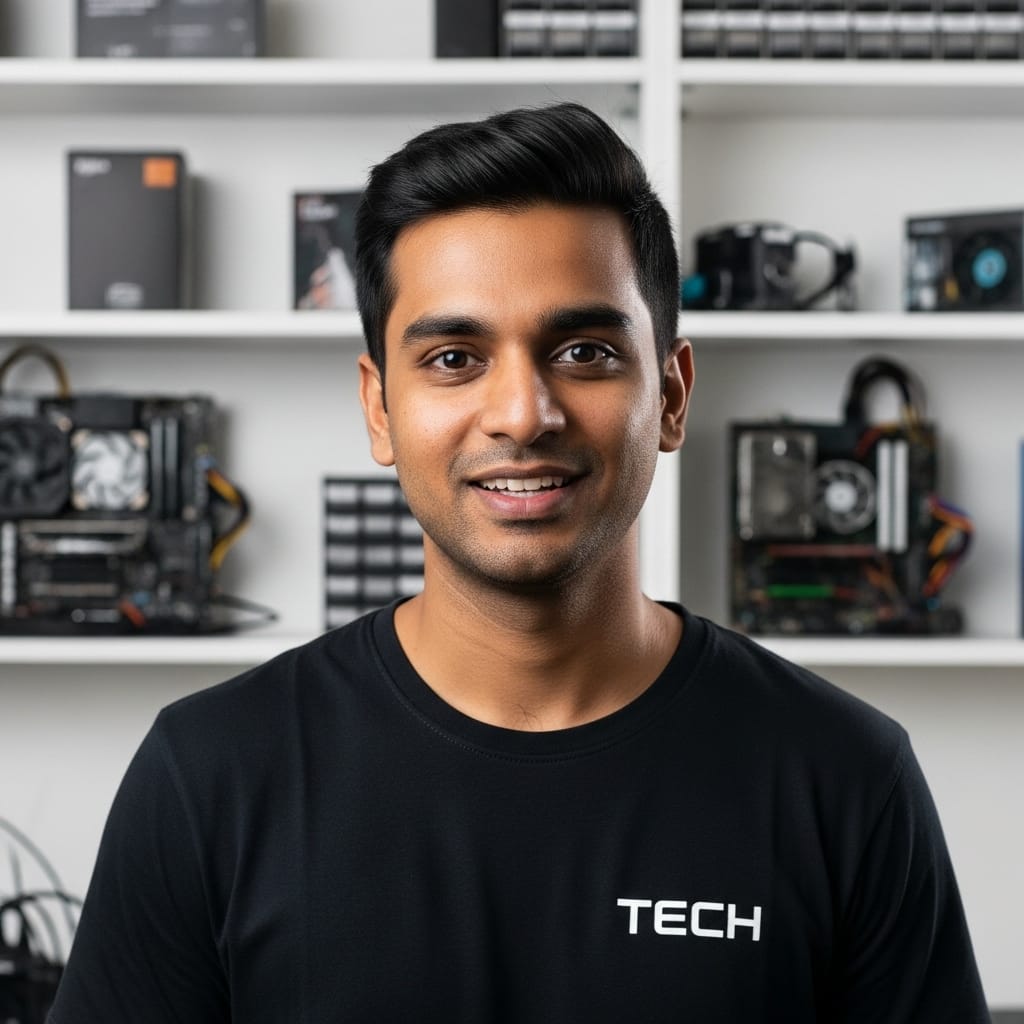
Aarav is a custom PC building virtuoso and the head of our PC Builds and System Requirements sections. He specializes in creating clear, step-by-step guides that demystify the process of building a high-performance gaming rig. His meticulous testing ensures our system requirements guides are the most accurate and reliable available.
