Gran Turismo 7 is extremely focused on being a realistic driving simulation. It also includes other aspects of racing, such as off-road driving and covert street racing techniques like nitrous. Nitro is the abbreviation for nitrous oxide and abbreviates as NOS. It is added to fuel mixtures and temporarily increases the speed of vehicles.
Although you often encounter them in street racing games like Need for Speed or Burnout rather than driving simulation games like Gran Turismo 7, nitrous is a key component of racing games. Therefore, the inclusion of nitrous in the GT7 is a total game-changer. Here is all the information you require on how to use nitrous in Gran Turismo 7.
How To Install Nitrous in Your Car?
You can put nitrous in your car in the following ways:
- Make sure the option to adjust cars is unlocked before you start.
- You must also be at least a Collector Level 7 to participate.
- If these conditions are true, proceed to the Tuning Shop.
- From the 5 primary tabs, choose the Extreme tab.
- Choose Nitro System and click Purchase to finish the purchase.
- After that, go to your garage and choose it for your car.
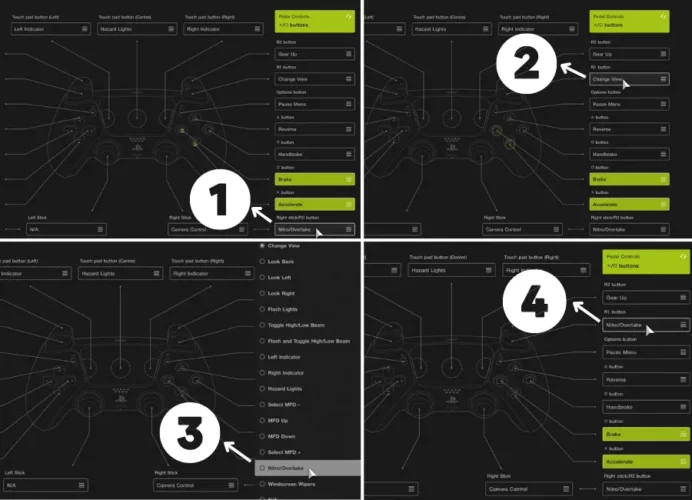
Read More: How to unlock multiplayer in Gran Turismo 7
How To Use Nitrous in Gran Turismo 7 PS5?
How to use nitrous in gran Turismo 7 PS4 and PS5? You must have the nitrous assigned to your controls to activate it once the rapid gran Turismo 7 boost button is ready. Raising your Collector Level at the Tuning Shop on the World Map to level 7 is the first requirement for employing nitrous in Gran Turismo 7.
After using Extreme automotive parts, you can buy and install a Nitrous system into your automobile for 100,000 Credits. Given the price, you should reserve it for one of your best and most frequently used automobiles.
Gran Turismo 7’s Nitrous system may turn on by pressing the R3 nitrous button Gran Turismo 7 on a PS4 or PS5 console after the Nitrous system installs in the car of your choice. If you find the default controls challenging or unpleasant, you may always change how your controls configure.
Remind yourself that nitrous is only effective during races and is not accessible during time trials or multiplayer. You must pay close attention to the Nitro Tank, located in the lower right corner of the HUD. Which displays the amount of nitrous still in the tank. As soon as you switch it on, the gauge will turn red and gradually deflate.
Gran Turismo 7’s Nitrous may give you a much-needed lift, but it works better on some courses than others. Specifically, the Special Stage Route X or Northern Isle Speedway. Given that you only have a limited amount of it and that some tracks have more straightaways than strong curves, you should aim to preserve it for those.
Gran Turismo 7’s Nitrous may give you a much-needed lift, but it works better on some courses than others. Specifically, the Special Stage Route X or Northern Isle Speedway. Given that you only have a limited amount of it and that some tracks have more straightaways than strong curves, you should aim to preserve it for those.
Related Article: how to sell cars in gran turismo 7
How To Use Nitros in Nitro Type?

When racing, nitros uses to skip a word or a number. A nitro activates by pressing the enter key on a keyboard or the “return” key on a mobile device. When this occurs, the track pulses and a blue streak appears behind the player’s vehicle. Each race is limited to one nitro use.
Nitro does not change WPM in any direction. It can occasionally cause the WPM to fluctuate by 1-3 unpredictably when used toward the end of a race. Nitros employ lengthy or challenging terms to write, and when utilized wisely, they can help players win far more races than they otherwise might.
However, this technique has drawn criticism from several players because using nitro on longer words deters true typing practice. Players have dubbed the act of skillfully deploying a nitro at the finish of a race as nitrolling.
How Can I Make My GT7 Accelerate Faster?
A lower value (0-2) will enable you to accelerate faster and reduce lap time by forcing you to power out of bends harder. On such corner exits, you might notice that the automobile is less stable due to wheelspin.
Is The Damage in Gran Turismo 7 Realistic?
However, the visible signs of the damage are only minor scrapes and dents. The game is about actual racing, and its creators don’t want it to resemble a simulator of auto accidents. Car doors may be damaged, headlights shatter, and the bumper may look flimsy. The paint may appear scratched.
Can Nitrous Harm An Engine?
No, use high-quality nitrous fitted properly and to your automobile’s needs. It should be safe for the engine and won’t result in the engine overheating or blowing up.

As a former QA Lead for a major RPG studio, Freja possesses an unparalleled understanding of game mechanics and systems. She is the architect of our in-depth Game Guides, specializing in creating comprehensive walkthroughs and optimized character builds. Her guides are designed to help players master their favorite games and uncover every hidden secret.
