The Samsung UR55 Series, specifically the 28-inch model LU28R550UQNXZA, presents a compelling option for users seeking a high-resolution display for productivity, content consumption, and casual gaming. This review provides an objective, in-depth analysis of its specifications, design, and performance to inform potential users.
Samsung UR55 (LU28R550UQNXZA) at a Glance
For those needing a quick overview, the Samsung UR55 is a 28-inch 4K Ultra HD monitor featuring an IPS panel, known for its superior color reproduction and wide viewing angles. It supports HDR10 and AMD FreeSync, positioning it as a versatile display for various tasks.

Detailed Technical Specifications
A comprehensive understanding of a monitor’s capabilities starts with its core specifications. The table below details the essential data points for the Samsung UR55.
| Specification | Value |
| Screen Size | 28 Inches |
| Panel Type | IPS (In-Plane Switching) |
| Resolution | 3840 x 2160 Pixels (4K UHD) |
| Aspect Ratio | 16:9 |
| Refresh Rate | 60 Hz |
| Response Time | 4ms (GTG) |
| Brightness | 300 cd/m² (Typical) |
| Static Contrast Ratio | 1000:1 |
| Color Support | 1 Billion Colors |
| Color Gamut | 90% DCI-P3 |
| HDR | HDR10 |
| Viewing Angle | 178° (Horizontal/Vertical) |
| Connectivity | 2x HDMI 2.0, 1x DisplayPort 1.2, 3.5mm Headphone Jack |
| VESA Mount | 75 x 75 mm |
| Stand Adjustability | Tilt Only (-2° to 15°) |
| Special Features | Flicker-Free, Eye Saver Mode, AMD FreeSync, PBP/PIP |
Design and Build Quality
The physical characteristics of a monitor influence its usability and integration into a workspace.
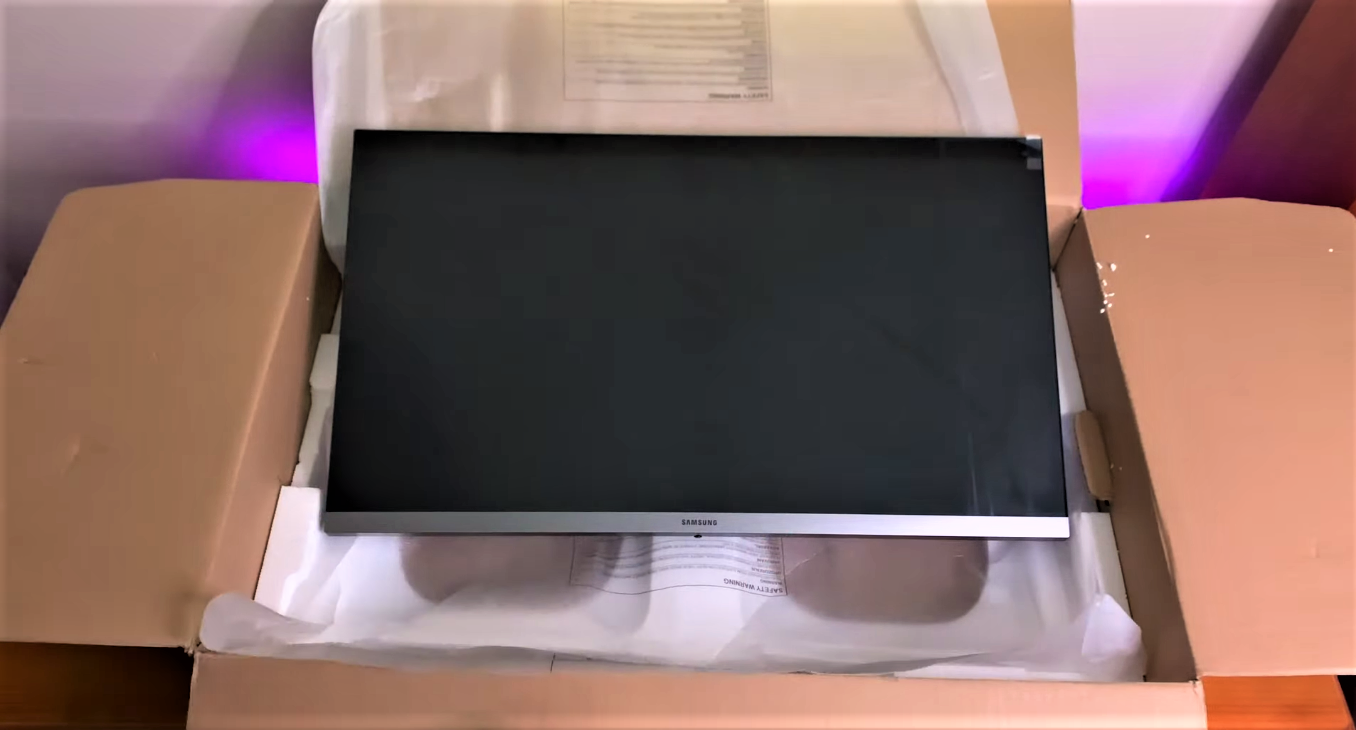
Physical Construction and Aesthetics
The Samsung UR55 features a modern and minimalist design. The screen is framed by a “3-sided bezel-less” design, which minimizes the top and side bezels for a more immersive experience, particularly in a dual monitor setup. The bottom bezel has a dark blue-gray, brushed-metal texture, lending a touch of sophistication. The overall construction is primarily high-quality plastic.
Stand Functionality and Limitations
The included stand is simple to assemble, requiring a single screw to attach the base to the neck. It provides a stable foundation for the monitor but is limited in its ergonomic flexibility.
The stand only offers tilt adjustment, ranging from -2 to 15 degrees. It does not support height, swivel, or pivot adjustments. This lack of adjustability is a significant consideration for users who require precise monitor positioning for ergonomic comfort. For more advanced ergonomic options, exploring a monitor arm might be necessary.
VESA Mounting Compatibility
For users desiring more flexibility, the UR55 is compatible with a 75 x 75 mm VESA mount. This allows the monitor to be attached to a wide variety of third-party stands or wall mounts, such as a triple monitor wall mount, providing the height, swivel, and pivot adjustments that the native stand lacks.
Display Analysis: Color, Clarity, and Performance
The core of any monitor review lies in the quality of its display. The Samsung UR55 combines a 4K resolution with an IPS panel to deliver a high-fidelity viewing experience.
4K UHD Resolution and Pixel Density

With a resolution of 3840 x 2160 pixels, the UR55 packs over 8 million pixels into its 28-inch screen. This results in a high pixel density, rendering incredibly sharp text and detailed images. For tasks ranging from reading documents and coding to intricate photo editing, the clarity offered by the 4K resolution is a significant advantage. It is also beneficial for enjoying 4K media content and playing games on consoles like the PS5 that support this resolution.
IPS Panel: Color Accuracy and Viewing Angles
The monitor utilizes an IPS (In-Plane Switching) panel, which is a key strength. IPS technology is renowned for its superior color reproduction and consistency across wide viewing angles.
- Color Performance: The UR55 supports up to 1 billion colors and covers 90% of the DCI-P3 color gamut. This results in vibrant, accurate, and lifelike colors, free from the color washing seen on lower-quality TN panels. This makes it an excellent choice for content creators who need a color-accurate monitor.
- Viewing Angles: With 178-degree horizontal and vertical viewing angles, the image remains consistent in color and contrast even when viewed from off-center positions.
HDR10 Performance

The monitor supports HDR10, which allows it to display a wider range of brightness and colors than standard dynamic range (SDR) monitors. While it can accept and process an HDR signal, its peak brightness of 300 nits and standard contrast ratio mean the HDR experience is entry-level. It enhances content by providing a greater dynamic range, making dark areas more profound and bright parts more brilliant, but it won’t match the performance of displays with higher brightness and local dimming capabilities.
Brightness and Contrast
The typical brightness is rated at 300 cd/m², which is sufficient for most indoor environments. The matte screen finish effectively reduces glare and reflections. The static contrast ratio is a standard 1000:1, typical for IPS panels, offering deep blacks and bright whites.
Performance in Real-World Applications
A monitor’s technical specifications translate into its performance for specific tasks, from professional work to entertainment.
Suitability for Productivity and Content Creation
For business, personal use, and content creation, the UR55 excels. The high resolution provides ample screen real estate for multitasking. The excellent color accuracy and clarity are highly beneficial for photo and video editing. The inclusion of Picture-by-Picture and Picture-in-Picture modes further enhances its multitasking capabilities.
Gaming Performance: Response Time and Refresh Rate
While not positioned as a high-end gaming monitor, the UR55 is competent for many types of gaming.
- Response Time & Refresh Rate: It features a 4ms response time and a 60Hz refresh rate. This is adequate for single-player games and many online titles. However, competitive gamers who prioritize high frame rates might prefer monitors with 144Hz or higher refresh rates. Does monitor affect FPS? The answer is nuanced, but a 60Hz limit will cap the visible frame rate at 60 FPS.
- AMD FreeSync: The inclusion of AMD FreeSync technology synchronizes the monitor’s refresh rate with a compatible graphics card’s frame rate. This eliminates screen tearing and stuttering, resulting in a much smoother visual experience in games.
Features and On-Screen Display (OSD) Menu
The monitor is controlled via a single joystick-style button located on the bottom center.
Navigating the On-Screen Menu
The joystick control provides an intuitive way to navigate the OSD menu. Pushing it in brings up the main menu, while directional clicks offer quick access to source selection, picture modes, and other settings.
Key Settings and Modes (Eye Saver, Game Mode)
- Eye Saver Mode: This feature reduces blue light emissions to minimize eye strain during long viewing sessions.
- Game Mode: This preset optimizes settings like response time and contrast for a better gaming experience.
- Response Time Settings: Users can adjust the pixel response time, with faster settings potentially introducing some visual artifacts (overshoot). It’s worth experimenting to find the best balance. For more on this, see our article on what is Overdrive on a monitor.
Picture-by-Picture (PBP) and Picture-in-Picture (PIP)
These features enhance productivity by allowing you to display content from two different sources simultaneously. PBP splits the screen in half, while PIP displays a secondary source in a smaller window on top of the primary source.
Connectivity Options
The Samsung UR55 provides a practical selection of modern inputs to support 4K resolution at 60Hz.
- 2x HDMI 2.0 ports
- 1x DisplayPort 1.2 port
- 1x 3.5mm headphone jack
It is important to note that this monitor does not have built-in speakers or a USB hub for data transfer. Audio must be routed through the connected source device or via headphones plugged into the 3.5mm jack.
Objective Analysis: Advantages and Disadvantages
Based on its features and performance, here is a summary of the Samsung UR55’s primary strengths and weaknesses.
Advantages
- Excellent 4K Resolution: Delivers sharp, detailed images and crisp text.
- Vibrant IPS Panel: Provides accurate colors and wide, consistent viewing angles.
- Good Color Gamut: 90% DCI-P3 coverage is suitable for creative work.
- AMD FreeSync: Ensures a smooth, tear-free gaming experience.
- Versatile Connectivity: Multiple HDMI and DisplayPort inputs.
- VESA Compatibility: Allows for flexible mounting and improved ergonomics.
- Productivity Features: PBP and PIP modes are useful for multitasking.

Disadvantages
- Limited Stand Ergonomics: Only offers tilt adjustment, with no height, swivel, or pivot.
- No Built-in Speakers: Requires external audio solutions.
- 60Hz Refresh Rate: Not ideal for high-end, competitive FPS gaming.
- Basic HDR Performance: Lacks the brightness needed for a true HDR experience.
- No USB Hub: Lacks the convenience of peripheral connectivity through the monitor.
Frequently Asked Questions (FAQ)
Does the Samsung UR55 have built-in speakers?
No, the Samsung UR55 does not come with built-in speakers. Audio must be supplied by the source device or through headphones connected to the monitor’s 3.5mm audio jack.
How is the Samsung UR55 tilted?
The monitor can be tilted up or down by holding the base and gently pushing or pulling the top of the screen. The tilt mechanism is firm to ensure it holds its position.
Is the Samsung UR55 a good monitor for gaming?
The Samsung UR55 is a good monitor for many types of gaming, especially on consoles like the PS5 or for single-player PC games where visual fidelity is more important than high frame rates. Its 4K resolution, IPS panel, and AMD FreeSync support provide a sharp and smooth image. However, its 60Hz refresh rate is a limitation for competitive gamers who often seek 144Hz or higher.
Can the PS5 be used with a UHD monitor like the Samsung UR55?
Yes, the PS5 is fully compatible with 4K UHD monitors. The Samsung UR55 can display games and media from the PS5 in their native 3840 x 2160 resolution at 60Hz.
How is the stand removed from the Samsung UR55 monitor?
To remove the stand, first, place the monitor face down on a soft, flat surface. The stand’s neck can be detached from the monitor’s body, typically by releasing a latch or removing screws where it connects to the main chassis. Then, the base can be unscrewed from the neck.
What are the main components on the motherboard of this monitor?
While a deep dive into the monitor’s internal electronics is beyond a standard review, the main components on its motherboard would include a video processor to handle inputs and scaling, RAM for processing, and controllers for the LCD panel, backlight, and OSD. For more general information, you can read about which of the following are main components on the motherboard.

With 15 years of experience as a PC hardware technician, Ben brings a practical, hands-on approach to our PC Components section. He specializes in real-world testing and longevity analysis, explaining how components perform over time. His guides help readers understand the practical side of owning and maintaining a gaming PC.
