NVIDIA’s GeForce RTX 3070 and RTX 3080 graphics cards represent a significant leap in gaming performance, delivering the power required for high-fidelity, high-frame-rate experiences. However, a powerful GPU is only one part of the equation. To truly harness its capabilities, a monitor with corresponding specifications is essential. Pairing these GPUs with an inadequate display can lead to bottlenecks where the monitor, not the graphics card, limits the visual quality and fluidity of your games.
The ideal monitor will balance resolution, refresh rate, and response time to match the output of the RTX 3070 and 3080. These GPUs are particularly adept at handling 1440p (QHD) resolutions at high refresh rates, which is often considered the “sweet spot” for modern gaming. This guide provides an objective, technical analysis of six popular monitors, helping you understand their features and determine which is best suited for your specific gaming and productivity needs.
Comparative Analysis of Top Monitors for RTX 3070 & 3080
This table offers a direct comparison of the key specifications for each monitor discussed in this guide. This allows for a quick assessment of their core capabilities before diving into the detailed analysis.
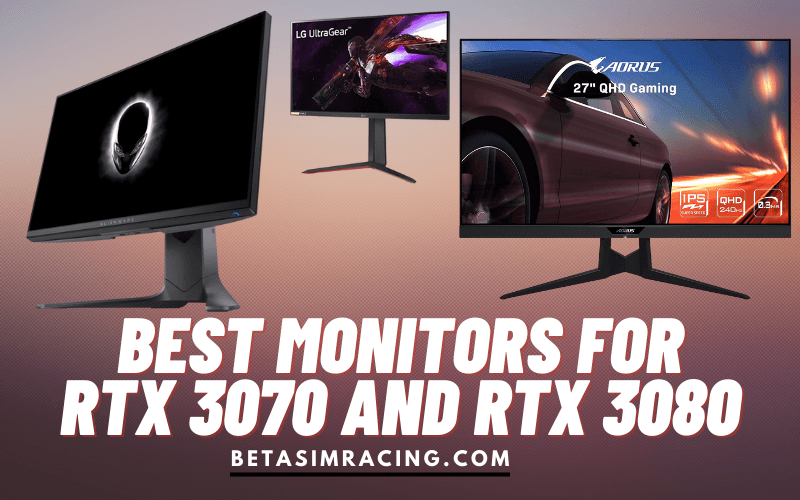
| Feature | MSI Optix MAG274QRF-QD | Samsung Odyssey G7 | BenQ Mobiuz EX2780Q | AORUS FI27Q | Alienware AW2521H | LG 27GP850-B UltraGear |
| Screen Size | 27-inch | 27-inch | 27-inch | 27-inch | 24.5-inch | 27-inch |
| Resolution | 2560 x 1440 (QHD) | 2560 x 1440 (QHD) | 2560 x 1440 (QHD) | 2560 x 1440 (QHD) | 1920 x 1080 (FHD) | 2560 x 1440 (QHD) |
| Max Refresh Rate | 165Hz | 240Hz | 144Hz | 165Hz | 240Hz | 165Hz (180Hz O.C.) |
| Panel Type | Rapid IPS | VA (QLED) | IPS | IPS | Fast IPS | Nano IPS |
| Response Time | 1ms (GtG) | 1ms (GtG) | 5ms (MPRT) | 1ms (MPRT) | 1ms (GtG) | 1ms (GtG) |
| Adaptive Sync | G-Sync Compatible | FreeSync Premium Pro, G-Sync Compatible | FreeSync Premium | FreeSync Premium, G-Sync Compatible | FreeSync Premium, G-Sync Compatible | FreeSync Premium, G-Sync Compatible |
| HDR | DisplayHDR Ready | VESA DisplayHDR 600 | HDRi | VESA DisplayHDR 400 | N/A | VESA DisplayHDR 400 |
| Curvature | Flat | 1000R | Flat | Flat | Flat | Flat |
| Key Connectivity | DisplayPort 1.2a, 2x HDMI 2.0b, USB-C | DisplayPort 1.4, 2x HDMI 2.0, USB Hub | DisplayPort 1.4, 2x HDMI 2.0, USB-C | DisplayPort 1.2, 2x HDMI 2.0, USB Hub | DisplayPort 1.4, 2x HDMI 2.0, USB Hub | DisplayPort 1.4, 2x HDMI 2.0, USB Hub |
| Color Gamut | 97% DCI-P3 | 95% DCI-P3 | 95% DCI-P3 | 95% DCI-P3 | 99% sRGB | 98% DCI-P3 |
Key Factors for Pairing a Monitor with Your GPU
Understanding the terminology and technology behind monitor specifications is crucial for making an informed decision. Here are the most important factors to consider.
Resolution: Finding the Performance Sweet Spot
Resolution dictates the number of pixels on the screen, which determines image sharpness and detail. While an RTX 3080 can handle 4K (3840 x 2160) gaming, achieving high refresh rates at this resolution is demanding even for top-tier hardware.
For both the RTX 3070 and RTX 3080, 1440p (2560 x 1440, or QHD) resolution is widely regarded as the optimal balance. It offers a significant visual upgrade over 1080p without the immense performance cost of 4K, allowing these GPUs to consistently push high frame rates.
Refresh Rate: The Key to Fluid Motion
Measured in Hertz (Hz), the refresh rate is the number of times per second the monitor updates the image. A higher refresh rate results in smoother, more responsive motion, which is a major advantage in fast-paced games.
Key Takeaway: A 60Hz monitor can only display 60 frames per second (FPS), regardless of how many frames your GPU produces. A 144Hz or 240Hz monitor can display significantly more frames, leading to a much more fluid experience. To fully leverage the power of an RTX 3070 or 3080, a monitor with a refresh rate of at least 144Hz is highly recommended.
Panel Technology: IPS, QLED, and What It Means for You
The type of panel used in a monitor significantly impacts its visual characteristics.
- IPS (In-Plane Switching): Known for superior color accuracy and wide viewing angles. Modern “Fast IPS” or “Nano IPS” variants have drastically improved response times, making them excellent for gaming and content creation. An ultrawide vs. regular monitor with an IPS panel can provide an incredibly immersive experience.
- VA (Vertical Alignment): Offers the best contrast ratios, resulting in deep blacks and bright whites. This makes them great for cinematic gaming and media consumption. Some VA panels can exhibit slower response times, leading to “ghosting,” but newer models have largely mitigated this.
- QLED (Quantum Dot LED): This is not a panel type itself, but a film of quantum dots layered over a panel (typically VA) to enhance its color gamut and brightness, resulting in more vibrant and lifelike images.
Adaptive Sync: Understanding G-Sync and FreeSync
Adaptive Sync technology synchronizes the monitor’s refresh rate with the frame rate of the GPU. This eliminates screen tearing and stuttering, which occur when the two are out of sync.
- NVIDIA G-Sync: A proprietary NVIDIA technology that requires a special module in the monitor. It offers a premium, tightly controlled experience.
- AMD FreeSync: An open standard that is more widely available.
- G-Sync Compatible: These are FreeSync monitors that NVIDIA has tested and certified to provide a baseline G-Sync experience, offering tear-free gaming without the cost of a dedicated G-Sync module. All monitors on this list feature some form of adaptive sync.
Response Time: Minimizing Motion Blur
Response time measures how quickly a pixel can change from one color to another (typically grey-to-grey, or GtG). A lower response time, such as 1ms, reduces motion blur and ghosting, resulting in a clearer image during fast movement. This is a critical specification for competitive gaming.
Detailed Analysis of Selected Monitors
MSI Optix MAG274QRF-QD: The All-Round Performer
The MSI Optix MAG274QRF-QD is a 27-inch QHD monitor that leverages a Rapid IPS panel enhanced with Quantum Dot technology. This combination is aimed at users who want both excellent gaming performance and superior color fidelity for creative work.

Key Specifications
- Resolution: 2560 x 1440 (QHD)
- Panel Type: Rapid IPS with Quantum Dot
- Refresh Rate: 165Hz
- Response Time: 1ms (GtG)
- Color Gamut: 97% DCI-P3
- Connectivity: USB-C, DisplayPort 1.2a, 2x HDMI 2.0b
Design and Features
The monitor features a functional, gamer-centric aesthetic with a matte black finish and subtle RGB lighting on the back. Its ergonomic stand is a strong point, offering extensive tilt, swivel, pivot, and height adjustments, which provides excellent viewing flexibility. The inclusion of a USB-C port with DisplayPort Alt Mode is a modern convenience for connecting laptops or other devices.
Display and Gaming Performance
The standout feature is its Quantum Dot-enhanced Rapid IPS panel. This technology delivers a very wide color gamut, producing exceptionally vibrant and accurate colors that are suitable for both gaming and professional photo or video editing. The 165Hz refresh rate and 1ms response time create a highly responsive and fluid gaming experience, which is an excellent match for the capabilities of an RTX 3070. Its G-Sync compatibility ensures gameplay is free of tearing and stuttering.
Objective Analysis
- Strengths:
- Exceptional color accuracy and vibrancy due to Quantum Dot technology.
- Highly ergonomic and adjustable stand.
- Fast 165Hz refresh rate and 1ms response time.
- Versatile connectivity including USB-C.
- Considerations:
- HDR performance is basic and does not offer a significant visual impact.
This monitor is an excellent choice for users who split their time between high-performance gaming and color-critical creative work.
Samsung Odyssey G7 (C27G75T): Immersive Curved Gaming

The Samsung Odyssey G7 is distinguished by its aggressive 1000R curvature, designed to match the human eye’s field of view for maximum immersion. Combined with a fast 240Hz refresh rate and a QLED VA panel, it targets gamers seeking a deeply engaging and highly responsive experience.
Key Specifications
- Resolution: 2560 x 1440 (QHD)
- Panel Type: VA with QLED
- Refresh Rate: 240Hz
- Response Time: 1ms (GtG)
- Curvature: 1000R
- HDR: VESA DisplayHDR 600
Design and Features
The G7 has a futuristic design with “infinity core” lighting on the rear. The 1000R curve is immediately noticeable and is the monitor’s defining physical trait. While immersive, this aggressive curvature can be a matter of personal preference and may take time to get used to, especially for productivity tasks.
Display and Gaming Performance
The combination of a 240Hz refresh rate and 1ms response time on a VA panel is a significant technical achievement. It provides the motion clarity needed for competitive gaming while the QLED technology delivers the high contrast and vibrant colors characteristic of VA panels. Its VESA DisplayHDR 600 certification means it offers a meaningful HDR experience with noticeable improvements in brightness and contrast in supported games. This is an ideal specification for high-end GPUs like the RTX 3080. Pairing it with a sufficient CPU for an RTX 3070 or 3080 is crucial to push the frame rates needed to take advantage of the 240Hz refresh rate.
Objective Analysis
- Strengths:
- Extremely high 240Hz refresh rate for maximum fluidity.
- Deeply immersive 1000R curvature.
- High contrast and vibrant colors from the QLED VA panel.
- Strong HDR performance with DisplayHDR 600 certification.
- Considerations:
- The aggressive curve may not be suitable for all users or tasks.
- Firmware updates may be required to resolve initial performance quirks.
This monitor is best suited for gamers who prioritize immersion and top-tier motion performance, particularly in cinematic single-player and fast-paced multiplayer titles.
BenQ Mobiuz EX2780Q: A Focus on Multimedia

The BenQ Mobiuz EX2780Q is positioned as a versatile gaming and multimedia monitor. It combines a solid 144Hz IPS panel with unique features like built-in 2.1 channel speakers and specialized HDRi technology.
Key Specifications
- Resolution: 2560 x 1440 (QHD)
- Panel Type: IPS
- Refresh Rate: 144Hz
- Response Time: 5ms (MPRT)
- Audio: Built-in 2.1 channel speakers (2x 2W + 5W subwoofer)
- HDR: HDRi technology
Design and Features
The EX2780Q has a more understated design compared to other gaming monitors. A key feature is its integrated treVolo sound system, which includes two speakers and a subwoofer, providing audio quality that is superior to typical built-in monitor speakers. It also includes a remote control for easy adjustment of settings.
Display and Gaming Performance
The 144Hz refresh rate provides a smooth gaming experience that pairs well with an RTX 3070. The IPS panel ensures good color reproduction and viewing angles. BenQ’s HDRi technology uses a sensor to detect ambient light and automatically adjust on-screen HDR content for optimized clarity and color. While this is an intelligent feature, its overall HDR impact is limited by the panel’s peak brightness. The 5ms response time is adequate for most gaming scenarios but may not be as crisp as 1ms panels in highly competitive esports.
Objective Analysis
- Strengths:
- Superior built-in audio system.
- Intelligent HDRi and eye-care technologies.
- Good color performance from the IPS panel.
- Convenient remote control.
- Considerations:
- Response time is slower than competitors.
- Higher price point relative to its core gaming specifications.
This monitor is a strong candidate for users seeking a high-quality, all-in-one display for gaming, movies, and general use, where integrated audio is a valuable feature.
AORUS FI27Q: Feature-Rich for the Enthusiast

The AORUS FI27Q is a 27-inch QHD monitor packed with tactical gaming features. It combines a 165Hz IPS panel with a 10-bit color depth and a suite of software enhancements designed to provide a competitive edge.
Key Specifications
- Resolution: 2560 x 1440 (QHD)
- Panel Type: IPS (10-bit)
- Refresh Rate: 165Hz
- Response Time: 1ms (MPRT)
- Features: Aim Stabilizer, Black Equalizer, Active Noise Cancellation
- HDR: VESA DisplayHDR 400
Design and Features
The AORUS brand is known for its aggressive, gamer-focused designs, and the FI27Q is no exception, featuring customizable digital RGB LED backlighting. The stand is highly ergonomic, offering full adjustability. A significant advantage is its OSD Sidekick software, which allows users to adjust all monitor settings with a mouse and keyboard, a much more intuitive method than using physical buttons.
Display and Gaming Performance
With a 165Hz refresh rate, 1ms response time, and 10-bit color support (offering over a billion colors), the display is both fast and vibrant. The 95% DCI-P3 color gamut makes it suitable for a range of applications beyond gaming. Its tactical features are what set it apart:
- Aim Stabilizer: Reduces motion blur when scoped in for clearer targeting.
- Black Equalizer: Brightens dark areas of the screen without overexposing lighter areas, making it easier to spot opponents in shadows.
- Active Noise Cancellation: Can improve voice chat clarity when a headset is connected through the monitor.
Objective Analysis
- Strengths:
- Extensive suite of useful gaming-centric software features.
- Excellent 10-bit color depth for smoother gradients.
- Fast 165Hz refresh rate and low response time.
- Ergonomic design with intuitive OSD software.
- Considerations:
- Features a relatively thick bottom bezel.
- DisplayPort 1.2 may limit bandwidth for 10-bit color at the highest refresh rates.
This monitor is ideal for the enthusiast gamer who enjoys tweaking settings and utilizing software features to enhance their gameplay experience.
Alienware AW2521H: The Esports Competitor
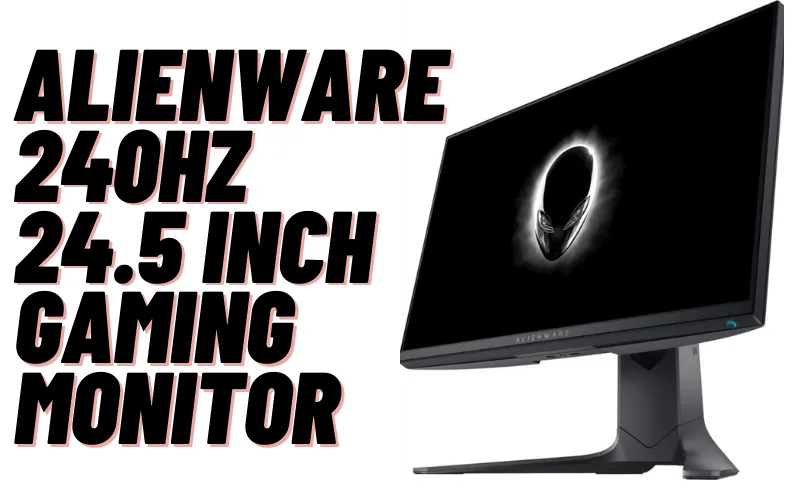
The Alienware AW2521H prioritizes raw speed above all else. With a 24.5-inch 1080p panel and a blazing-fast 240Hz refresh rate, it is squarely aimed at competitive and professional esports players where every millisecond and frame counts.
Key Specifications
- Resolution: 1920 x 1080 (FHD)
- Panel Type: Fast IPS
- Refresh Rate: 240Hz
- Response Time: 1ms (GtG)
- Size: 24.5 inches
Design and Features
Following Alienware’s “Legend” design language, the monitor has a sleek, futuristic look with customizable AlienFX lighting. The stand is sturdy and highly adjustable. Its smaller 24.5-inch size is intentional, as this is the preferred dimension for many professional gamers to keep the entire screen within their field of view.
Display and Gaming Performance
The key to this monitor is its performance combination: a 240Hz refresh rate and a true 1ms GtG response time on a Fast IPS panel. This delivers incredible motion clarity and responsiveness, minimizing blur and providing a near-instantaneous feel. The 1080p resolution is a deliberate choice; it reduces the load on the GPU, making it easier for an RTX 3070 or 3080 to achieve the extremely high and stable frame rates needed to saturate the 240Hz refresh rate. While you’ll experience ultra-smooth gameplay, one of the questions that might arise is, “does monitor affect FPS?” While the monitor itself doesn’t generate frames, a lower resolution like 1080p allows the GPU to produce more of them.
Objective Analysis
- Strengths:
- Extremely high 240Hz refresh rate for elite-level smoothness.
- Fast IPS panel provides excellent motion clarity with good colors.
- Optimized size and resolution for competitive gaming.
- G-Sync and FreeSync Premium compatibility for tear-free gameplay.
- Considerations:
- 1080p resolution is less sharp for general use and cinematic gaming compared to QHD.
- Lacks HDR support.
This monitor is the definitive choice for serious competitive gamers whose primary goal is to maximize in-game performance and responsiveness.
LG 27GP850-B UltraGear: Speed and Color Accuracy

The LG 27GP850-B is a highly regarded QHD gaming monitor known for its exceptional Nano IPS panel, which offers a rare combination of fast response times and a wide, accurate color gamut.
Key Specifications
- Resolution: 2560 x 1440 (QHD)
- Panel Type: Nano IPS
- Refresh Rate: 165Hz (Overclockable to 180Hz)
- Response Time: 1ms (GtG)
- Color Gamut: 98% DCI-P3
- HDR: VESA DisplayHDR 400
Design and Features
The monitor sports LG’s modern UltraGear design with a nearly borderless display on three sides, making it an excellent candidate for dual-monitor setups. The stand provides tilt, pivot, and height adjustments for comfortable positioning. A key feature is its factory overclock, allowing users to push the refresh rate from 165Hz to 180Hz for an extra edge in fluidity.
Display and Gaming Performance
The Nano IPS panel is the star of the show. It achieves a true 1ms GtG response time, something previously reserved for TN panels, while simultaneously delivering a professional-grade 98% DCI-P3 color gamut. This means users get incredibly crisp motion clarity without sacrificing rich, vibrant, and accurate colors. The 165Hz/180Hz refresh rate is perfectly suited for an RTX 3070 or 3080, providing a smooth and responsive experience in any game genre. To fully appreciate this monitor, it’s beneficial to understand settings like “what is overdrive on a monitor,” which fine-tunes pixel response.
Objective Analysis
- Strengths:
- Best-in-class response time and color accuracy from the Nano IPS panel.
- High 165Hz refresh rate, overclockable to 180Hz.
- Wide 98% DCI-P3 color gamut is excellent for gaming and creative work.
- Sleek, minimal-bezel design.
- Considerations:
- Contrast ratios are average, typical of IPS panels, so blacks may not be as deep as on a VA panel.
- Not suitable for specialized applications like some sim racing monitors that might prioritize an ultrawide aspect ratio.
This monitor is an outstanding all-rounder, ideal for users who demand both top-tier gaming performance and exceptional color fidelity for content creation and media consumption.
Frequently Asked Questions (FAQ)
What is the optimal resolution for an RTX 3070 or RTX 3080?
For most users, 2560 x 1440 (QHD) is the optimal resolution. It provides a sharp, detailed image while allowing these GPUs to maintain high frame rates (144+ FPS) in most modern games with high settings. This offers a balanced, high-performance experience.
Does a monitor affect FPS?
Directly, no. A monitor does not generate frames; the GPU does. However, your choice of monitor resolution indirectly impacts the FPS your system can achieve. Playing at a higher resolution (like 4K) is more demanding on the GPU, which will result in lower FPS than playing at 1440p or 1080p. For a deeper look, you can consult this guide on “Does Monitor Affect FPS?“.
Which is more important for gaming: resolution or refresh rate?
This depends on the user. For competitive, fast-paced games (e.g., FPS, racing), a higher refresh rate (144Hz+) is generally more important for fluid gameplay and faster reactions. For cinematic, single-player games where visual detail is paramount, a higher resolution (1440p or 4K) might be preferred. The ideal scenario, which the RTX 3070/3080 enables, is to have both: a high resolution (1440p) and a high refresh rate (144Hz+).
What is the ideal CPU to pair with an RTX 3070?
To avoid a CPU bottleneck, a capable processor is necessary. For the RTX 3070, modern CPUs like the AMD Ryzen 7 5800X or Intel Core i7-12700K are excellent choices. They provide enough processing power to keep up with the GPU in demanding CPU-intensive games, ensuring the graphics card can perform to its full potential.
Does the RTX 3080 require a monitor with HDMI 2.1?
While not strictly required, HDMI 2.1 is beneficial for the RTX 3080. Its high bandwidth allows for 4K resolution at a 120Hz refresh rate over a single cable. If your focus is on 1440p gaming, DisplayPort 1.4 is more than sufficient and is featured on all the monitors listed.
What is monitor overdrive and should it be used?
Overdrive is a monitor setting that applies a higher voltage to the pixels to make them change state faster, reducing response time. Most gaming monitors have different overdrive levels (e.g., Normal, Fast, Fastest). Using a moderate setting can improve motion clarity, but setting it too high can cause “inverse ghosting” or pixel overshoot, creating visual artifacts. It is often a matter of finding the most balanced setting for your specific monitor.

With 15 years of experience as a PC hardware technician, Ben brings a practical, hands-on approach to our PC Components section. He specializes in real-world testing and longevity analysis, explaining how components perform over time. His guides help readers understand the practical side of owning and maintaining a gaming PC.
