For simulation racing enthusiasts, particularly fans of Formula 1, achieving a higher level of immersion often involves upgrading from a standard round wheel to a specialized formula-style rim. Thrustmaster, through its long-standing official license with Ferrari, offers two prominent F1 wheel add-ons that cater to different needs and budgets. The term “Thrustmaster Ferrari F1 Wheel” can refer to two distinct products: the original, budget-friendly Ferrari F1 Wheel Add-On (a replica of the 2011 car) and the modern, feature-rich Formula Wheel Add-On Ferrari SF1000 Edition.
This informational guide provides a detailed, objective analysis of both wheel rims, updated . It will cover their specifications, design, performance, and compatibility to help users understand their respective places in the sim racing setup guide.
Understanding Thrustmaster’s Ferrari F1 Offerings: Two Distinct Replicas
It is crucial to differentiate between the two primary Ferrari F1 wheel add-ons in the Thrustmaster ecosystem.
- Ferrari F1 Wheel Add-On: This is the original replica of the Ferrari 150° Italia F1 car’s steering wheel from the 2011 season. It is a more straightforward and affordable option, focusing on the fundamental shape and button layout of a formula wheel.
- Formula Wheel Add-On Ferrari SF1000 Edition: A high-fidelity, premium replica of the wheel from the 2020 Ferrari SF1000 F1 car. Its standout feature is an integrated 4.3-inch interactive display that shows live telemetry data, making it one of the most immersive F1 sim racing wheel options available.

Comparison Table: Ferrari F1 Wheel Add-On vs. SF1000 Edition
This table offers a clear, at-a-glance comparison of the key specifications for both wheel rims.
| Feature | Thrustmaster Ferrari F1 Wheel Add-On (2011 Replica) | Thrustmaster Formula Wheel Add-On SF1000 Edition |
| Replica Of | 2011 Ferrari 150° Italia | 2020 Ferrari SF1000 |
| Integrated Display | No | Yes, 4.3″ (109mm) IPS LCD Screen |
| Faceplate Material | Reinforced Brushed Metal | 100% Carbon Fiber (21 layers, 3mm thick) |
| Shift Paddles | Metal “Push & Pull” Paddles | Magnetic Aluminum “Push & Pull” Paddles |
| Rotary Encoders | 2 | 7 (3 on wheel, 4 thumb encoders) |
| Push-Buttons | 8 Dual-Detent Buttons | Up to 25 Action Buttons |
| D-Pads | 2 | 1 |
| Upgradable Paddles | No | Yes (T-Chrono Paddles, sold separately) |
| Weight | Approx. 1295g | Approx. 1300g |
| Primary Focus | Authentic Form Factor, Accessibility | Ultimate Immersion, Data Display, Premium Feel |
The Classic: Thrustmaster Ferrari F1 Wheel Add-On (2011 Replica)
Even years after its release, the original Ferrari F1 Wheel Add-On remains a popular entry point for sim racers looking to experience a formula-style layout without a significant financial investment.
Design and Authenticity
As a full-size replica of the wheel used by Fernando Alonso and Felipe Massa in the 2011 F1 season, its primary appeal lies in its authenticity. The layout of the dials and buttons immediately provides a more immersive experience in open-wheel cars compared to a standard GT wheel. While it forgoes modern features like an LED screen, its dedication to the 2011 design gives it a unique, collectible quality for Ferrari enthusiasts.
Build Quality and Materials
The wheel features a solid construction for its price point. The faceplate is made of reinforced, scratched-brushed metal, giving it a substantial weight and feel. The grips are crafted from textured rubber.
Expert Note: While the rubber grips provide a secure hold, extended use, especially with sweaty hands, can make them feel somewhat slick. The use of sim racing gloves is often recommended to maintain grip and preserve the material over time.
Controls and Functionality
The wheel offers a comprehensive set of controls suitable for most racing titles.
- Rotary Knobs: Two encoders allow for on-the-fly adjustments to settings like brake bias or differential.
- Push-Buttons: Eight dual-detent push-buttons provide ample mapping options.
- Switches: Three 3-position metal switches offer tactile control over various functions.
- D-Pads: Two 8-directional D-pads enhance menu navigation.
- Shifters: The metal “Push & Pull” paddle shifters operate in the authentic F1 style.
Performance and Ergonomics
The ergonomics are excellent, mirroring those of a real F1 car. The compact size feels natural for the quick, precise inputs required in formula racing. When attached to a capable wheelbase like a Thrustmaster T300RS, the force feedback is transmitted clearly, allowing the driver to feel the car’s behavior.
Current Status and Suitability
Though an older product, the Ferrari F1 Wheel Add-On is not discontinued and remains widely available. It represents an excellent value proposition. It is best suited for:
- Sim racers on a budget who want an F1-style experience.
- Users who primarily play F1 or other open-wheel sim racing games.
- Collectors of Ferrari racing memorabilia.
The Modern Simulator: Thrustmaster Formula Wheel Add-On SF1000 Edition
The SF1000 Edition is a significant leap forward in technology and immersion, designed for the serious sim racing enthusiast who craves real-time data and a premium feel.
The 4.3-Inch IPS Display: A Definitive Feature

The centerpiece of the SF1000 is its large, vibrant 4.3-inch IPS LCD screen. This display can show up to 69 different pieces of information, fundamentally changing the racing experience. Key data points include:
- Gear selection and RPM
- Tire temperatures and wear
- Lap times and sector splits
- Fuel levels
- Race marshal flags (via 6 LEDs)
This feature allows drivers to disable the on-screen HUD in-game, creating a cleaner field of view and a more realistic simulation.
Native Game Integration and Data Display
The wheel connects to games through two methods: natively via the Thrustmaster driver or through Wi-Fi for UDP telemetry data. A growing list of popular titles supports the screen’s functionality, including the EA SPORTS F1 series, Assetto Corsa Competizione, iRacing, and Le Mans Ultimate. For a complete list of Thrustmaster compatible games and SF1000 screen configurations, users should consult Thrustmaster’s official support website.
Premium Construction and Advanced Controls
Reflecting its higher price, the SF1000 utilizes more advanced materials. The faceplate is constructed from 21 layers of genuine carbon fiber, providing rigidity and a lightweight design that enhances the perception of force feedback. It boasts up to 25 action buttons, including 7 rotary encoders, for extensive custom mapping.
Magnetic T-Chrono Paddles
The stock paddle shifters are 100% aluminum and use magnetic activation for a clear, precise shift with a very fast response time. For users seeking the ultimate performance, these can be swapped out for the T-Chrono Paddles (sold separately), which offer an even faster, smoother gear shift.
Overall Value and Target User
The SF1000 Edition is a premium product aimed at dedicated sim racers. Its high cost, which can be more than some entire wheel and pedal bundles like the Logitech G923, places it in a different category from the classic F1 add-on. It is the ideal choice for:
- Enthusiasts who want the highest level of immersion.
- Racers who rely heavily on telemetry data to improve performance.
- Users with high-end Thrustmaster bases who want a flagship wheel rim.
Core System Requirement: A Thrustmaster Wheel Base

It is essential to understand that both the Ferrari F1 Wheel Add-On and the SF1000 Edition are add-on rims only. They do not function on their own and require a compatible Thrustmaster servo wheelbase to operate.
Compatible Servo Bases
These wheel rims use Thrustmaster’s quick-release system and are compatible with the entire T-Series ecosystem of wheelbases, including:
- T300 Series (T300RS, T300 GT Edition, etc.)
- TX Series (TX Racing Wheel Leather Edition, etc.)
- T-GT Series (T-GT, T-GT II)
- TS-PC Racer
- TS-XW Racer
- T818 (Thrustmaster’s Direct Drive wheel base)
The Role of the Base in Performance
The quality of the force feedback and overall experience is determined by the power and fidelity of the wheelbase. While the rims will function on an entry-level base like the T300, the nuanced feedback and strong forces they are designed to convey are best experienced on higher-end bases like the T-GT II or the direct-drive T818. Considering the overall cost of a sim racing setup, pairing the wheel with an appropriate base is key.
Platform Compatibility: PC, PlayStation, and Xbox
The compatibility of the wheel rim with PC, PlayStation, or Xbox is determined by the wheelbase it is attached to, not the rim itself. For example, if you attach the SF1000 wheel to a Thrustmaster TX base (which is Xbox and PC compatible), the entire system will work on Xbox and PC. If you attach it to a T-GT II base, it will work on PlayStation and PC.
Compatibility Note: While the wheel will function across platforms based on the base, the SF1000’s screen telemetry has different levels of support. Native (wired) support is typically for PC and PlayStation, while Xbox versions of games often rely on the UDP Wi-Fi connection for telemetry data.

Frequently Asked Questions (FAQ)
What is the main difference between the classic F1 Wheel Add-On and the SF1000 Edition?
The primary difference is the technology. The classic F1 Wheel Add-On is a simpler replica of the 2011 Ferrari F1 wheel with no screen. The SF1000 Edition is a replica of the 2020 car and features a 4.3-inch interactive LCD screen for live telemetry, plus more premium materials like a carbon fiber faceplate.
Are these wheels standalone products?
No. They are “add-on” wheel rims and require a compatible Thrustmaster T-Series or T818 servo wheelbase (sold separately) to function.
Is the SF1000 wheel compatible with the Thrustmaster T248?
No. The Thrustmaster T248 has a fixed, non-detachable wheel rim. Therefore, it is not compatible with any of Thrustmaster’s add-on wheels, including the SF1000 or the classic F1 rim. The same is true for the T128, T150, and TMX models.
Which games natively support the SF1000’s screen?
The list of games with native or UDP screen support is extensive and includes titles like EA SPORTS F1 24, Assetto Corsa Competizione, iRacing, Automobilista 2, Gran Turismo 7, and Le Mans Ultimate. The list is continually updated, so checking Thrustmaster’s official support site for the latest firmware and game compatibility list is recommended.
Do you need sim racing gloves to use these wheels?
While not mandatory, using gloves is highly recommended, especially for the rubber grips on the classic F1 Wheel Add-On. Gloves prevent the grips from becoming slick with sweat, improve comfort during long sessions, and help preserve the material of the wheel over its lifespan.
How do you attach the F1 add-on wheel to a base?
The process involves using Thrustmaster’s Quick Release system. You first unscrew the locking ring mechanism on the wheelbase, detach the current wheel rim, align the new F1 add-on rim with the connectors, and then tighten the locking mechanism to secure it.
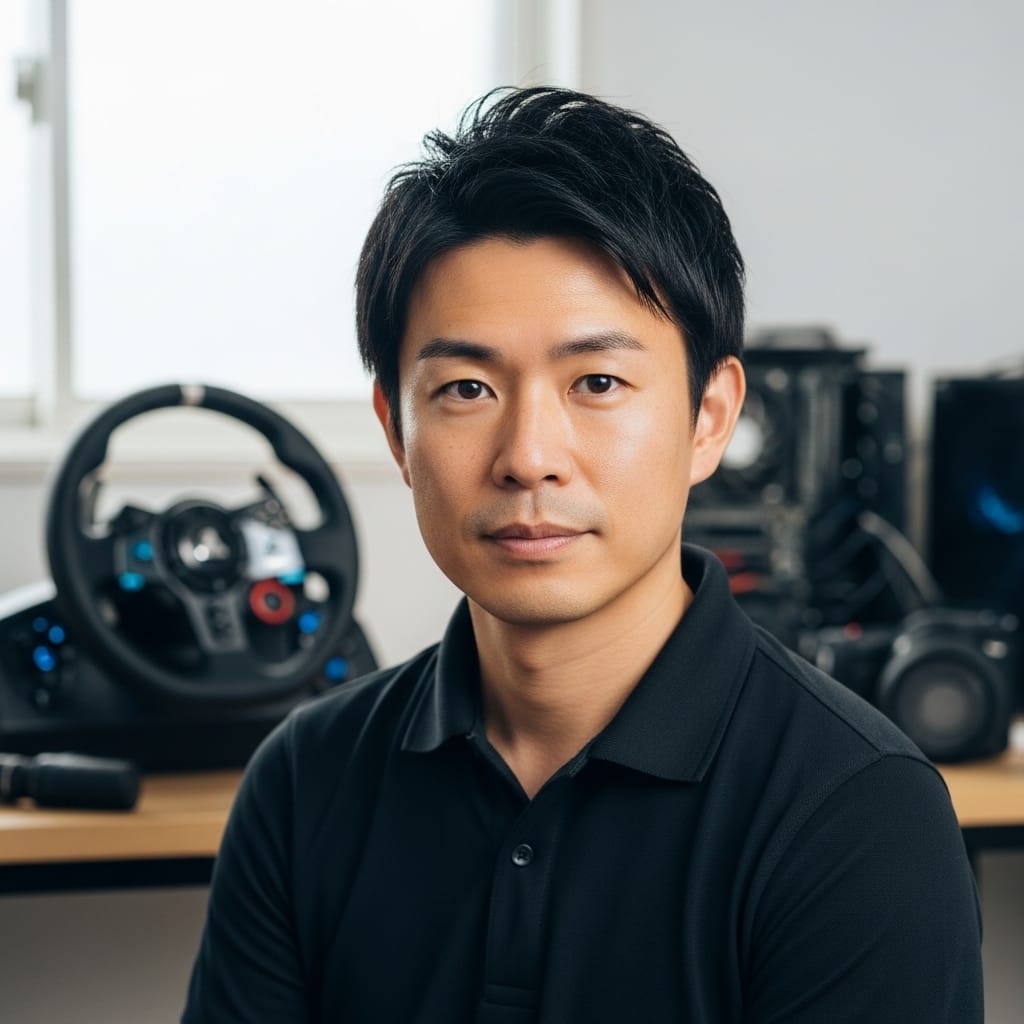
With a background in mechanical engineering and over a decade in competitive sim racing, Kenji serves as our lead Sim Racing Physics & Hardware Analyst. He deconstructs complex topics like force feedback and suspension geometry, helping readers understand the crucial engineering behind a perfect lap time. Kenji’s passion is to translate real-world motorsport principles into actionable knowledge for the sim racing community.
